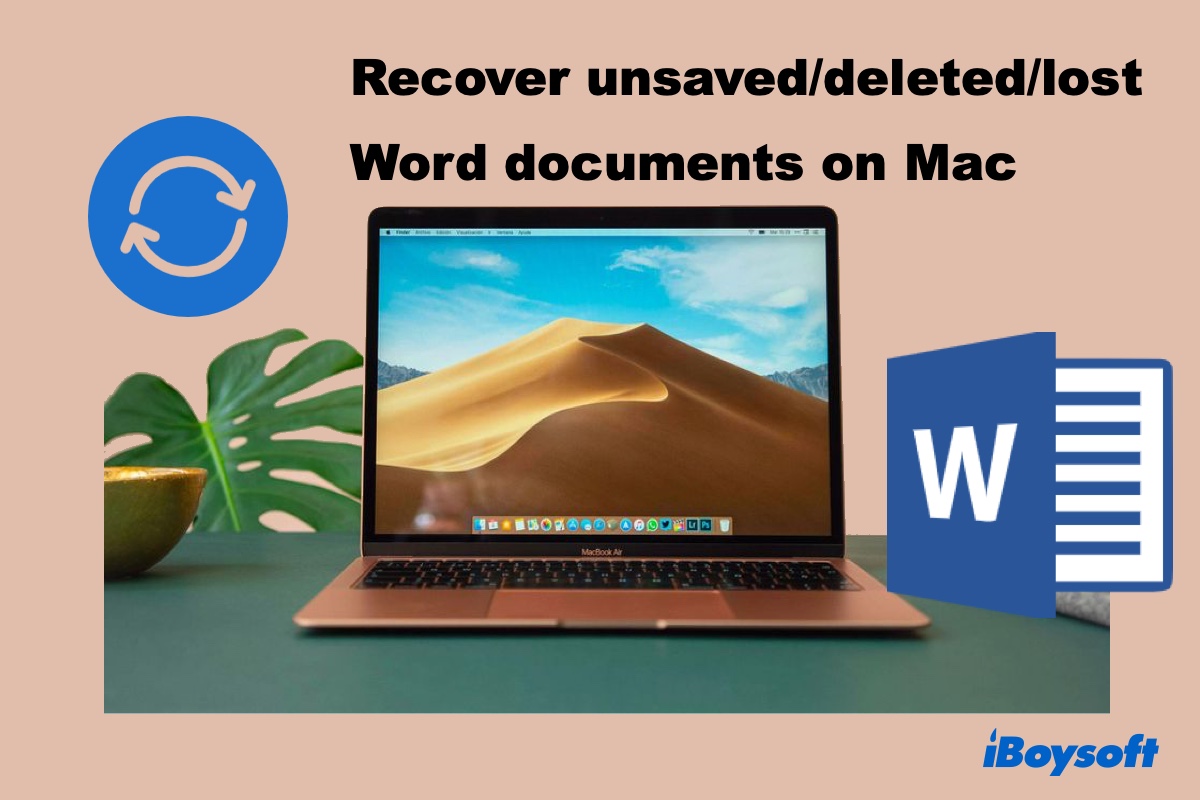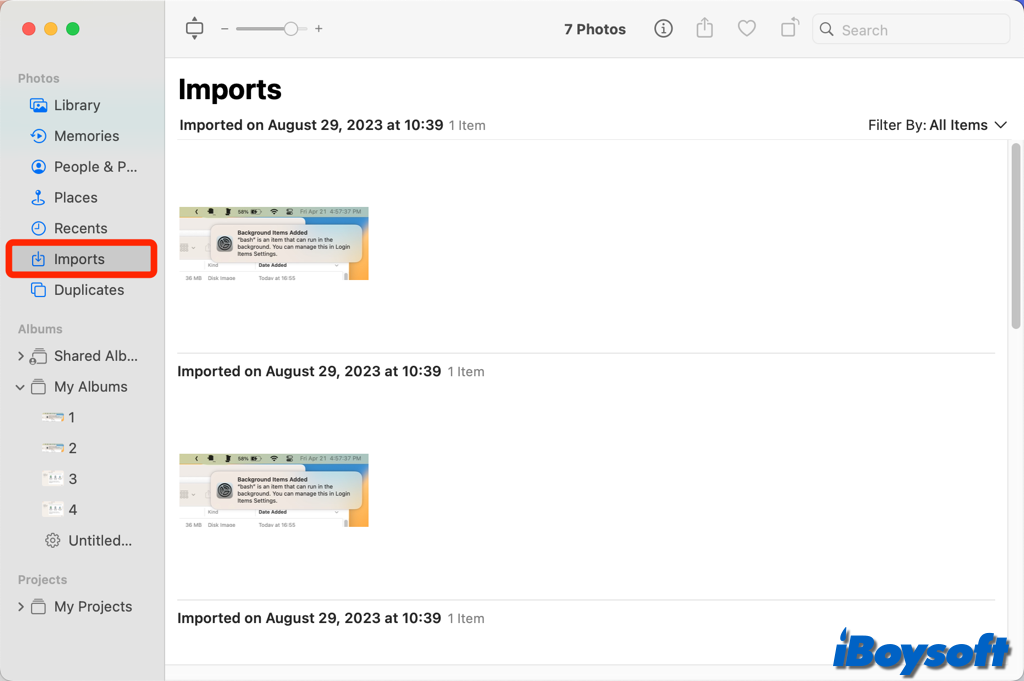The file permission issue can be ruled out as the items you want to delete is in read-write mode, and they are not locked. Then, you can try Safe Mode to see whether the issue remains.
Safe Mode a macOS feature, starts up your Mac and carry out specific checks and stop some programs from starting or opening automatically, it checks your startup disk and, and makes an attempt to fix directory problems, if necessary.
If you find you can normally put deleted files into the Mac Trash in Safe Mode, then perform a regular boot to see whether the Trash folder back on track. If the issue continues in Safe Mode, you may need to reinstall macOS to get rid of the issue.
To recover mistakenly deleted files on Mac without backup, try iBoysoft Data Recovery for Mac!