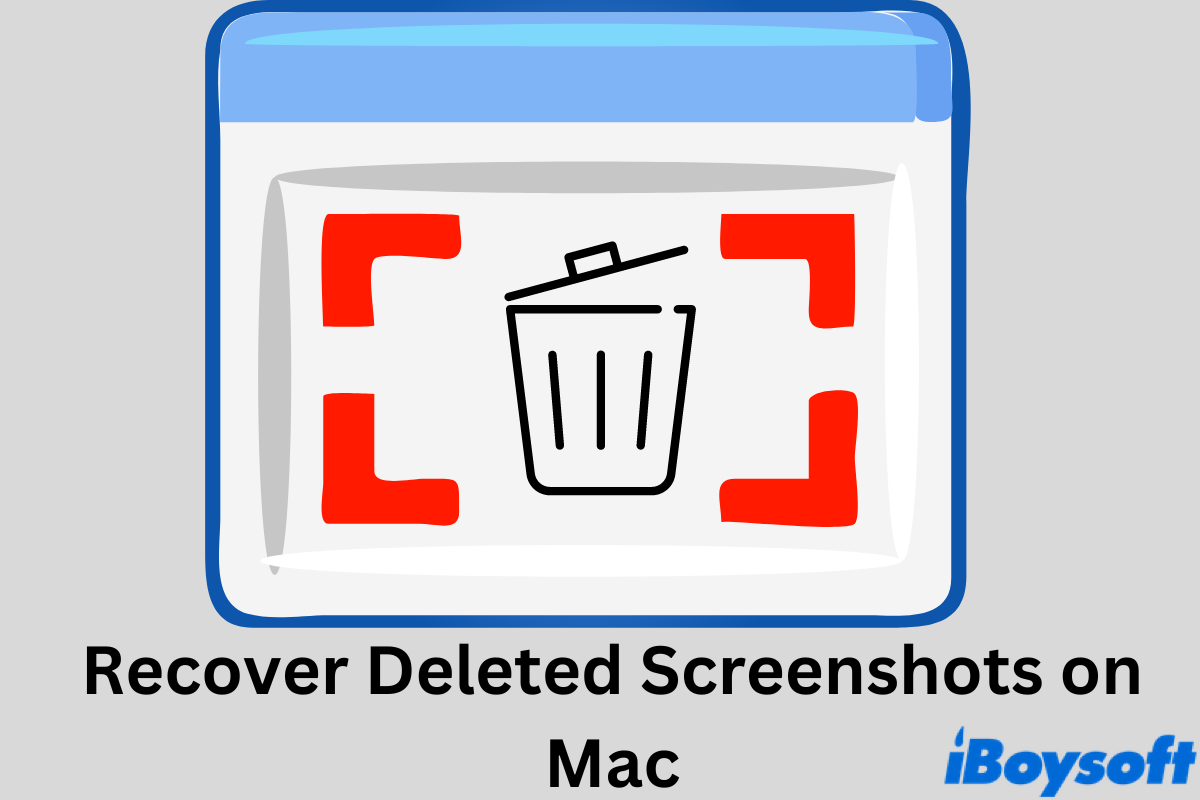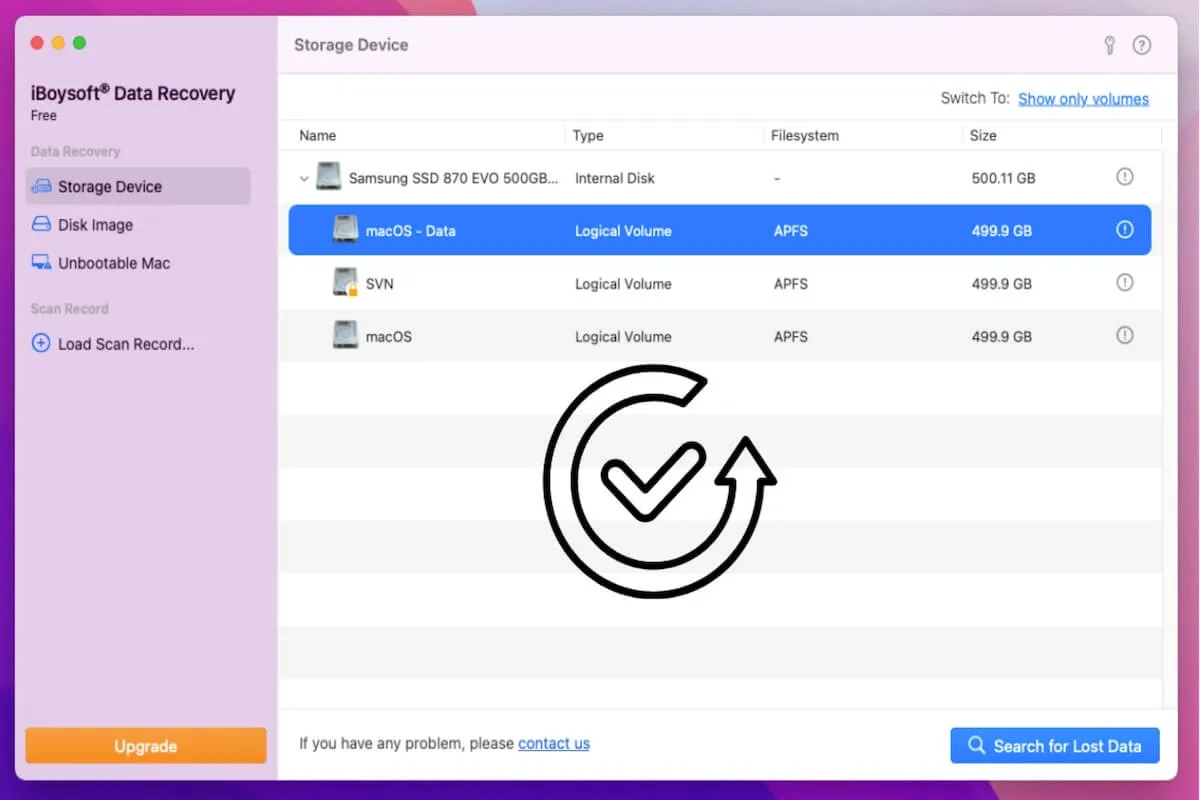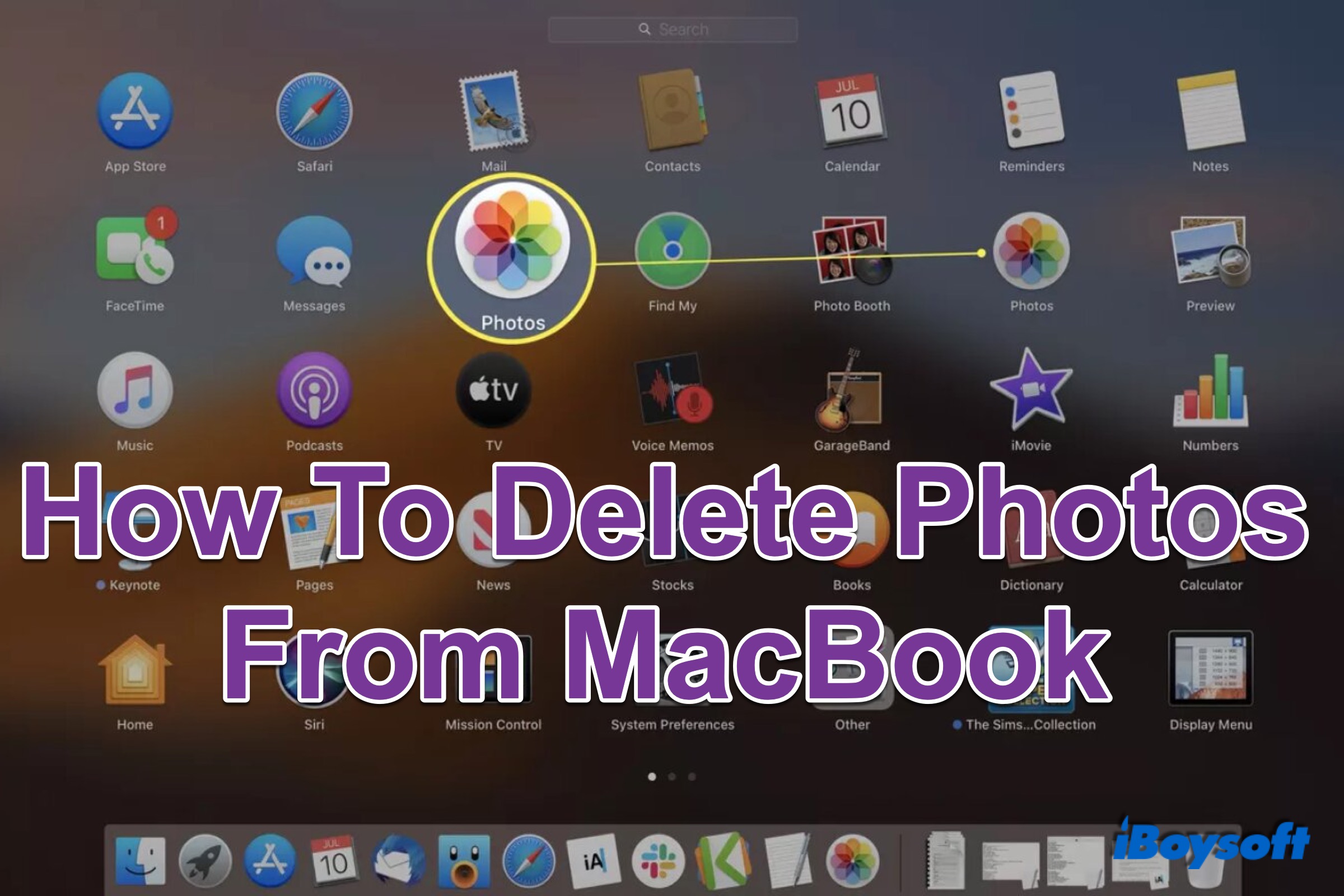Image Capture shouldn't delete the videos without downloading them first. Even if you have set Delete after import in Image Capture, it only deletes the selected items from the iPhone after they are already downloaded to the Mac. It could be the application malfunctions cause this error.
You will see a green pot with a tick next to the download item in Image Capture, can you see this symbol? Then, head to the selected destination folder for the download on your Mac to check whether the downloaded videos are there. If you can't find the iPhone videos in that folder, you can only try iPhone data recovery software/service to recover the deleted videos as there is no backup.