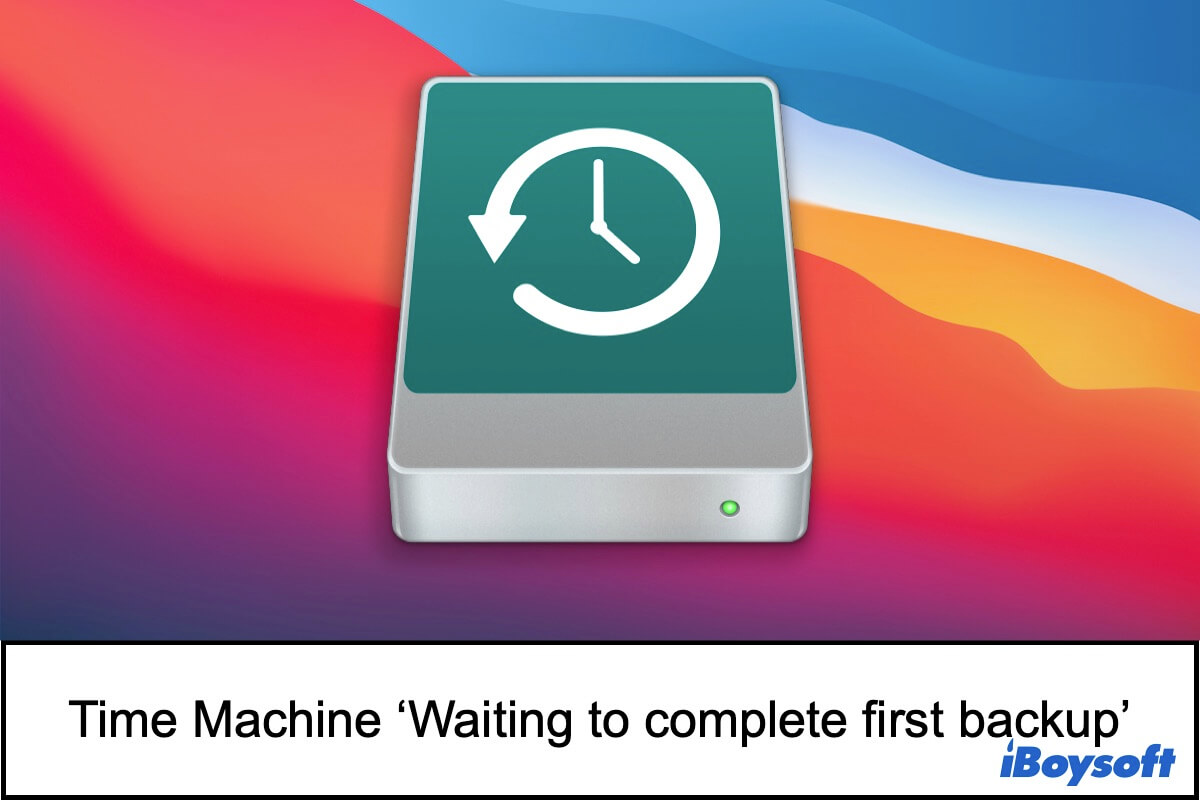Try the compression tool of iBoysoft MagicMenu.
It works similarly to the default compression tool - Archive Utility on your Mac, which allows you to right-click large folders and files and select the Compress option to zip files on Mac. It's a great alternative to use when the built-in file compressor fails its job.
What highlights this zip utility is that it lets you select different compression levels. It defaults to the Middle level but you can choose the High level to create a smaller zip file or the Low level to compress files at a faster speed.
Besides, you can also set a password for the compressed file to protect it from being accessed by unauthorized persons.
Download iBoysoft MagicMenu for free from the button below! Then you should be able to compress the large folders on Mac.
Read Also: