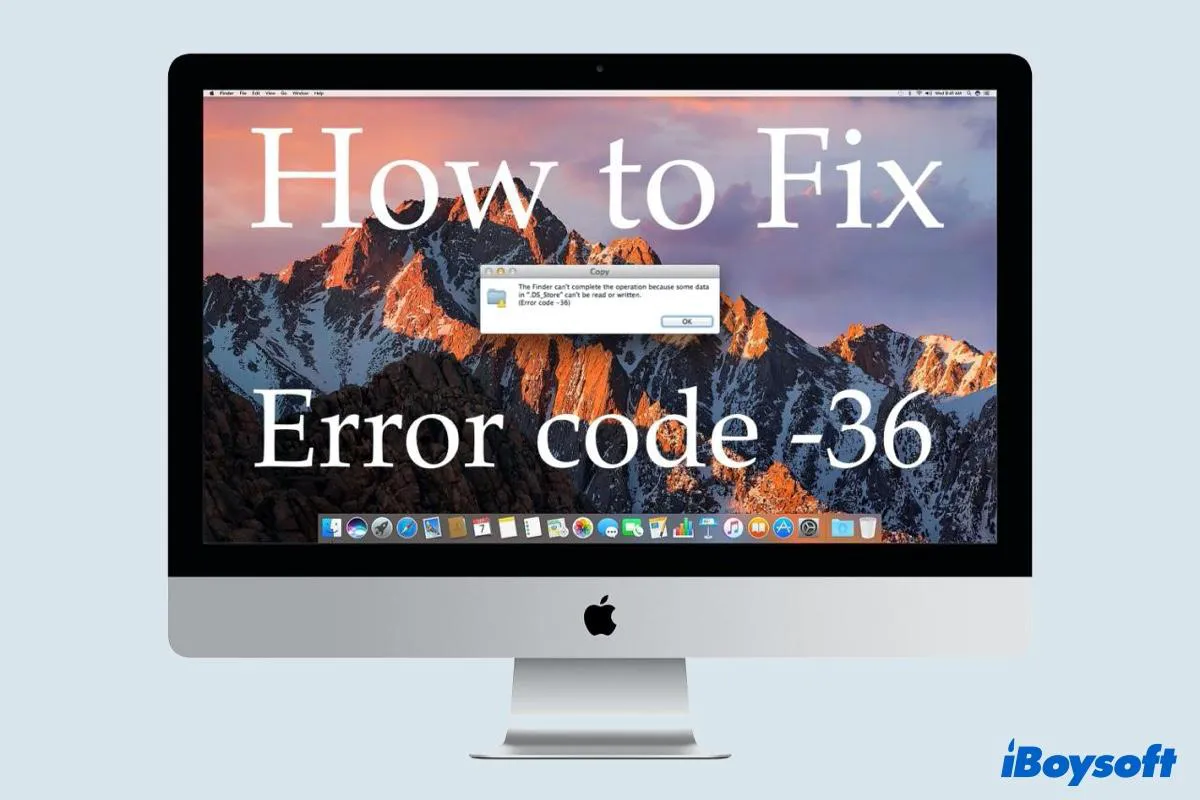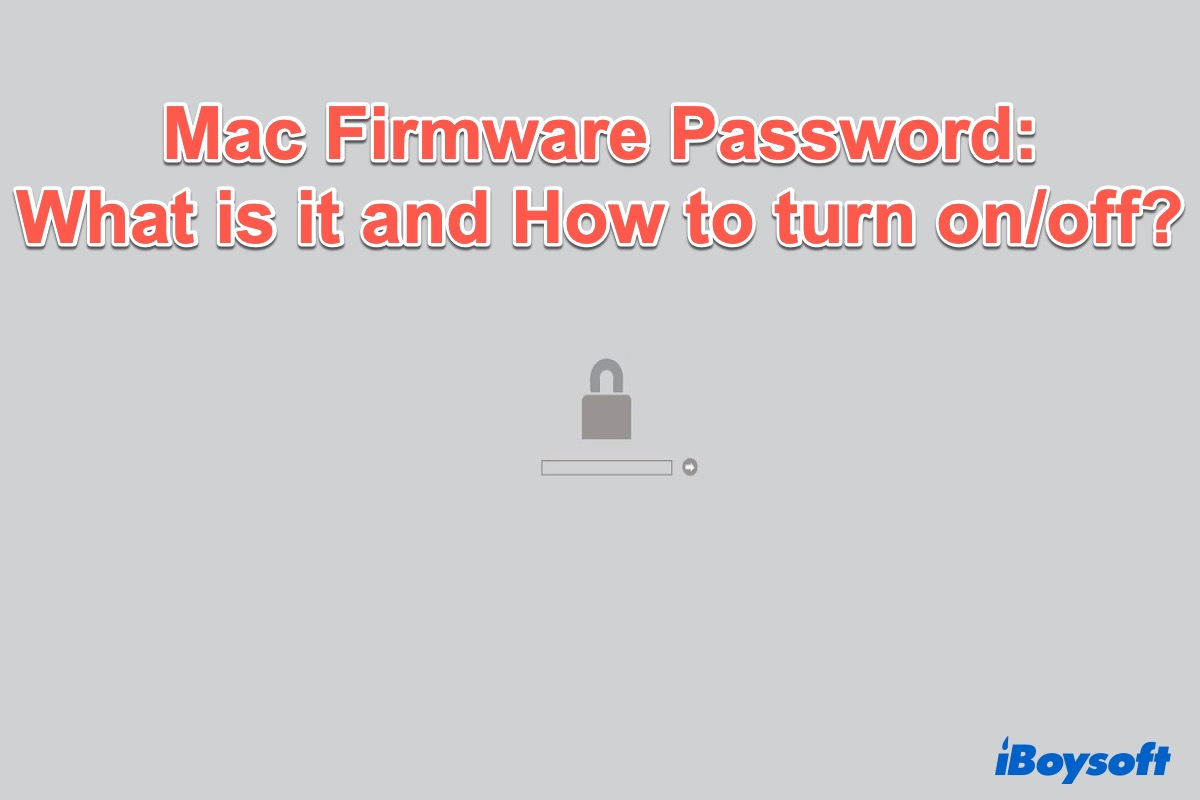Hello, maybe there is something wrong with your external hard drive. You are suggested to recover and back up your files with some reliable tools, like iBoysoft Data Recovery for Mac, which scans and recovers over 1000 kinds of files on Mac.
Then you can try: (here except some methods you have tried)
(1) Boot your Mac in Safe Mode.
(2) Adjust the Finder settings. Finder > Settings > General > Tick the External disks.
(3) Manually mount the external hard drive in Disk Utility. Disk Utility > View > Show All Devices > Find and select the drive > Choose Mount at the top menu.
(4) Reformat your drive. Be careful to do a backup.
(5) Force quit fsck in Activity Monitor.
(7) Update your macOS.
(8) Run Mac diagnostics to check hardware issues.
Hope you can fix this problem, best wishes.
Also read: Fix External Hard Drive Not Showing up or Recognized on Mac