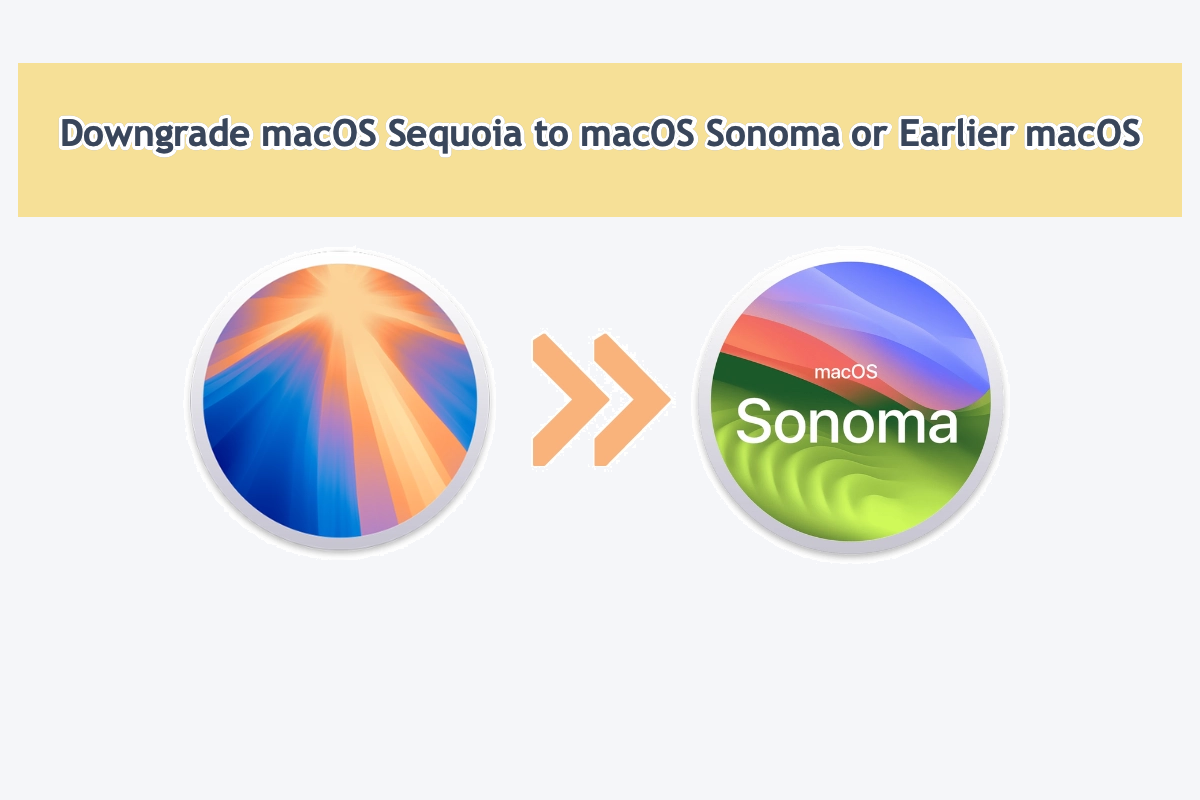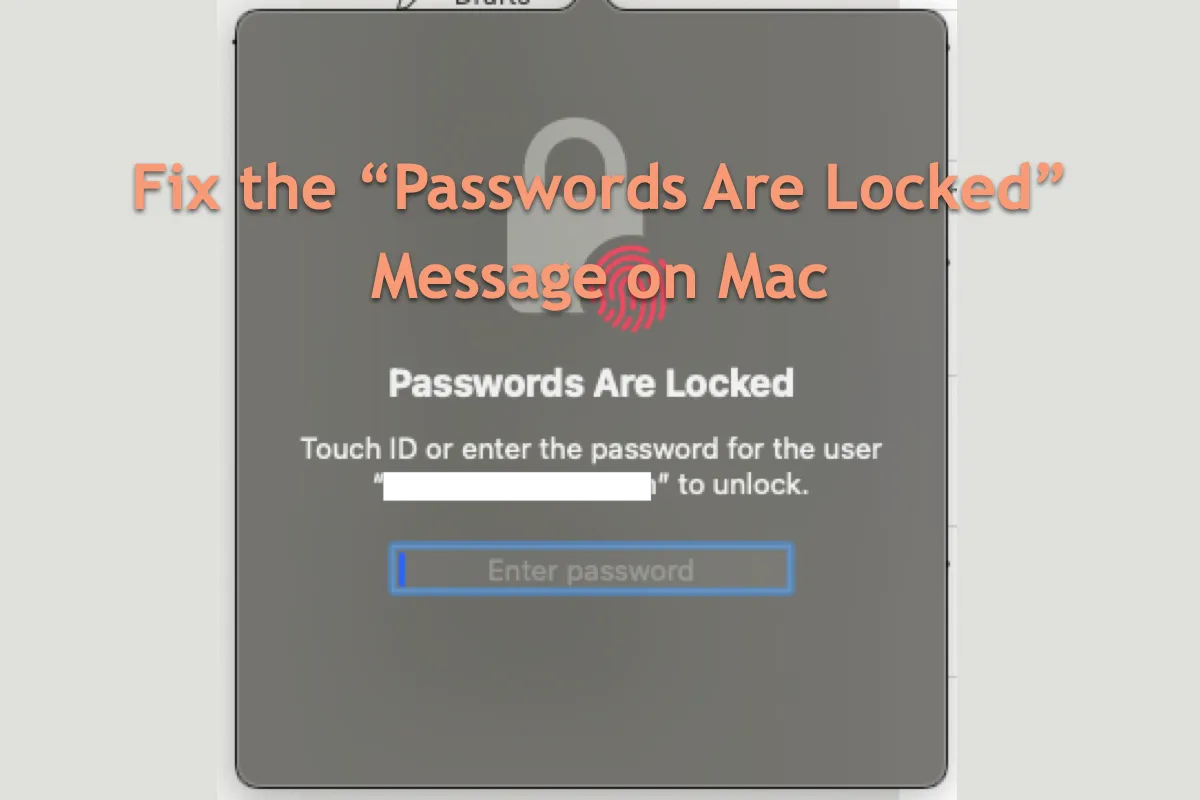On the surface, the "File system verify or repair failed." error means that the Time Machine disk has some issues that are beyond Disk Utility's ability to verify and repair.
Since you say your Time Machine still can back up your Mac, I suspect the troublemaker is Time Machine rather than your disk. That's because when First Aid checks and repairs a disk, it needs to lock the disk first. However, the constant Time Machine backup work will prevent the disk from being locked.
Thus, you can simply stop using the hard drive as the Time Machine backup disk, and then check if the First Aid on Time Machine disk still keeps failing or not. If the issue continues, you can use iBoysoft DiskGeeker to help you check the Time Machine disk.
This app is a disk management tool that has a disk repair feature. When you fail to repair a disk with Disk Utility First Aid, this program may help you out.
- Download, install, and open iBoysoft DiskGeeker.
- Select the Time Machine disk and then click First Aid on the right side toolbar.
- Wait for it to finish checking and fixing.
Also, you follow this post to get more ways to fix the trouble: Fix 'Storage/File System Verify or Repair Failed' 69716/69845 Errors