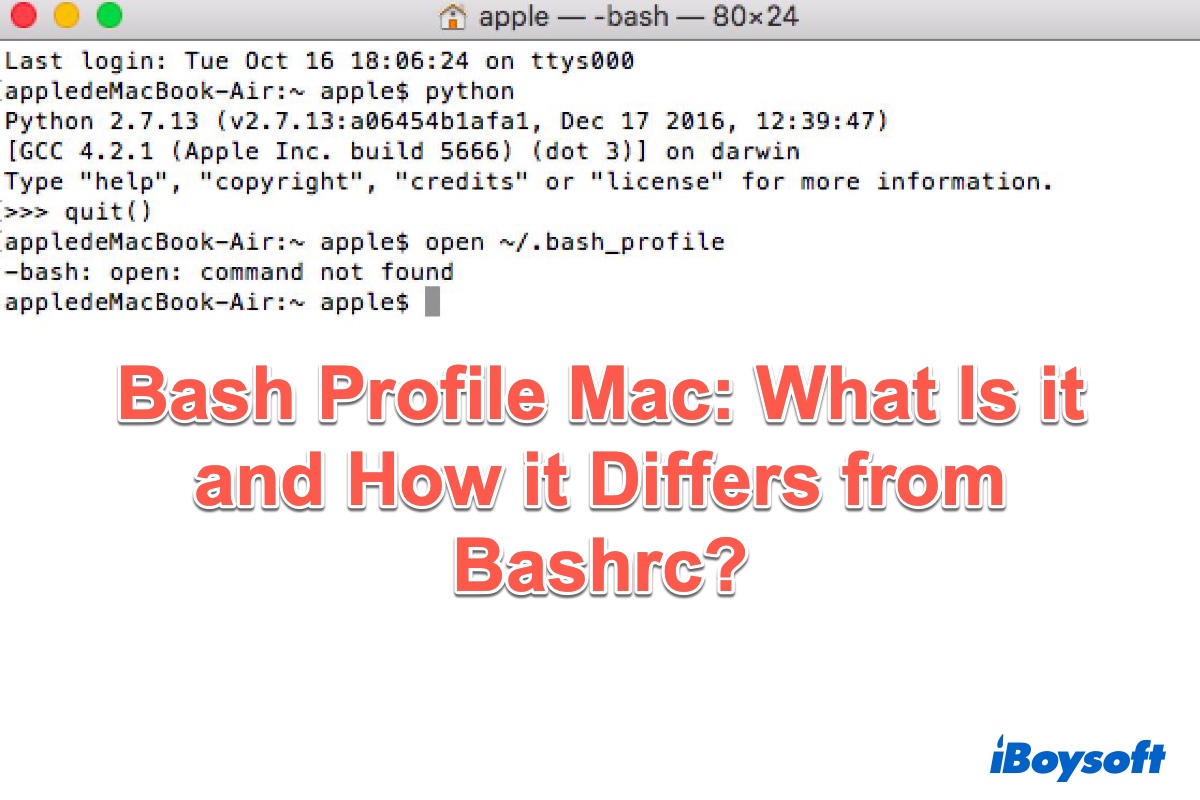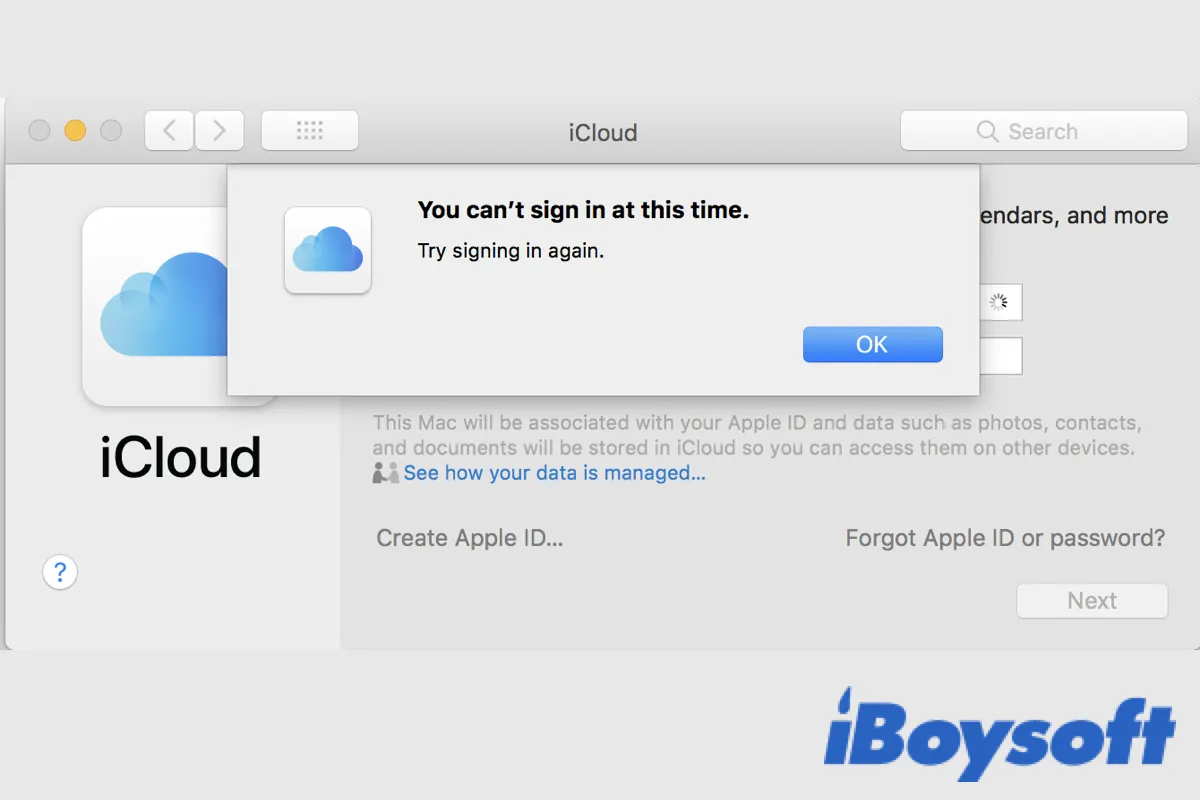You say you've changed the settings for the video files, they are not saved as MOV. That may be the cause why all the video files won't show up when connecting the memory card to your Mac but the photo files will.
Are your videos in the format AVCHD? This file format is workable on digital or HD cameras only but not on Mac machines. You need to convert the AVCHD file format into a format that is compatible with macOS like MOV or MP4.