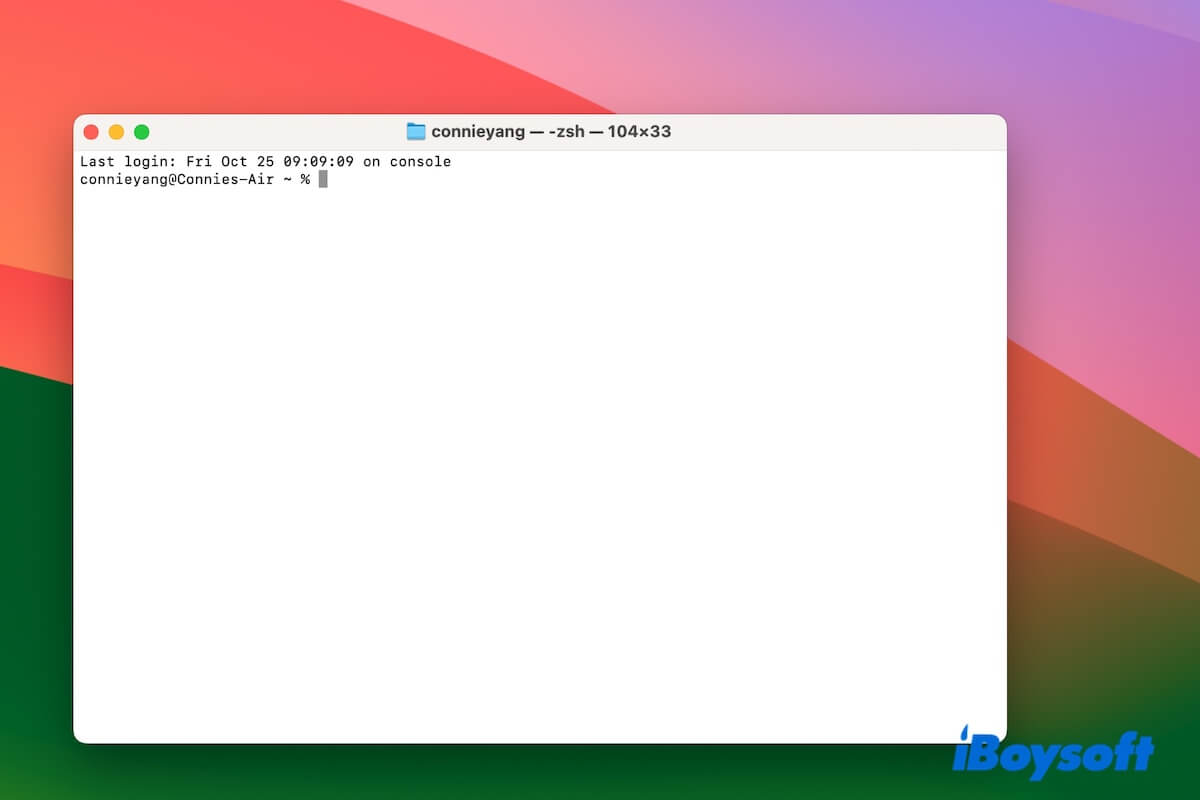As you said you can access the files on the external hard drive with a PC but these files are not showing up on your M1 MacBook, you can narrow down the problem to the connection and your Mac's hardware/software. One thing is certain, the files on the external hard drive are intact and you just need to make them show up on your M1 Mac.
Did you connect the external hard drive to Mac via a USB port adapter or the USB port directly? If you are using the same USB hub to connect the external disk to your Mac and PC, then the USB hub shouldn't be the culprit given that the files on the external hard drive show up normally on the PC.
Next, check whether the USB port on your Mac you connected is in good condition. If the port is defective or dead, it could affect the external hard drive on Mac and even cause the external hard drive not to show up on Mac. You can change to another USB port on your Mac to plug the external hard drive.
If the connection issue is eliminated but you still can't see files on the external hard drive on Mac, you should proceed to upgrade the disk driver for the external hard drive by updating macOS to the latest version. This could isolate system-related issues which could be to blame for the files on the external hard drive not showing up on Mac.