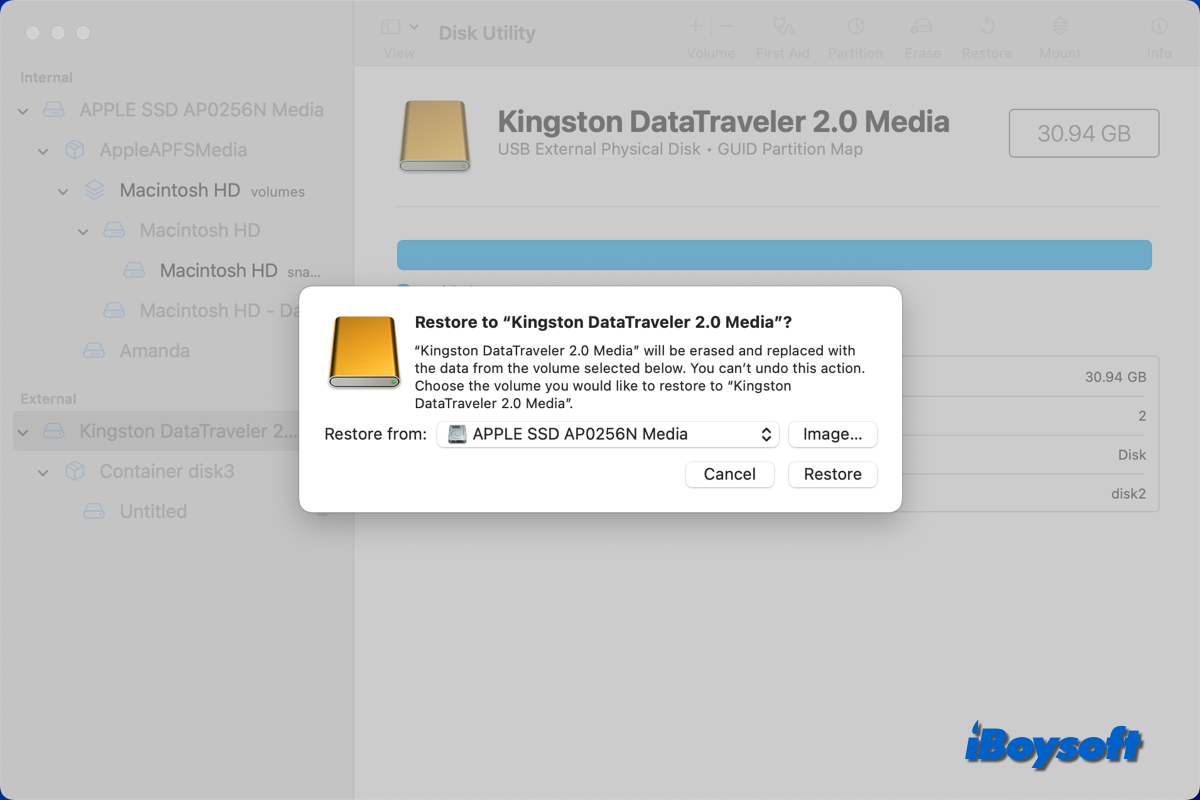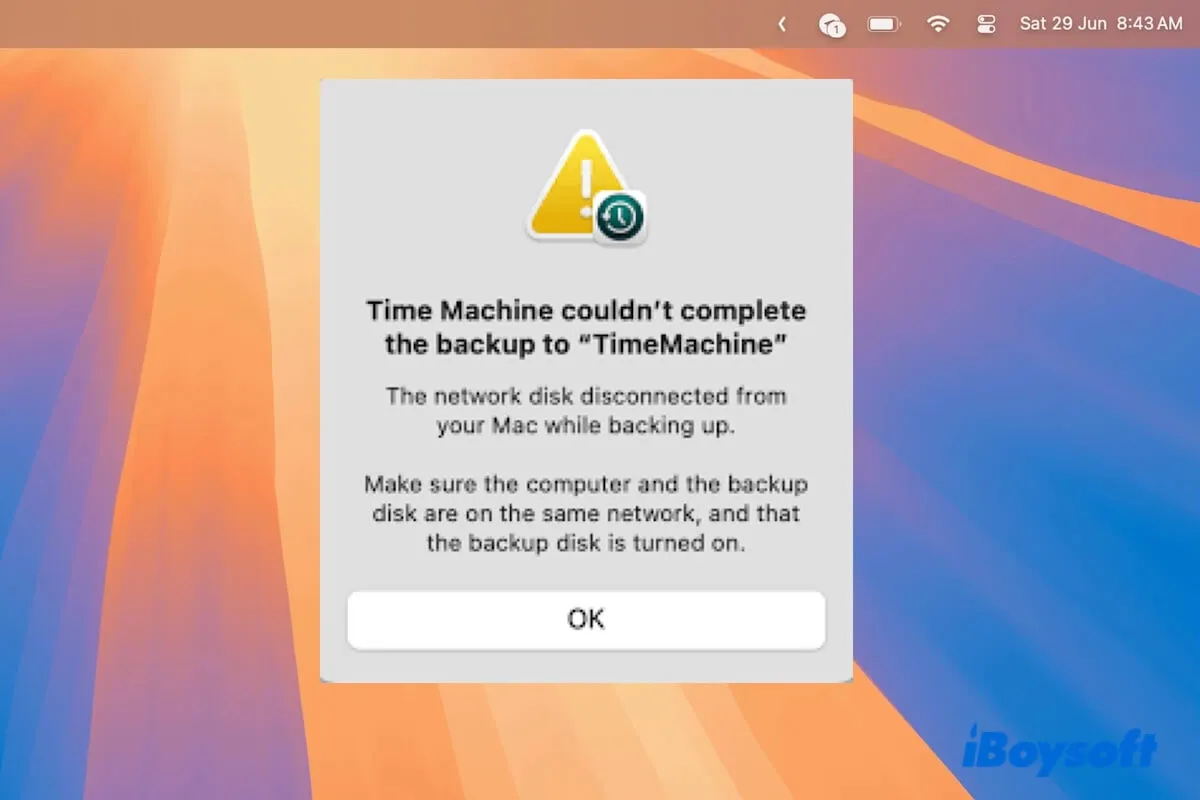Any functional and macOS-compatible external hard drives can be used to back up your Mac. Time Machine is the default method to back up your Mac. It was first introduced in Mac OS X 10.5 Leopard and is available on later macOS versions.
To back up and restore Mac with Time Machine, the capacity of the external storage should be at least twice that of your Mac. For instance, your backup disk should ideally contain at least 2TB of storage if your Mac only has 1TB of storage. Your Mac will notify you if Time Machine requires additional storage space.
Don't use your Time Machine backup disk to store other files; only use it for Time Machine backups. Besides, you should check the drive's file system, to back up Mac OS X Mavericks, the file system should be Mac OS Extended (Journaled), and format the drive in Disk Utility if necessary.