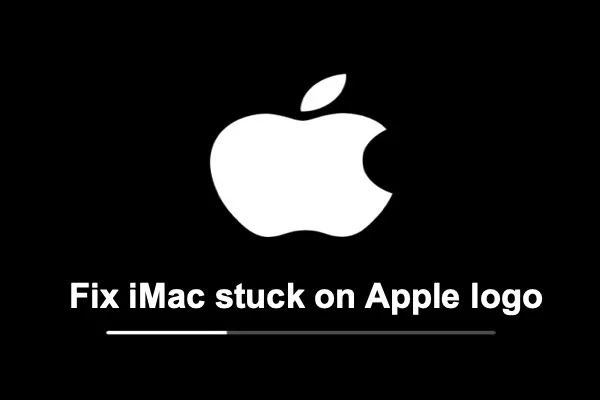If you can't see the external hard drive cloned from Macintosh HD in the boot menu, it indicates that the drive can't be used as a bootable disk.
While there are multiple methods for cloning a disk using CCC, there is just one method for cloning a bootable drive. Verify that you cloned the Mac hard drive using the correct method by consulting the CCC documentation. Close System Settings/Preferences and reopen the Startup Disk option after choosing the WD drive as the Startup Disk to make sure the WD disk is selected. Besides, make sure the drive is not encrypted.