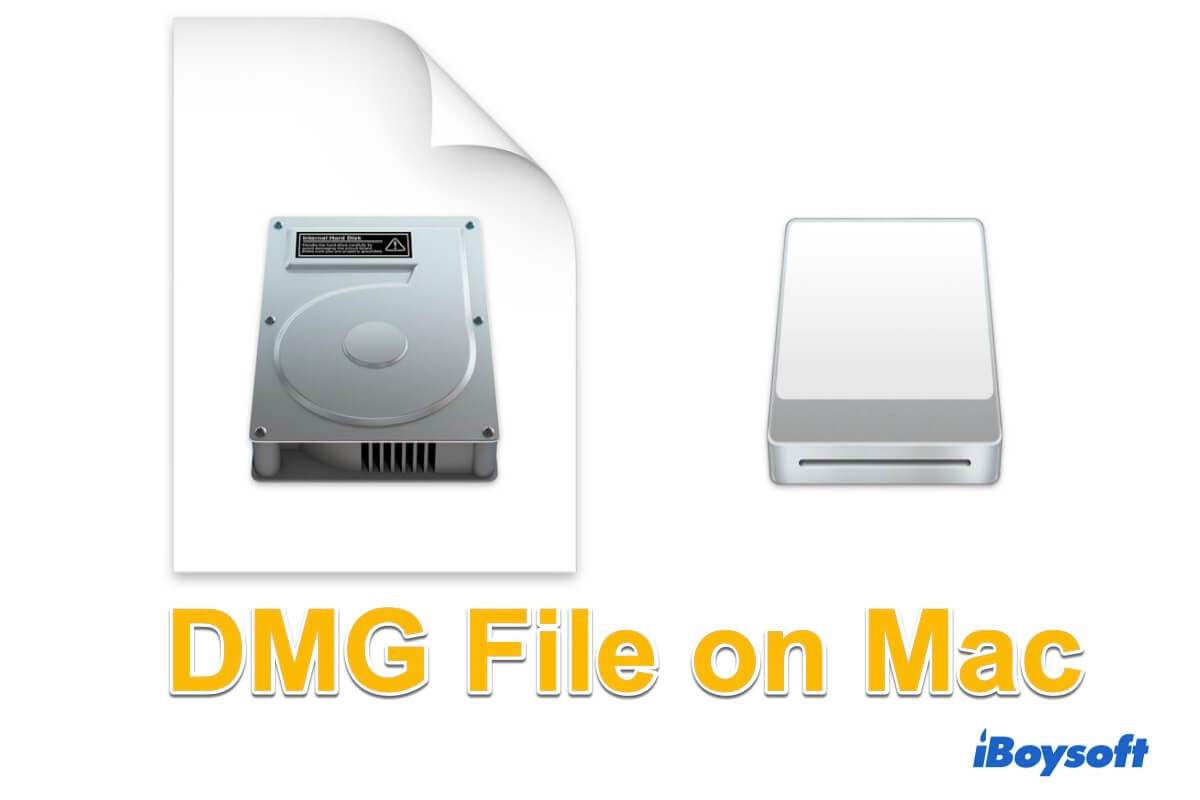How do you partition your external HDD? Usually, when you add a partition to an external hard drive, it won't erase the entire disk.
Or, you can add a volume on the external drive:
- Open Disk Utility, click the View button on the top, and then select Show All Devices.
- Select one of the existing volumes on the disk and then click the Add button (+) on the Disk Utility toolbar.
- Enter a name like Backup and choose a format (Mac OS Extended (Journaled)) for the volume.
- Click Add and wait for the volume to be added.
If you can't add volume or partition on your Mac, you can copy files from your external HDD to your iMac and then reformat it to Mac OS Extended (Journaled).