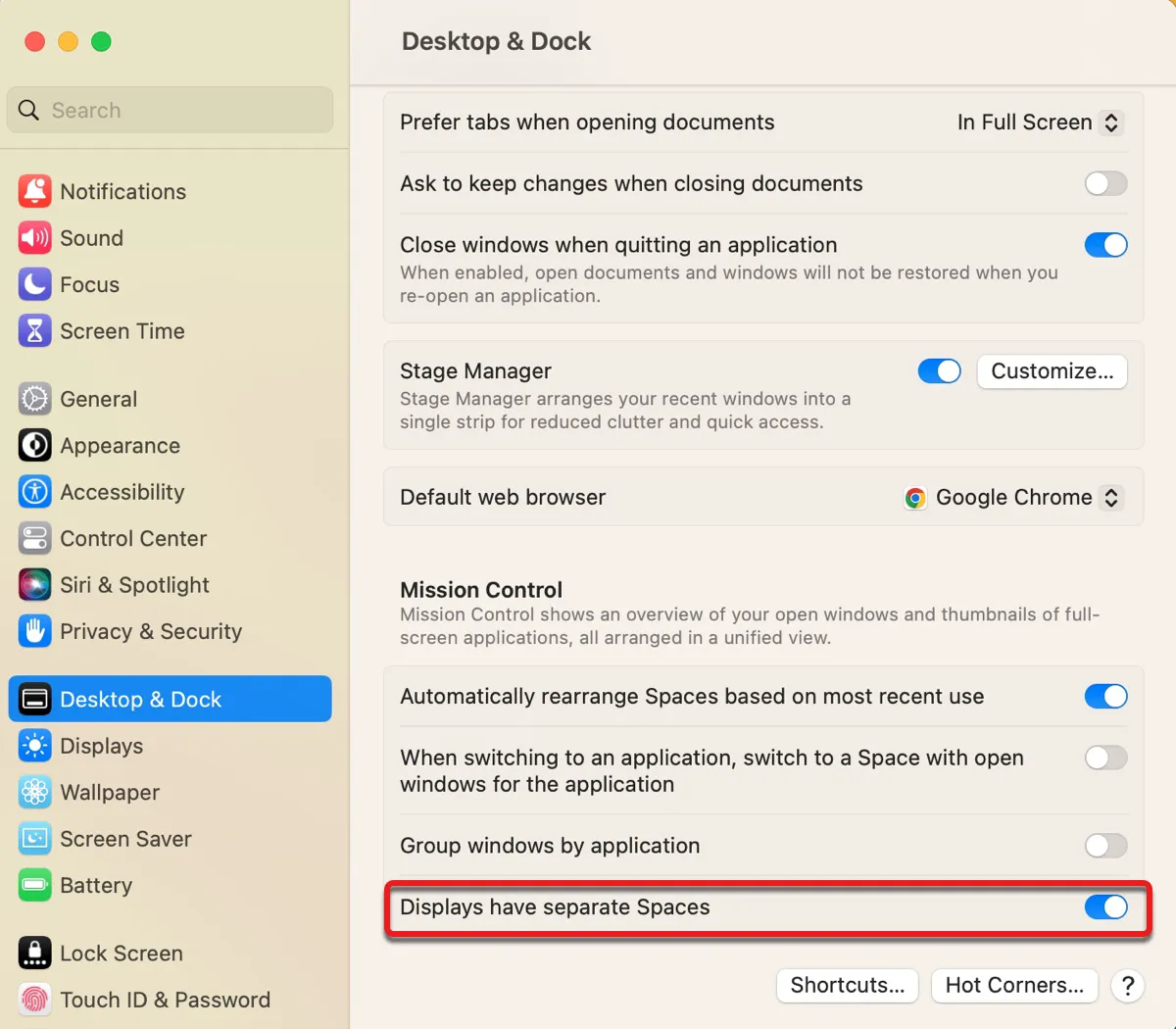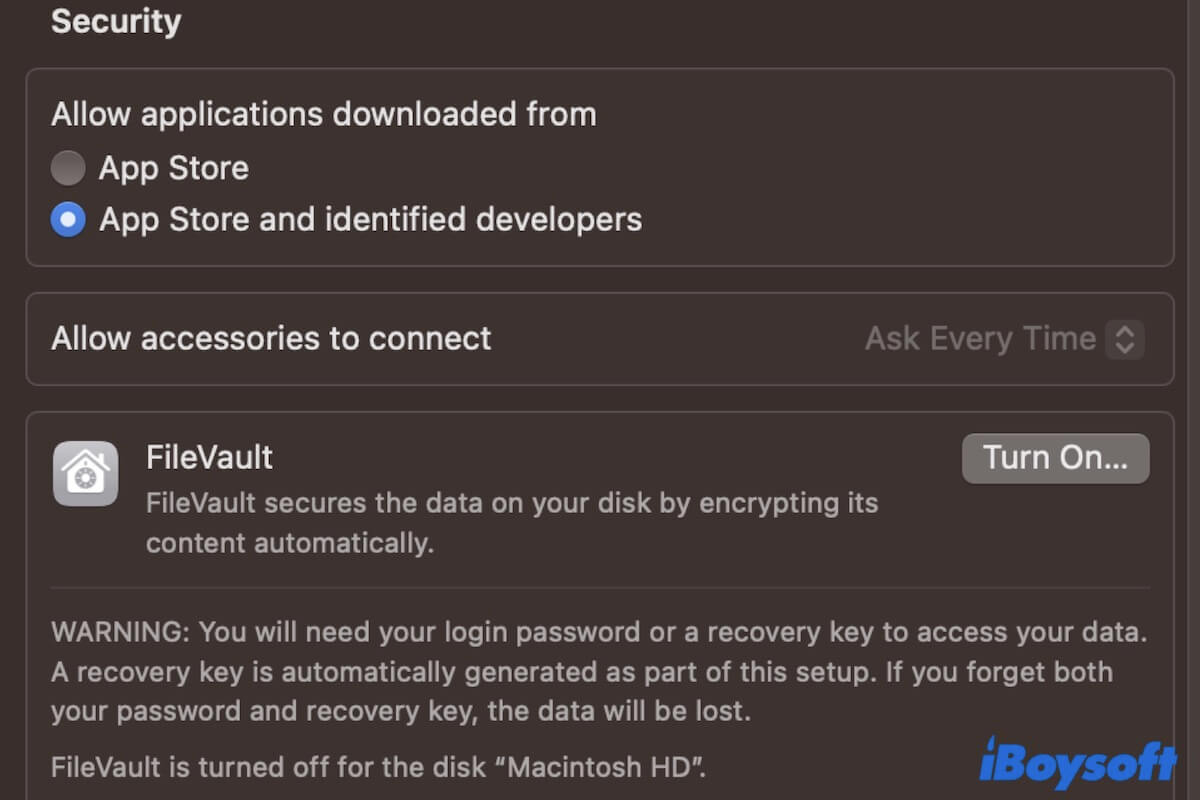The answer is YES. You can encrypt the macOS partition with FileVault and encrypt the Windows/BootCamp partition with BitLocker on the same Mac.
macOS provides Boot Camp Assistant on Intel Mac to enable you to install Windows on Mac. After you create a Windows partition on the Mac hard drive, you can enable BitLocker to protect the BootCamp partition and turn on FileVault to protect the macOS partition.
The steps to use FileVault and BitLocker on the same Mac:
- Back up the Mac to avoid data loss.
- Clean install macOS Ventura.
- Use Boot Camp to install Windows.
- Boot into macOS and enable FileVault.
- Switch to Windows and enable BitLocker (without a TPM option).