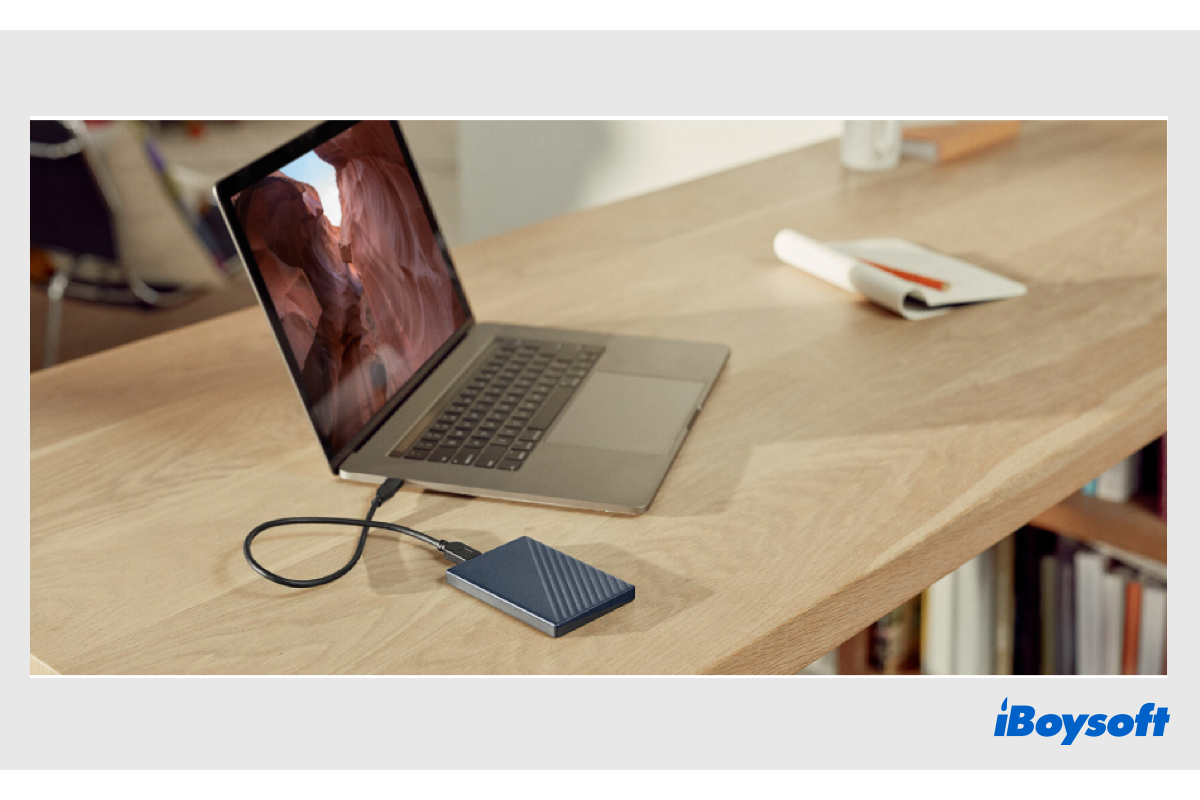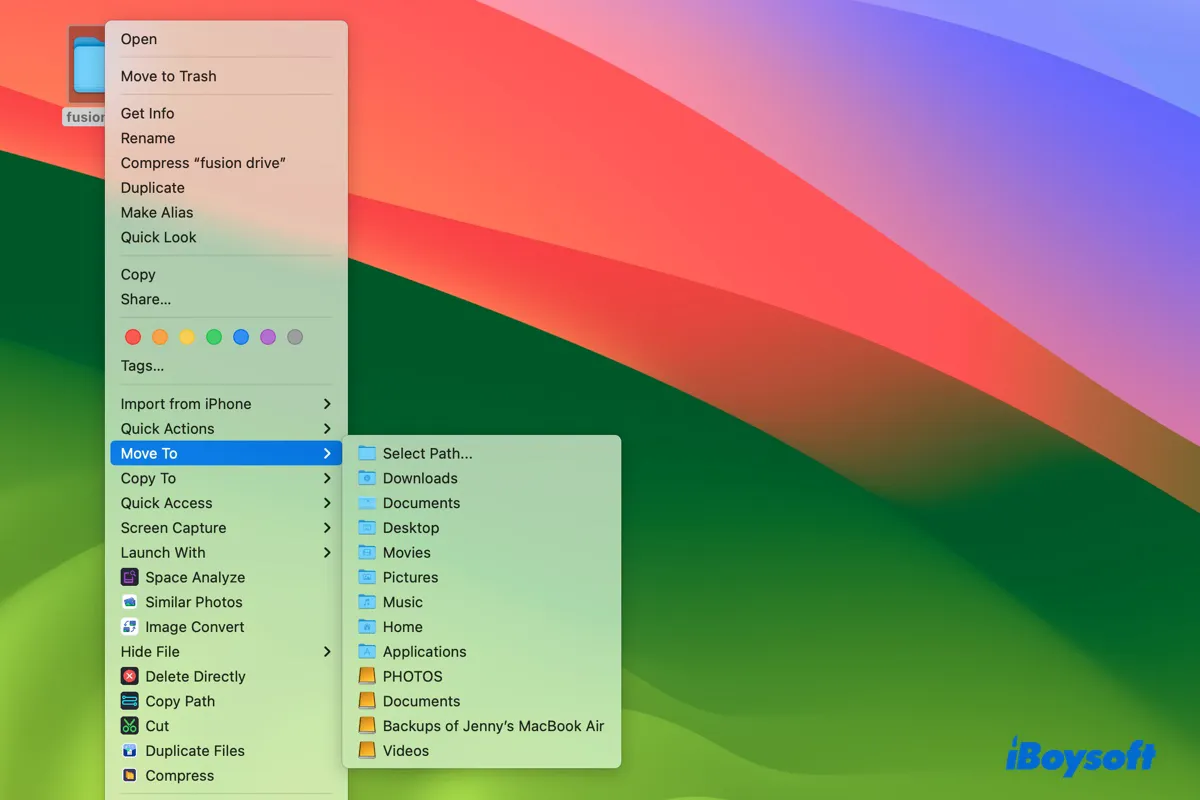Windows NTFS is read-only in macOS. You can copy files from the NTFS external hard drive to another external hard drive that is formatted for macOS. This action is just read on the NTFS drive on your Mac. You don't need to pay for money to buy an NTFS driver to finish this job.
Conversely, if you need to copy files from your Mac to the NTFS drive, you're writing to the NTFS disk.
In that case, you need an NTFS for Mac software like iBoysoft NTFS for Mac to help you do that. Simply download this tool, then it will automatically mount your NTFS drive on your Mac in full read-write mode. You can move or copy any document, image, or other types of files from your Mac or another Apple external HDD to your NTFS drive.