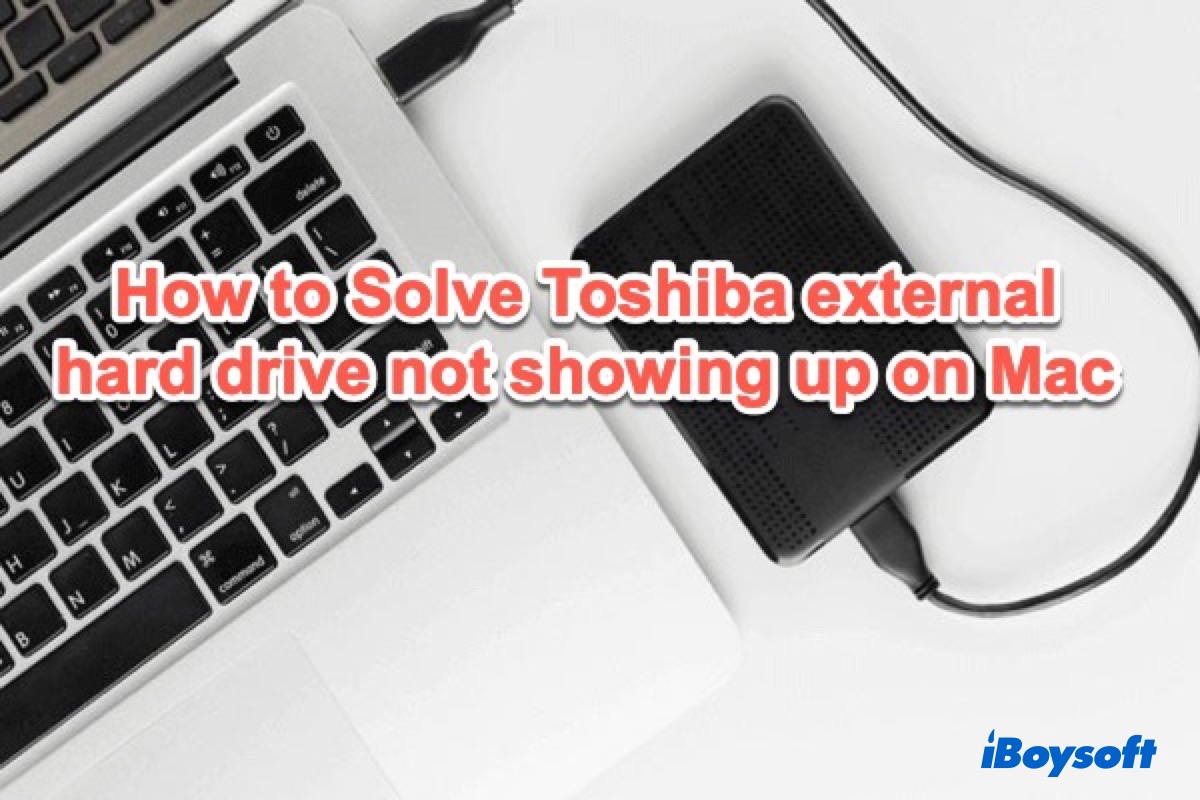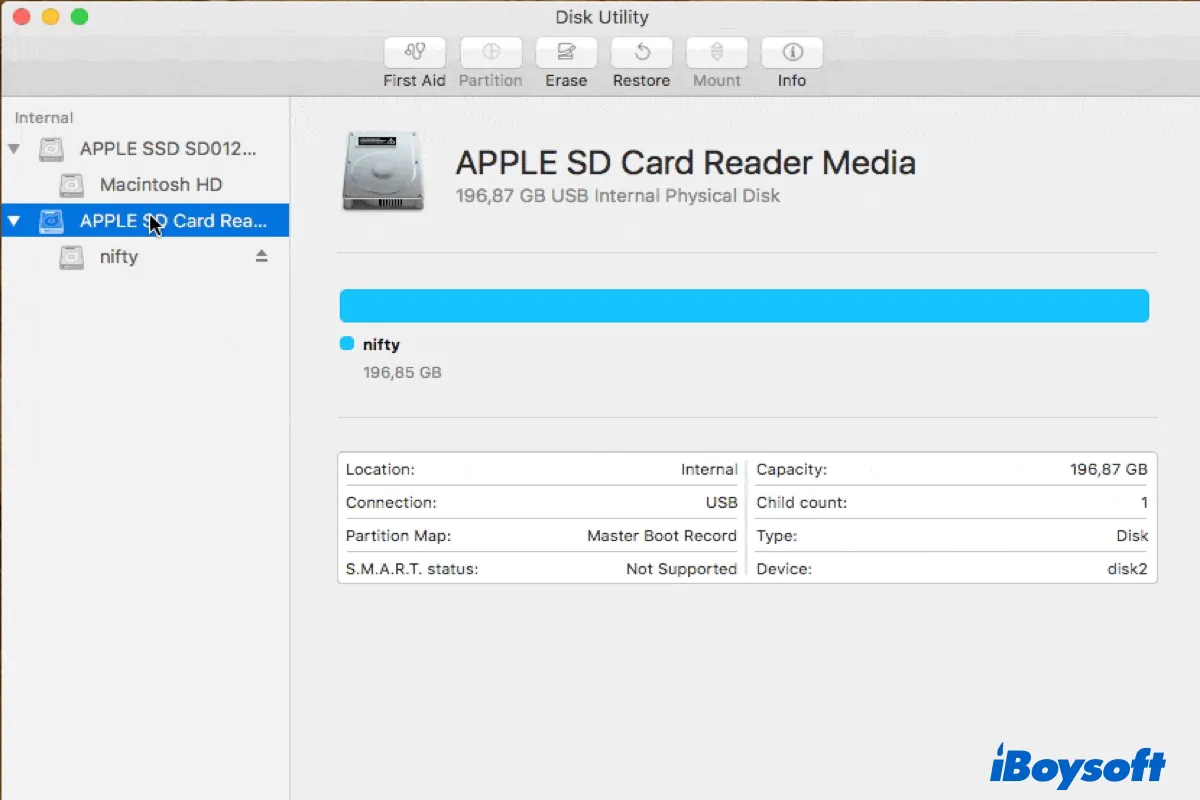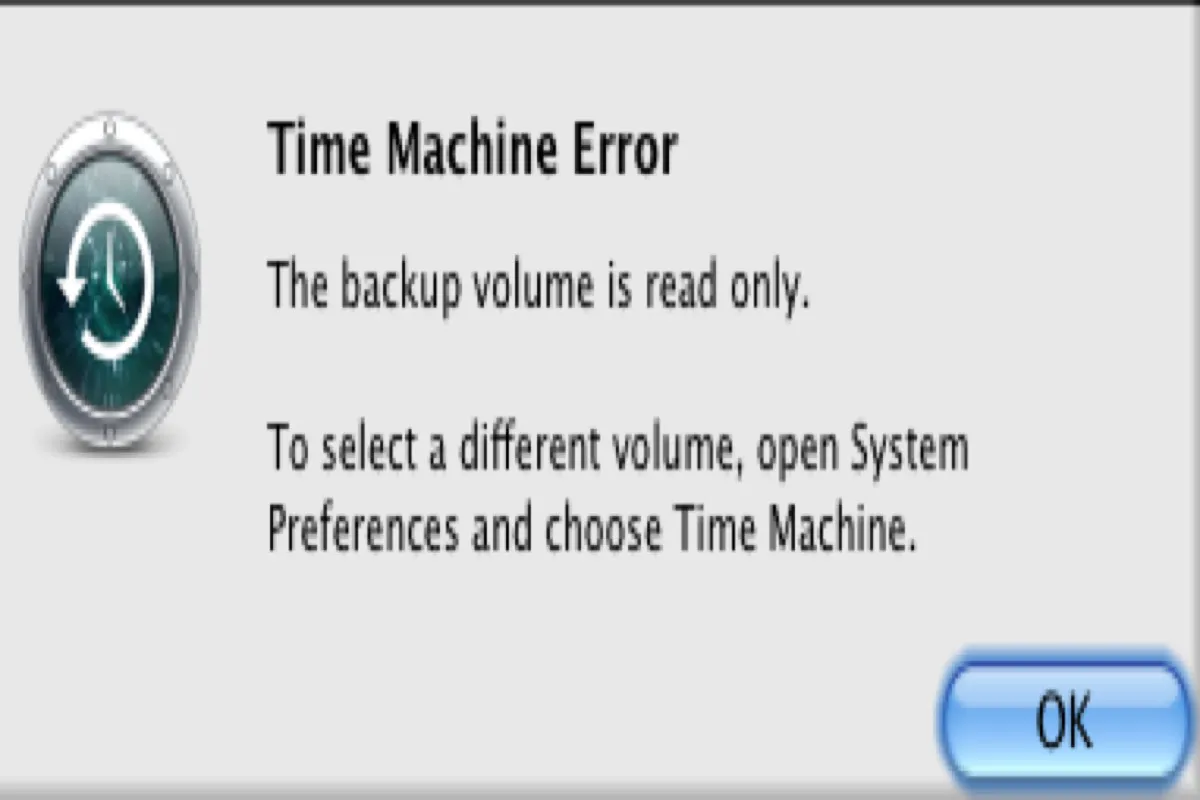There are a lot of problems that can make your MacBook won't turn on, including faulty charging, drained battery, display issues, startup disk corruption, external hard drive interference, etc.
To fix the MacBook that won't turn on, you can troubleshoot it with the workarounds below:
1. Charge your MacBook for a relatively longer time
You say that your MacBook Pro won't turn on but is charging. I have to remind you that do you charge your Mac for a while or just a few minutes? Charging the machine for a short time won't let it have enough power to turn on.
2. Check the power connection
The drained MacBook won't turn on. You need to:
- Check if the battery is drained by charging the MacBook for a moment.
- Change a port to plug the power adapter.
- Check the power cable by changing it to a new one.
3. Disconnect unnecessary external devices
If you use a USB hub and connect many devices to your Mac, they will drain the power and lead to your Mac not turning on. Disconnect them to check if your Mac can boot up.
4. Perform a power cycle on your Mac
This way only works for Intel-based Macs. Press down the Power button (Touch ID) for about 10 seconds. This is to force the Mac to freshly restart.
5. Reset SMC
SMC controls the power supply, sleep and wake, and hibernation of a Mac. Resetting SMC can check if the problematic SMC makes your Mac won't turn on.
6. Check the display
Press the up key on your keyboard to adjust the brightness. If the screen brightness increases, it means that Mac's black screen is caused by low brightness.
7. Repair the Mac computer
If you go to this step, it means that probably the hardware issues make your MacBook won't turn on. You have no choice but to send your MacBook to a repair center.