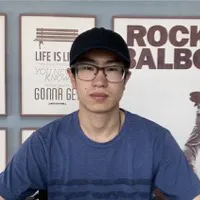The reasons for this problem are multifarious. If your external hard drive is short of free disk space, the file system of that drive is not suitable, or Finder isn't working properly, you won't be able to copy files from your Mac to the external HDD. However, you can fix it by reformatting your drive, cleaning up disk space, or resetting the Finder preferences file.
You mentioned that you can copy small files like a single document from your Mac to the external hard drive, but when it comes to a folder, nothing happens. What's the file system format of your drive? How much free storage space it has left? You're unable to copy files from Mac to the external hard drive if there's not enough room for new files.
Also, if FAT32 is the file system of your external hard drive, maybe some of your files are not allowed to be moved into the drive. Because the FAT32 format has the limitation of 4 GB in volume storage space, which means a single file stored on a FAT-32 formatted drive cannot be larger than 4GB in size.
To quickly check free disk space and the file system of your external hard drive, follow these steps:
- Make sure the external HDD is connected to your Mac computer.
- Press the Command + Space bar keys together to open Spotlight, enter Disk Utility into the search box, and hit Return to launch it.
- Select your external HDD from the left column, and check its free storage space and file system format on the right.
If there's not enough available disk space, you may need to free up disk space, then retry copying files to that drive. If the file system of it is FAT32, you can first back up all files stored on it, then format your external HDD to APFS or exFAT. Simply select your drive in the Disk Utility, click the Erase button, then choose APFS or exFAT in the Format box.
Moreover, since Finder freezes when moving files to your external hard drive, you can try to reset the Finder preferences file PLIST first, and see if your problem still exists:
- Go to Launchpad > Other > Terminal.
- Copy and paste the command below into the Terminal window, then press Return.
sudo rm ~/Library/Preferences/com.apple.finder.plist - Enter your password and hit Return again. Exit Terminal and restart your Mac.
Hope you can fix this problem by reading this answer, have a great day!