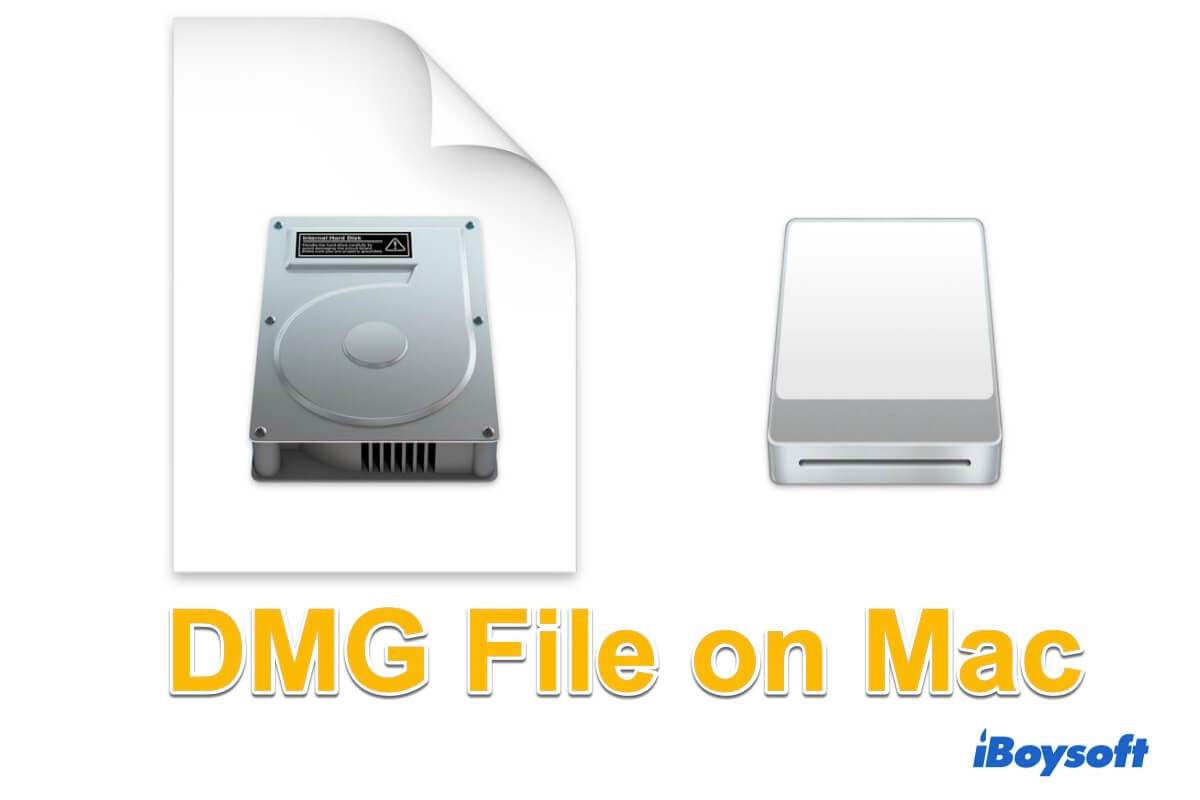I see, the improper ejection make macOS hangs on the process the external hard drive disconnecting from Mac. So, macOS fails to recognize the HDD anymore and the external hard drive not showing up on Mac desktop.
That's why the external drive can't be mounted on Mac but works fine in Windows. If you want to continue using the external HDD on your Mac, try my suggestions to fix the external hard drive that works on PC but not Mac:
1. Reset NVRAM
NVRAM is a small amount of memory that macOS used to store certain settings to help it perform quickly and normally. So, this is to try to make the system back to the original state and recognize the HDD as before.
- Turn off your Mac.
- Press the power button to turn it on and meanwhile press down Option - Command - P - R keys for 20 seconds.
- Release the keys when hearing the second startup chime or see the Apple logo shows on and off the screen twice.
2. Reformat the drive on Mac
As the drive is absolutely fine on PC, you can move all files to your PC. Then, connect the drive to your Mac and reformat it to exFAT, clearly superior to FAT32.
Here's how to format external hard drive on Mac.
- Press the Command + Space keys to launch Spotlight, then enter disk utility to open it.
- Select the external drive on the left sidebar of Disk Utility.
- Click the top Erase button.
- Set a name for the drive and choose exFAT as format and GUID Partition Map as scheme.
- Click Erase and wait the task to be finished. During the process, don't do any operation or you may face the external hard drive corrupted issue on Mac.
Move your files to the external drive on Windows and then you can continue use it on your Mac. All my suggestions to fix your disk not ejecting properly on Mac issue. Hope they can help you.