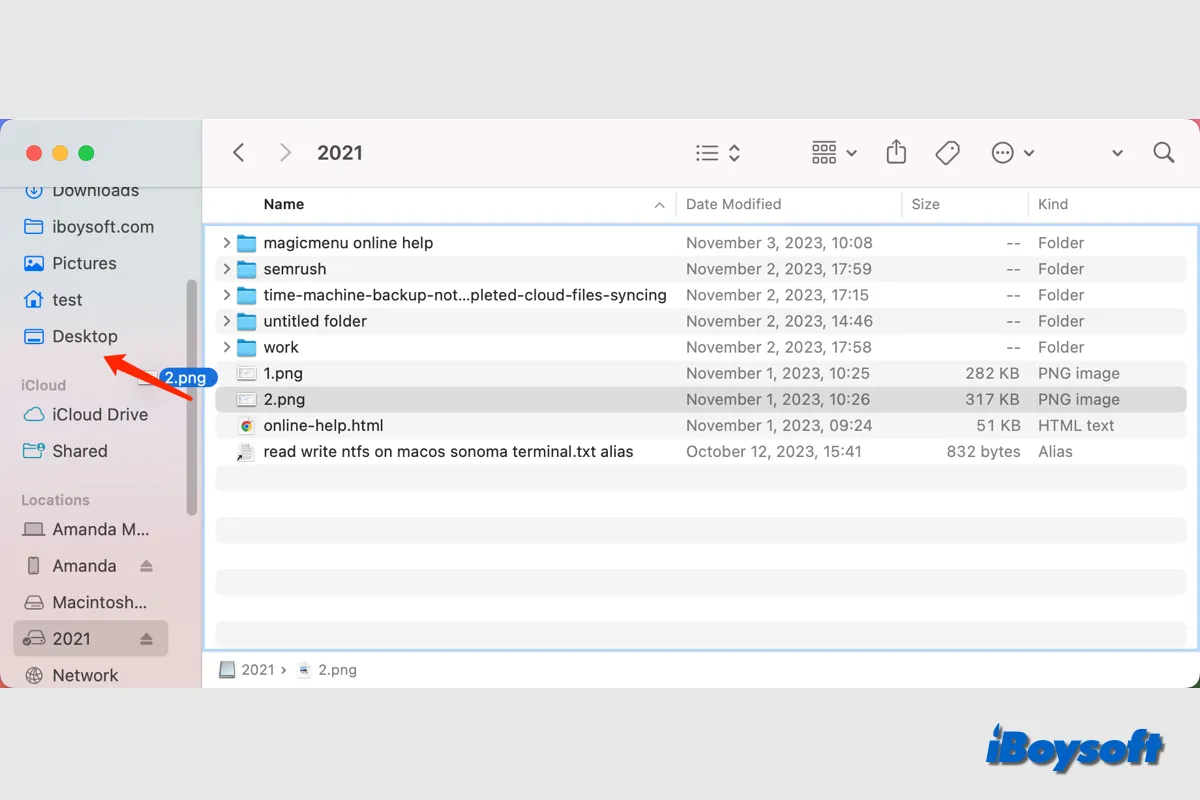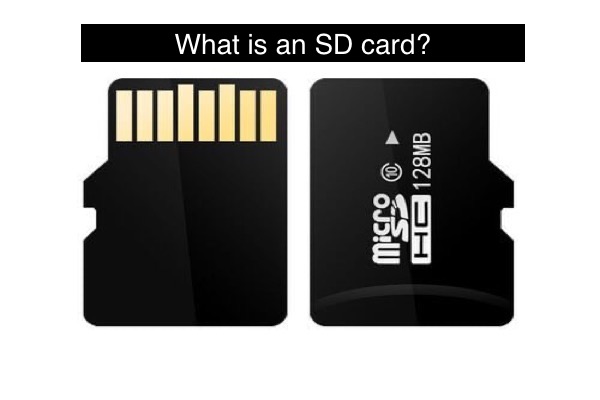Since your USB flash drive is mounted in Disk Utility, you can open Disk Utility and right-click on the USB disk name that's showing in the Disk Utility sidebar. From the context menu, select "Show in Finder". This will open a new Finder Window demonstrating all your files in this USB drive.
Check if you can read-write all these USB files, if yes, the USB drive should be hidden in Mac Finder. To unveil a hidden external USB drive in Mac Finder, simply launch Mac Finder and go to its sidebar. Put the mouse cursor on Locations, and when the "Show" button appears, click on it. This will show all the hidden disks on your Mac including your USB drive.
But if you can't read-write these USB files, it's probably because your USB flash drive may be corrupted. Try using Disk Utility First Aid to repair it and then check if the problem still exists. If First Aid failed to fix the USB flash drive not showing up on the Mac issue, the last resort you can try is to reformat it.
But reformatting will erase all data on the flash drive! If you keep some important files on it, you'd better recover them from the USB drive with a data recovery tool first, here we recommend iBoysoft Data Recovery - a professional USB drive data recovery software.
It's very simple to recover data from a USB flash drive that's not showing up in Mac Finder with the help of iBoysoft Data Recovery for Mac. You only need to install and launch it. And then use its "Search for Lost Data" function to find all files on it and click Recover to get the important ones back.
After successfully recovering data from a USB flash drive that's not showing up in Finder, it is time to format the USB drive on Mac. After the reformatting process is finished, insert the USB flash drive again, it should show up in Mac Finder correctly.