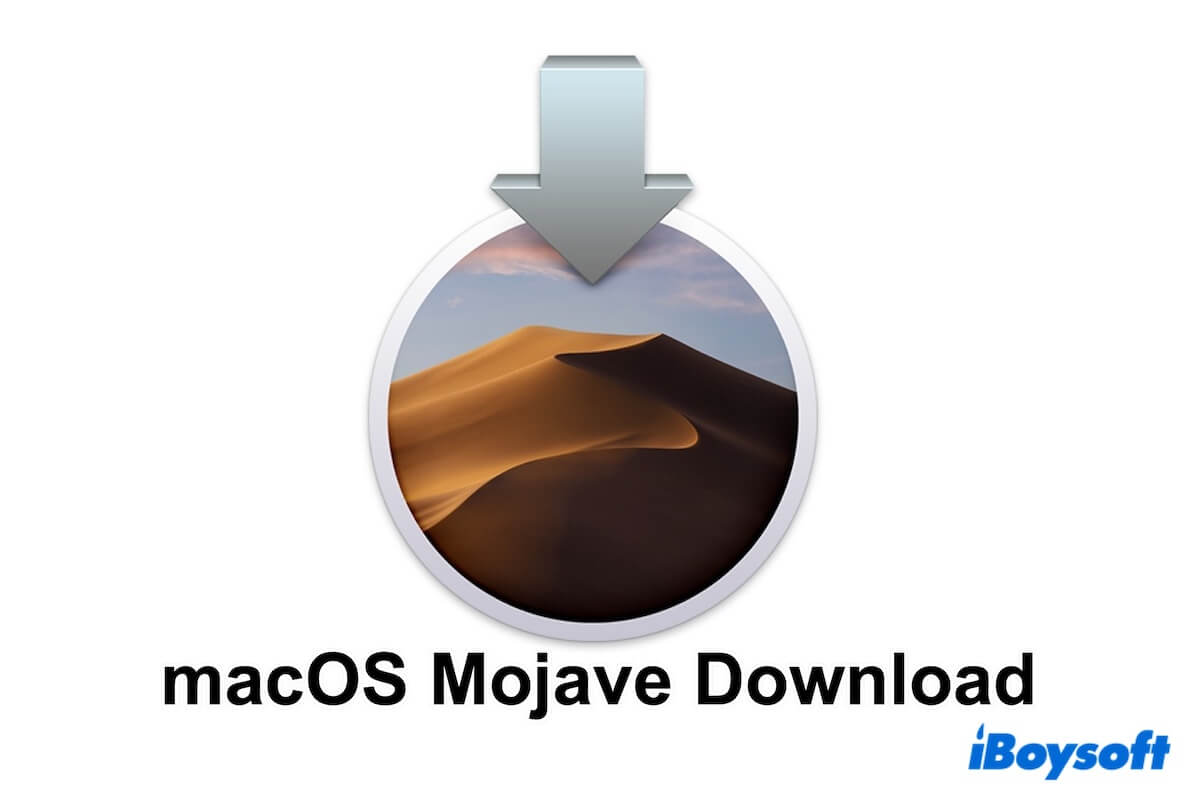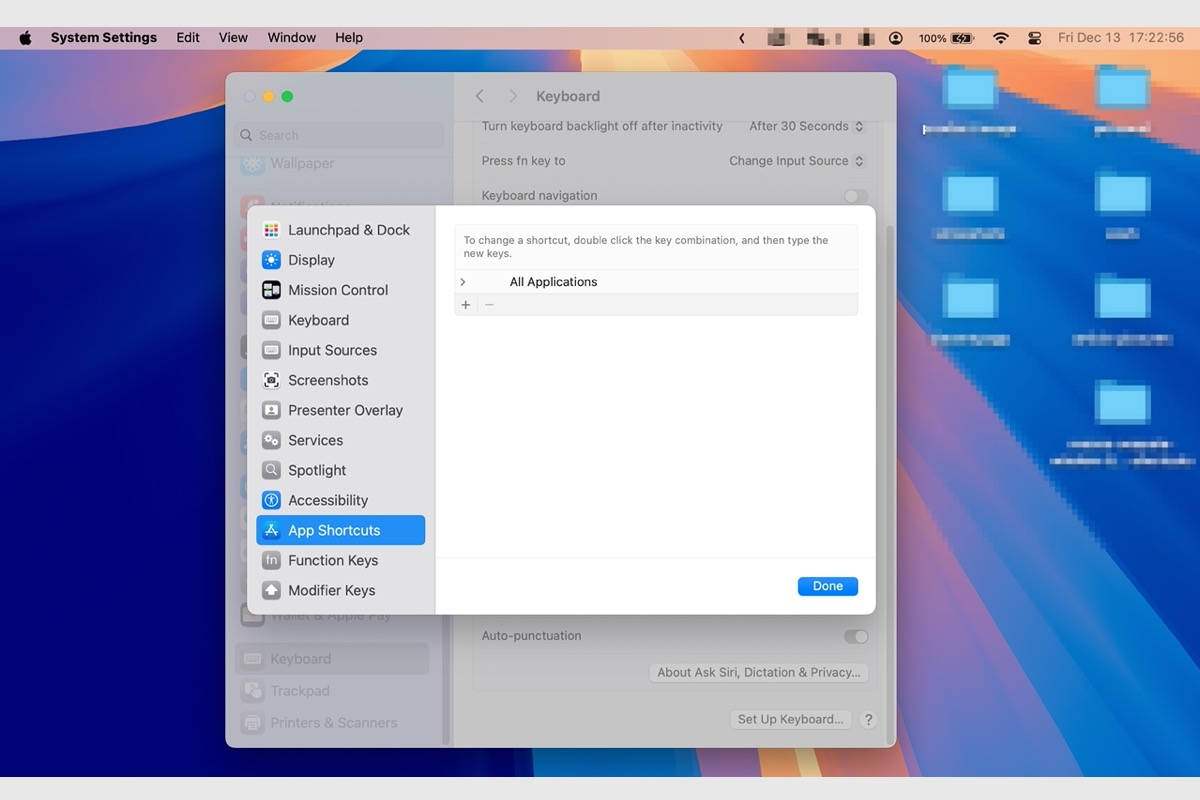There are sorts of reasons why you can't delete applications from your Mac, and you can have a quick overview:
- The app you're trying to delete is in use.
- The application is pre-installed on your Mac and protected by the system.
- There's a temporary glitch on your Mac.
- The software is corrupted.
- The apps that won't be deleted from Launchpad are not downloaded from the App Store.
- The app is part of another program and needs to be deleted from within the main program.
- If the file you want to remove is categorized as Other and has a generic icon, it's likely a leftover of a deleted app.
Each reason listed above may lead to the trouble that you can't delete an app from your Mac, and you can troubleshoot it by reading this article: Delete Apps on Mac that won't Delete (Launchpad/Finder)
For uninstalling third-party applications, iBoysoft MagicMenu is recommended here. iBoysoft MagicMenu is a fabulous app remover that not only removes the app from your Mac quickly but also lists all associated files like caches, preference files, user settings/files, downloads, packages, root files, etc. for you to determine what to delete. You can check the useless files by toggling the box close to them, and then iBoysoft MagicMenu will delete the app and files altogether!