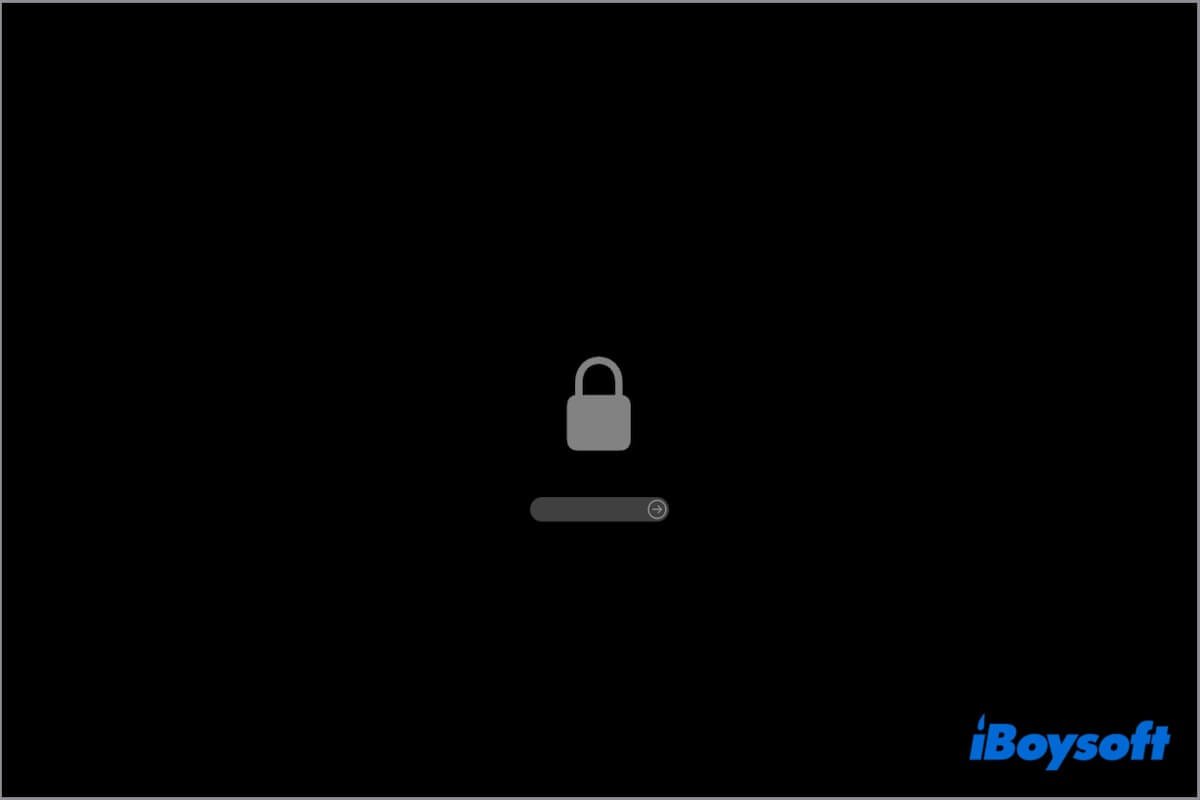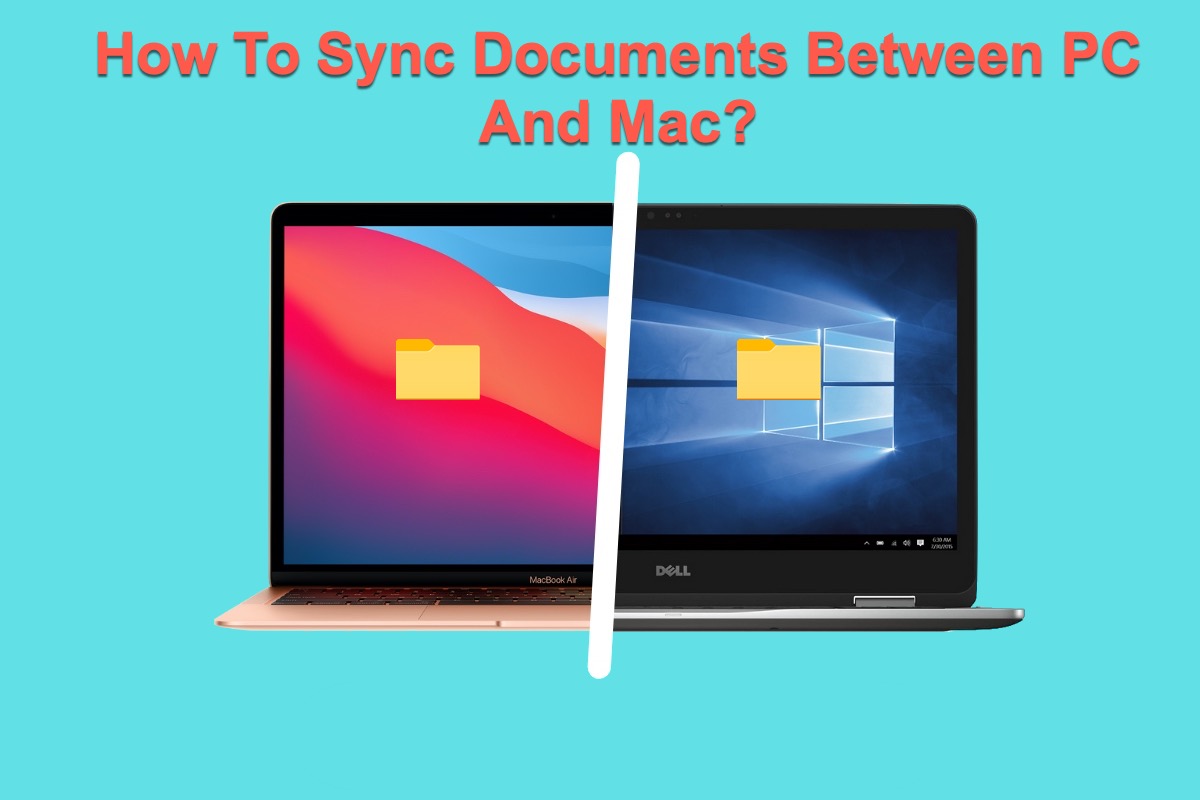The first thing you should do is check whether the battery has enough power. The drained machine can't be turned on. You can charge your M1 MacBook Air for half an hour or longer. Then, press the power button for about 3 secs to check if it can start up.
If no changes, try the ways below to fix your M1 Mac that won't turn on:
1. Disconnect all external accessories
External devices drain the power, especially the USB hub. Then, your MacBook will quickly lack of power to keep itself boot up.
2. Check the brightness of your M1 MacBook
You can press the F1 or F2 keys to adjust the brightness of the display.
3. Boot your Mac into macOS Recovery Mode
When in Mac Recovery Mode, run First Aid in Disk Utility to check and repair the startup disk first. Then try to restart your Mac. If your MacBook still won't start up, back to macOS Recovery mode and reinstall macOS.
But reinstalling macOS may cause data loss. So, you are suggested to use iBoysoft Mac Recovery Mode to rescue files on the unbootable MacBook to avoid permanent data loss.