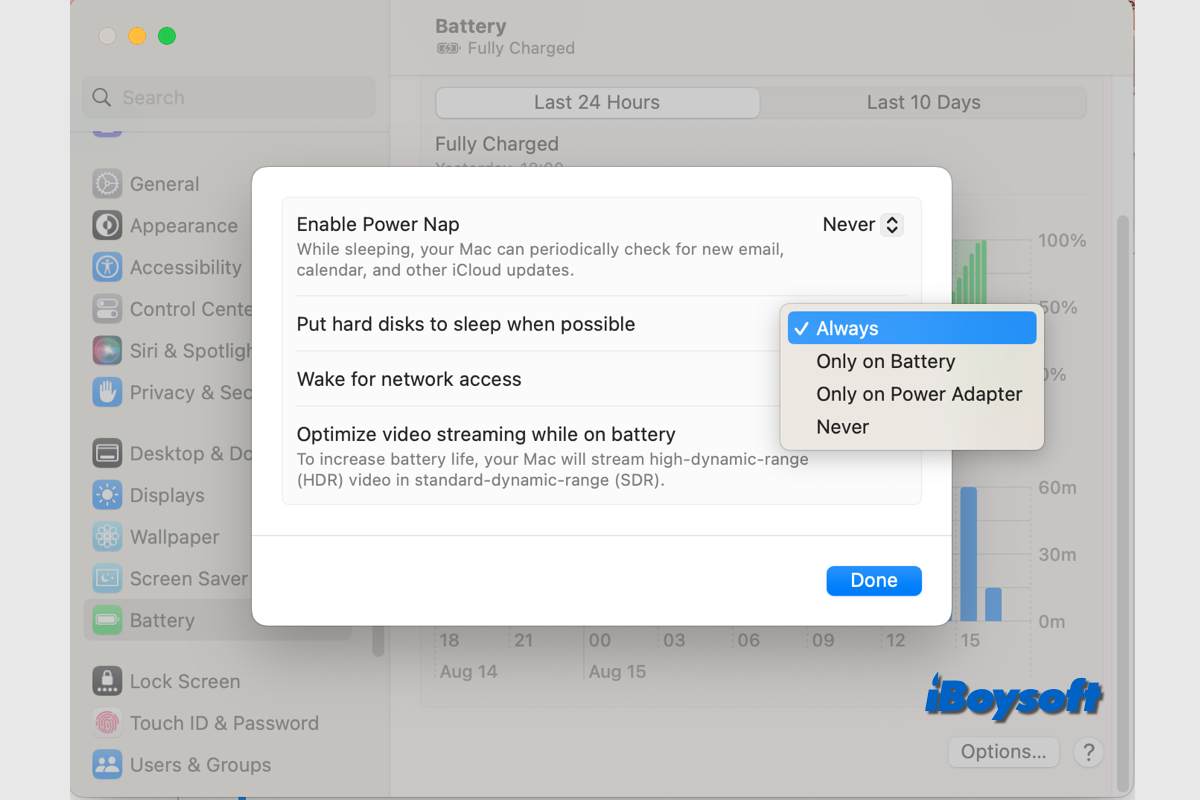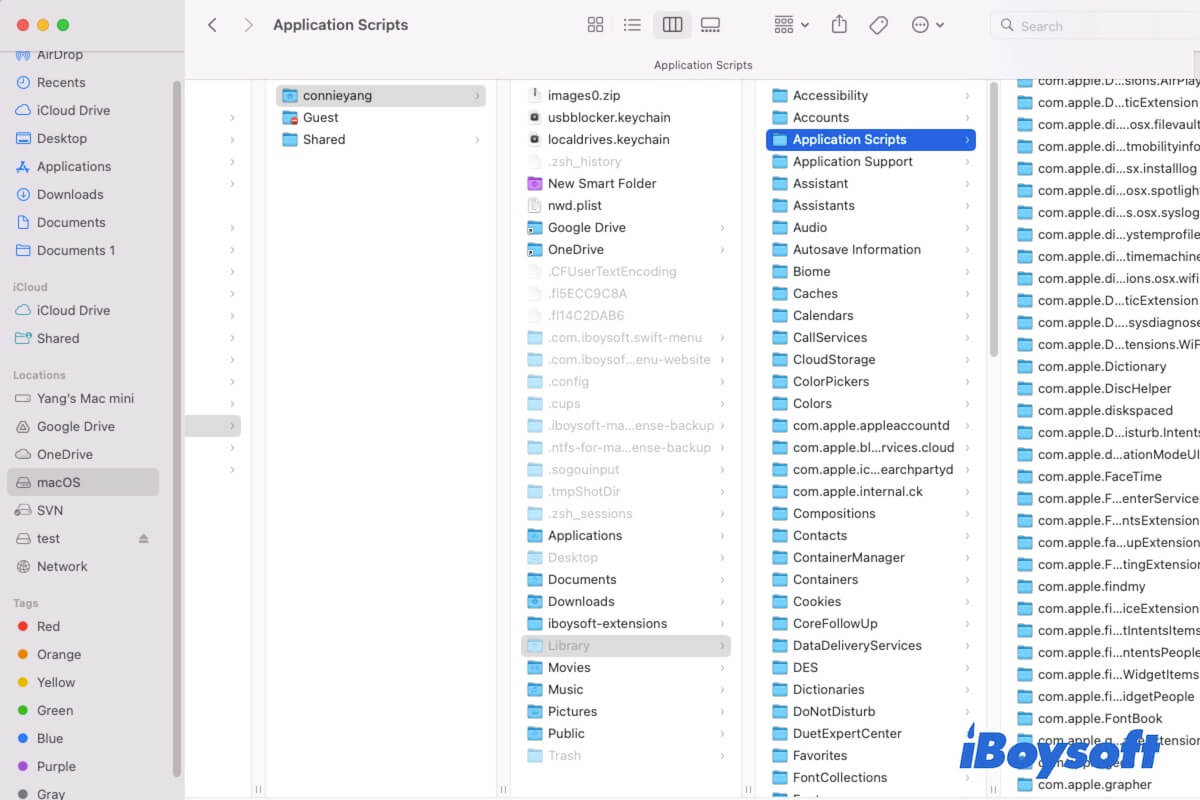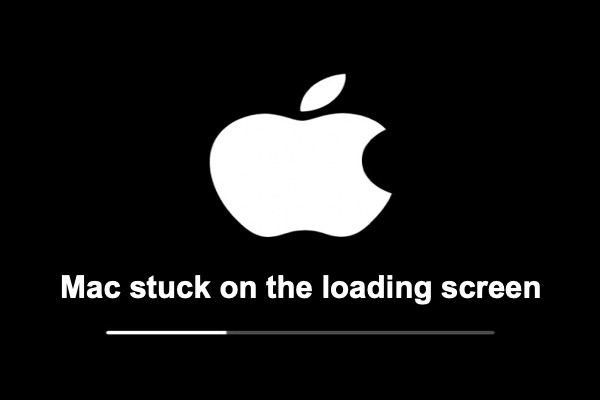First, I have to say, it is not recommended to put a Mac machine to sleep overnight as it will drain the battery. When your Mac drains the power, you need to connect it to the power source to let it charge enough power. And that always costs a lot of time.
As you say that your MacBook won't turn on even after charging for hours, I have to suggest you check if the charger is connected to your MacBook correctly and tightly. And are you sure that the charger is healthy? If the charger is damaged, your Mac cannot be charged with any power. You can change a charger and charge your MBP for at least 30 minutes. Then check if the MacBook Pro can start up or not.
Moreover, you need to disconnect all accessories from your MacBook (If had). If your Mac connects a USB hub plugged with different external hard drives or USB drives, these devices will consume a lot of power. Then, your Mac doesn't have enough power to boot itself up.