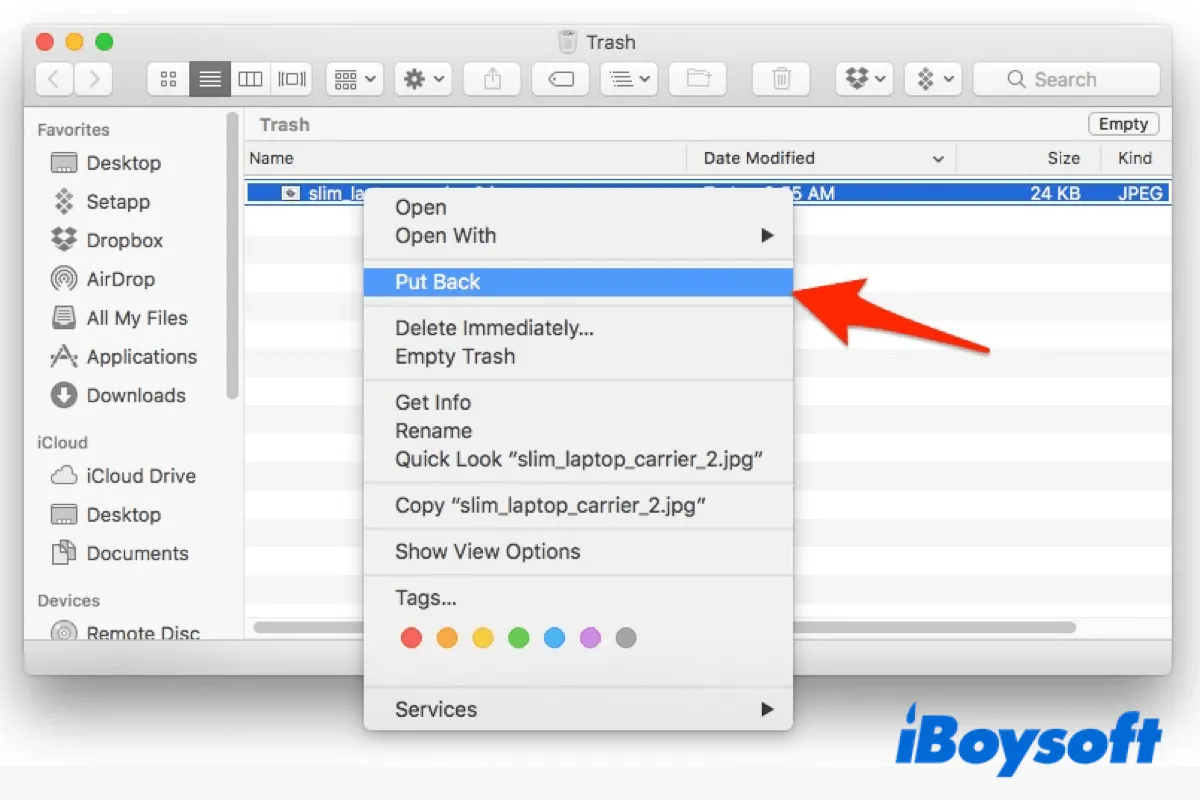If your files can't be saved due to no space on your Mac and OpenOffice's autosave function also keep no backup, it's almost impossible to restore the unsaved documents.
You can use Mac Spotlight to search for these documents. But the results are probably not acceptable to you.
If you don't want the same issue happens again, I have to mention you that, never let your Mac run less than 15GB of free space. When a Mac doesn't have enough free space, it will run slower and slower, crash from time to time, or even won't turn on suddenly.
So, I suggest you do space cleaning for your Mac in a routine. If you don't know what are the junk files and where are they on your Mac, you can use a Mac optimizer or cleaner. There is a lot of Mac cleaning software on the market. Such as iBoysoft DiskGeeker.
It is an all-in-one disk management tool that supports analyzing the Mac space and finding and cleaning up junk files on your Mac within a few clicks.
Here's how to use it:
- Free download, install, and open iBoysoft DiskGeeker.
- Select your Mac startup disk and click "Clean Junk". Also, you can click "Space Analyze" to let it help you analyze the available and used space on your Mac.