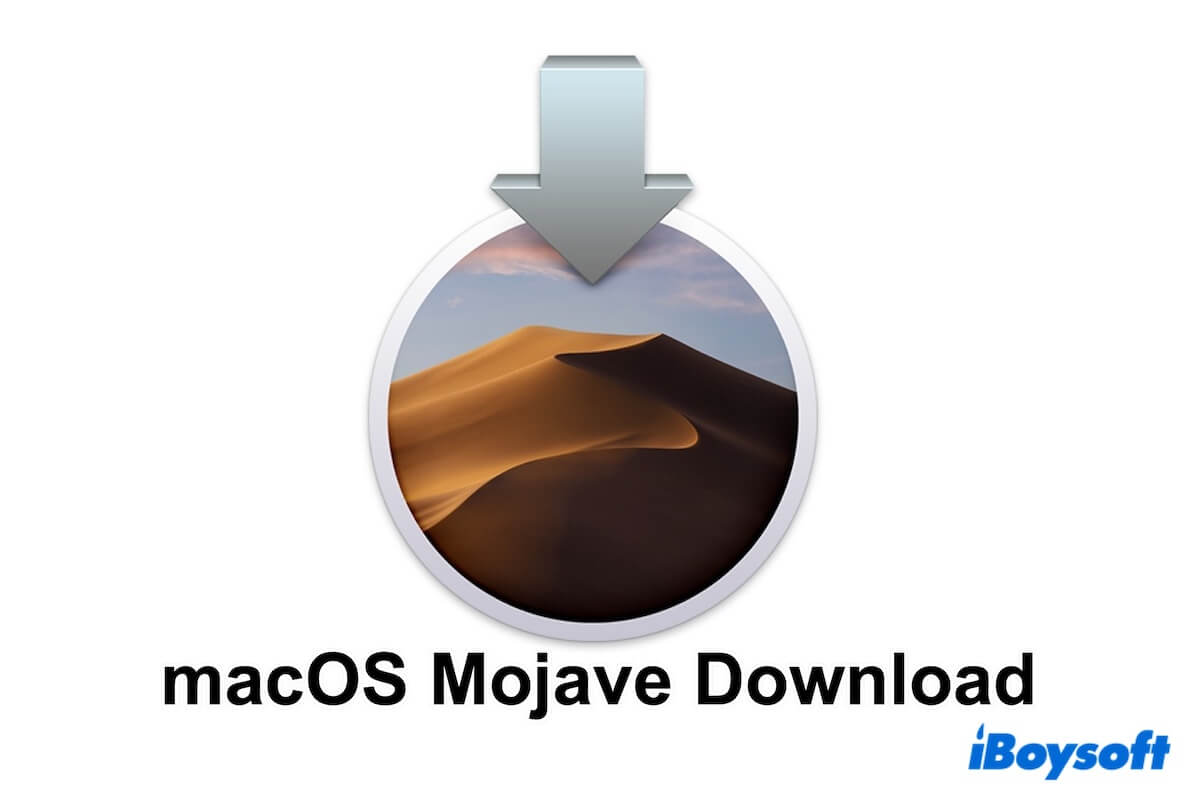Hi there, if you format the external hard drive to the file system that Apple supports, then the external hard drive can be connected to your iPad with an Apple adapter.
The file system that Apple supports are FAT32, exFAT, APFS, and HFS+. Additionally, you should note that iPad has no ability to provide enough power to run an external hard drive, so the adapter must come with source power if the external storage device has no one. Apple Lightning to USB3 Camera Adapter, Apple Charger of at least 12W, or connecting both the iPad and HDD to a powered USB hub is able to fix your problem.
Take care~