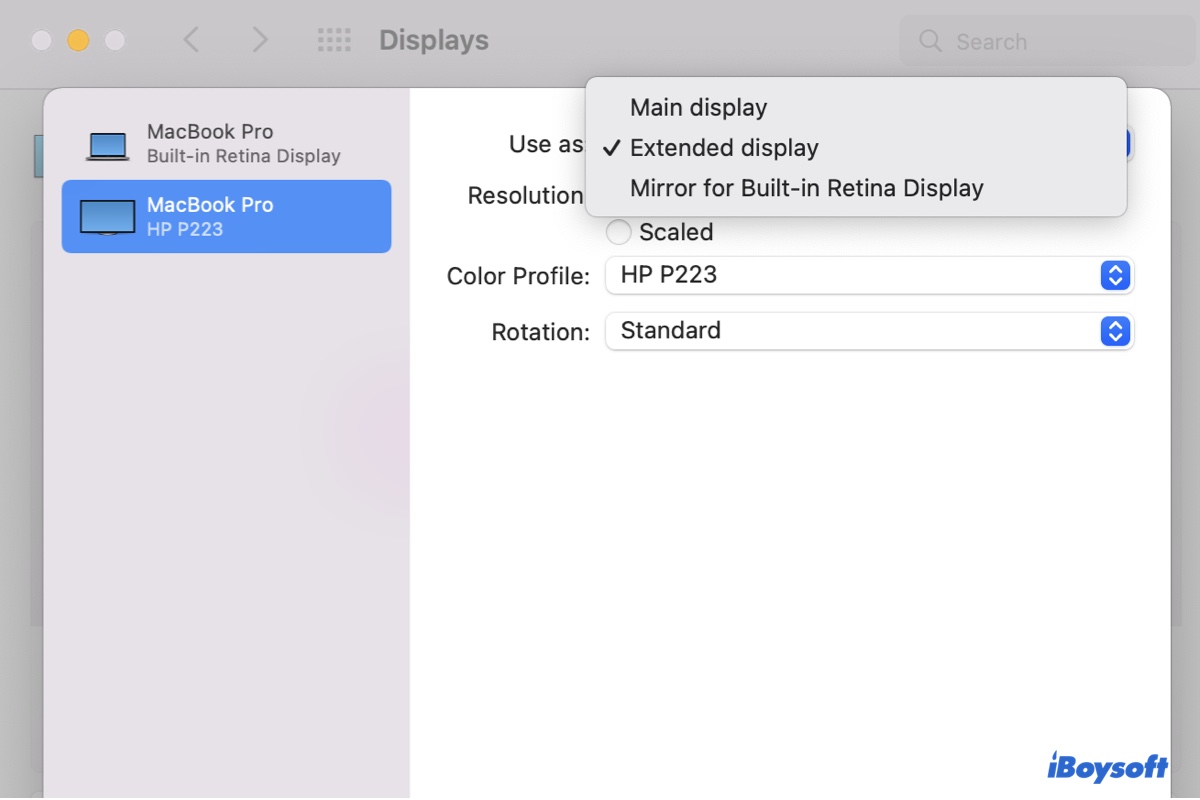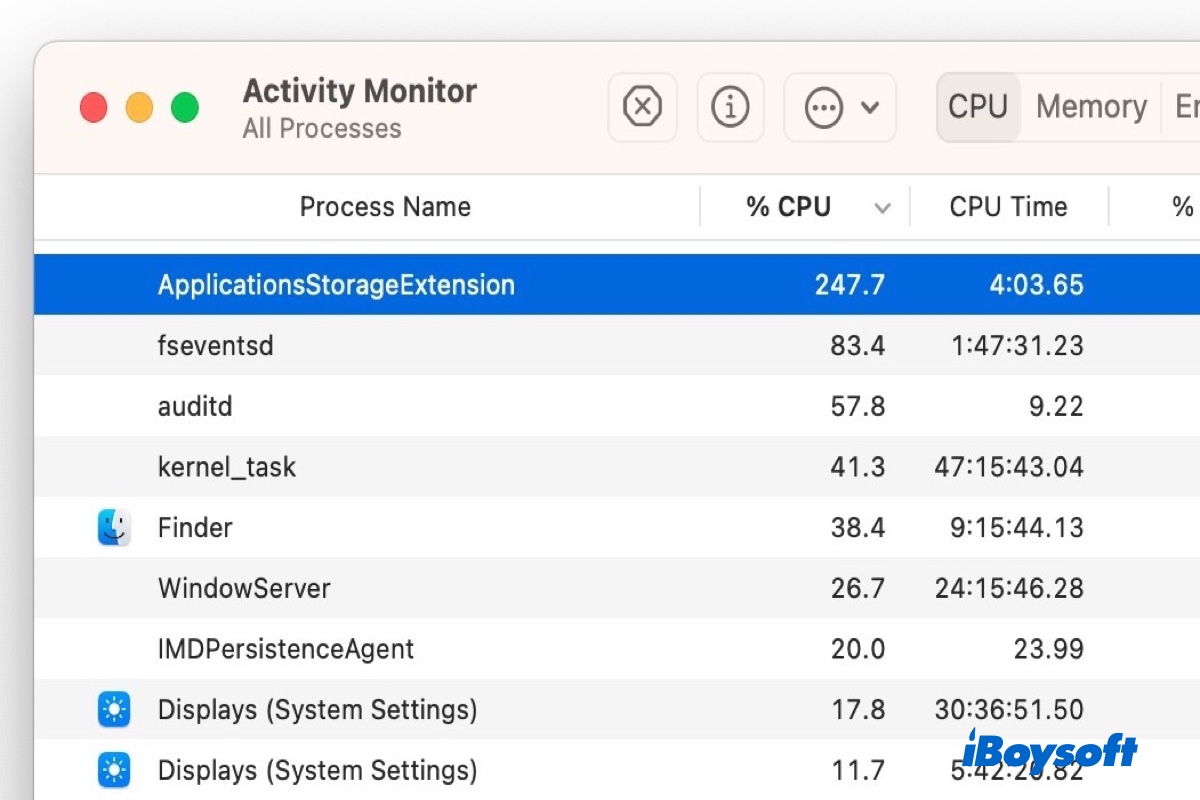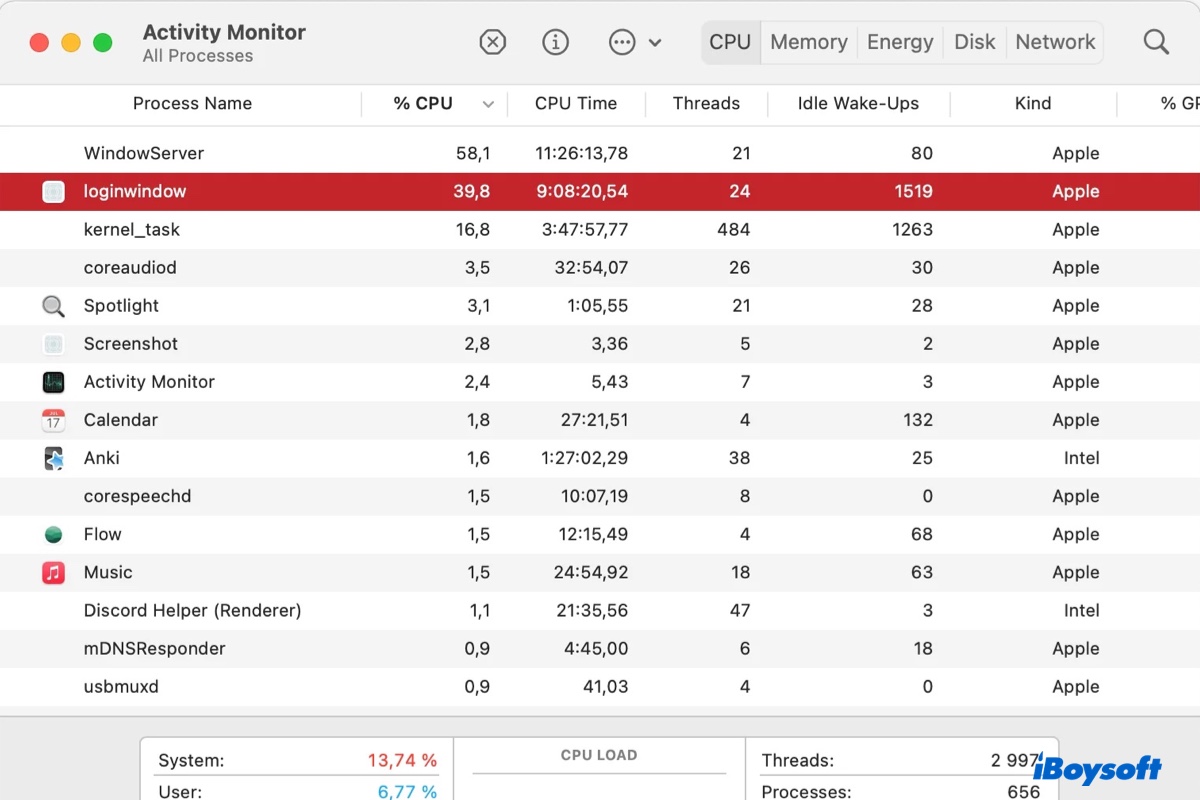How did you clear the Trash? For external hard drives, the free space that the files occupy can only be released after moving them to the Trash and emptying the Trash. If you just move them to the Trash, the space that the deleted files take won't be freed up.
Besides, the hard drive has purgeable space. It consists of data that the system deems suitable for deletion. You can right-click on your SSD and select Get Info to check its accurate free space and used capacity.
Sometimes, Spotlight index error can also lead to the Mac showing the wrong free space. You can re-index Spotlight to solve the issue:
- Go to Apple menu > System Settings.
- Select Siri & Spotlight and then scroll down the right panel to find Spotlight Privacy.
- Drag the SSDs to the list that Spotlight is blocked from indexing. Or, you can click the add button (+) to add it to the list.
- Select the SSDs you just added and click the remove button (-) to delete them from the list.
Now, you can go to Disk Utility to see if the storage space of the two SSDs shows correctly.