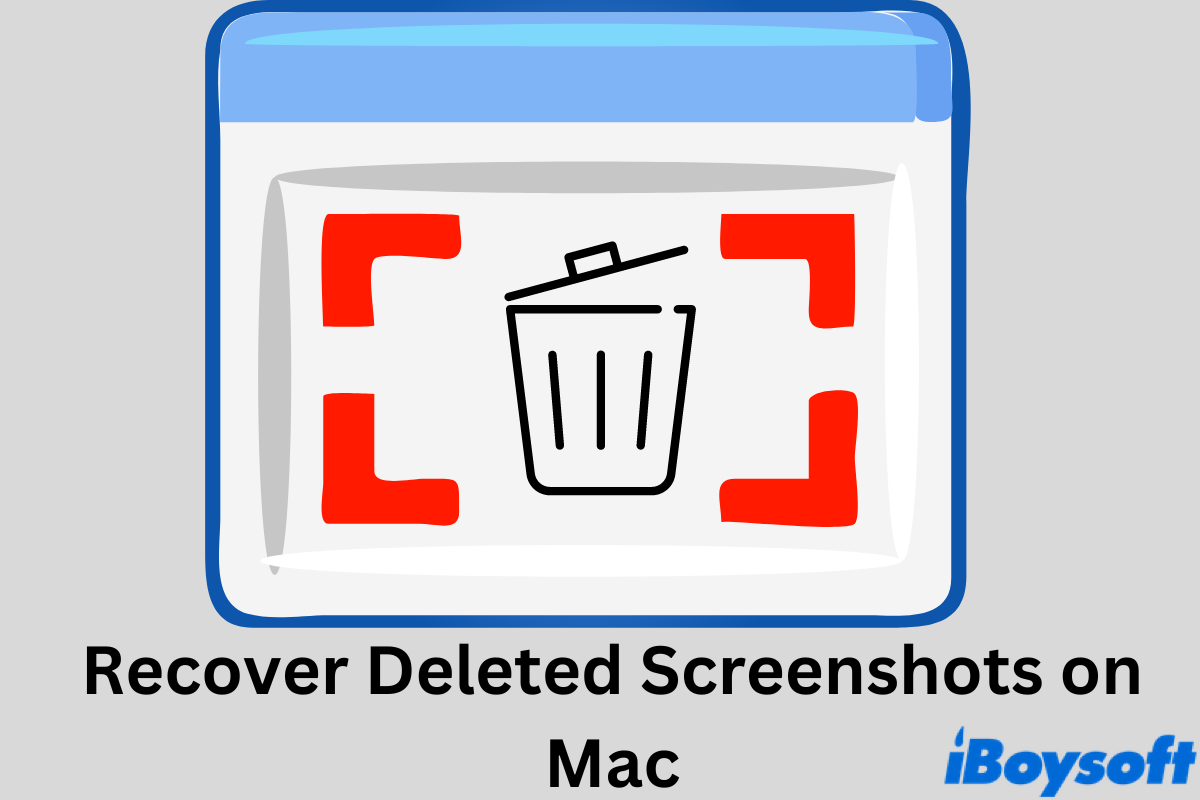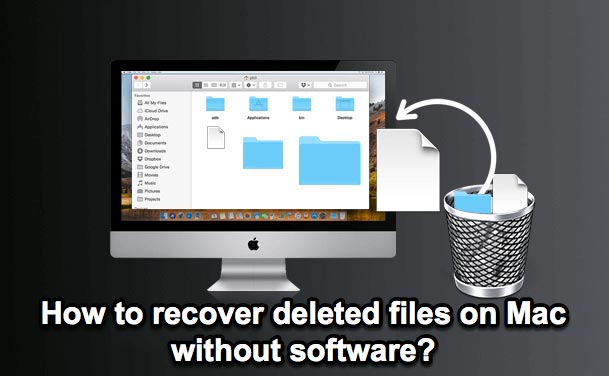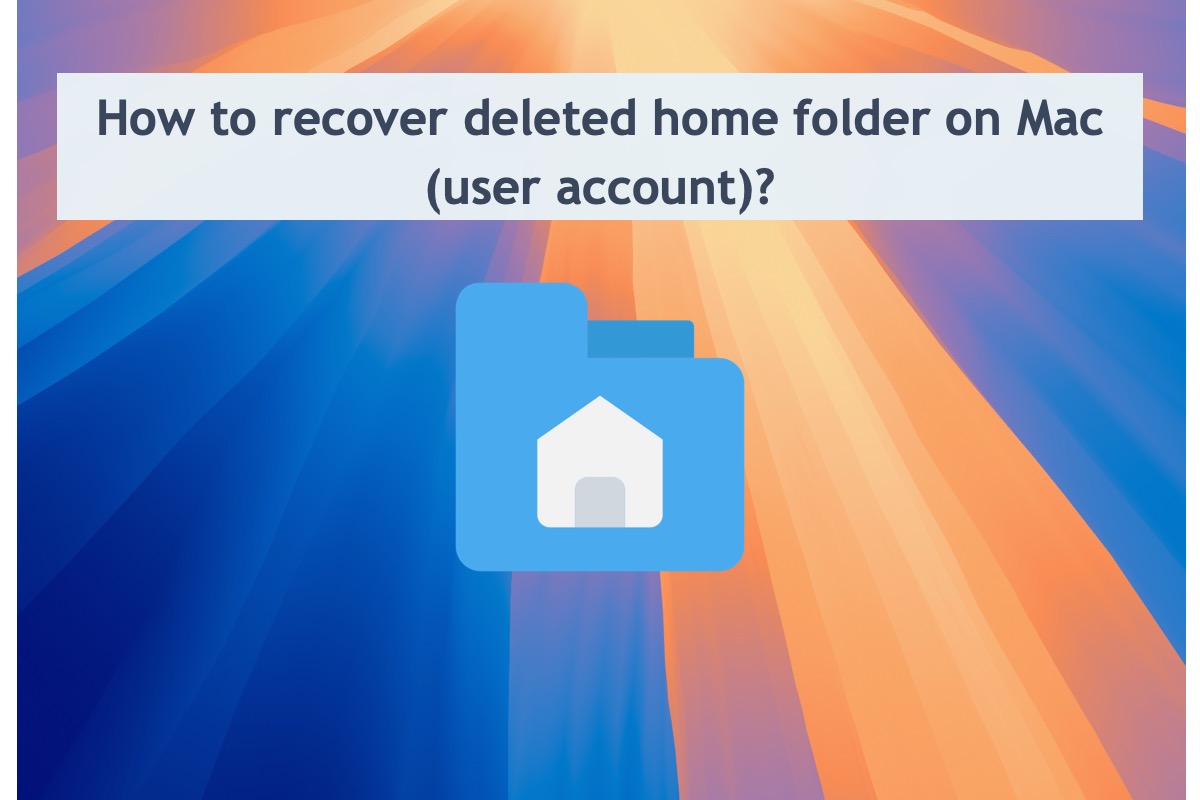Even if you have deleted files from the Mac Trash, you can still try to recover data with Time Machine backup, iCloud Drive, and third-party data recovery software for Mac.
Before you empty the Mac Trash, you can still recover those items by opening the Trash can, selecting the desired item, and clicking Put Back. After you remove deleted items from the Trash, you can recover emptied Trash from backups created before the deletion or with third-party data recovery tools.
Depending on the type of backup, you can recover the deleted files from Time Machine, iCloud Drive or other cloud storage, or an external hard drive.
If you haven't backed up the deleted items emptied from the Trash, you can try third-party data recovery software for Mac to scan the Mac drive and search for deleted/lost files. As long as you haven't added new files and the deleted files/folders haven't been overwritten, you can retrieve them.
iBoysoft Data Recovery for Mac is professional data recovery software, it provides a high recovery rate, a risk-free environment, a Finder-like UI, etc. It enables you to preview the scanned results and recover the wanted files to a different location. Download and install it to have a try!