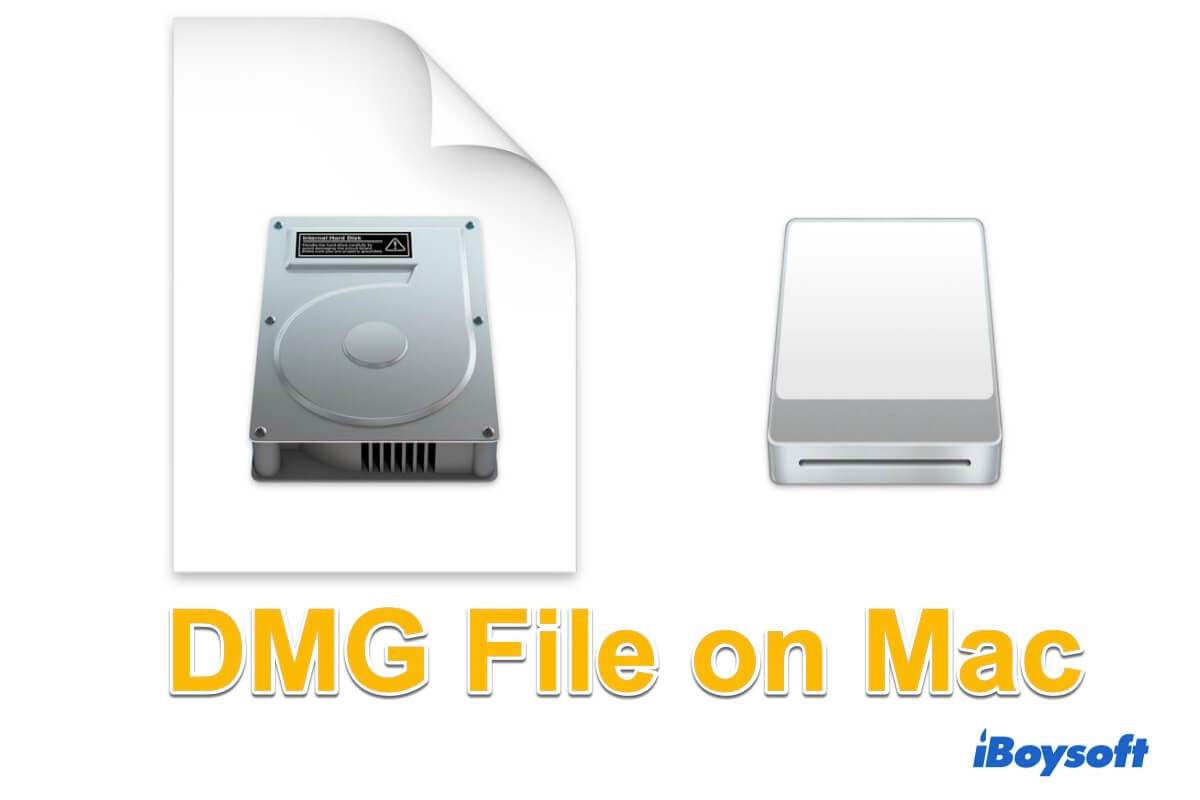Hi there, I have to tell you that Disk Utility is a disk management tool that repairs slight disk errors, force mounts the hard drive, formats the hard drive to other file systems, and completes some other basic tasks, but it has no function in data recovery at all! If you want to perform data recovery on the SD card, professional data recovery software is indispensable here.
I recommend iBoysoft Data Recovery Software that can scan for deleted and lost files on your hard drive bit by bit and sector by sector. Once you suffer from data loss, just download this software to your Mac and begin data recovery immediately! It is able to recover files from an unreadable, inaccessible, corrupted, failing, and even broken hard drive in a high success rate!