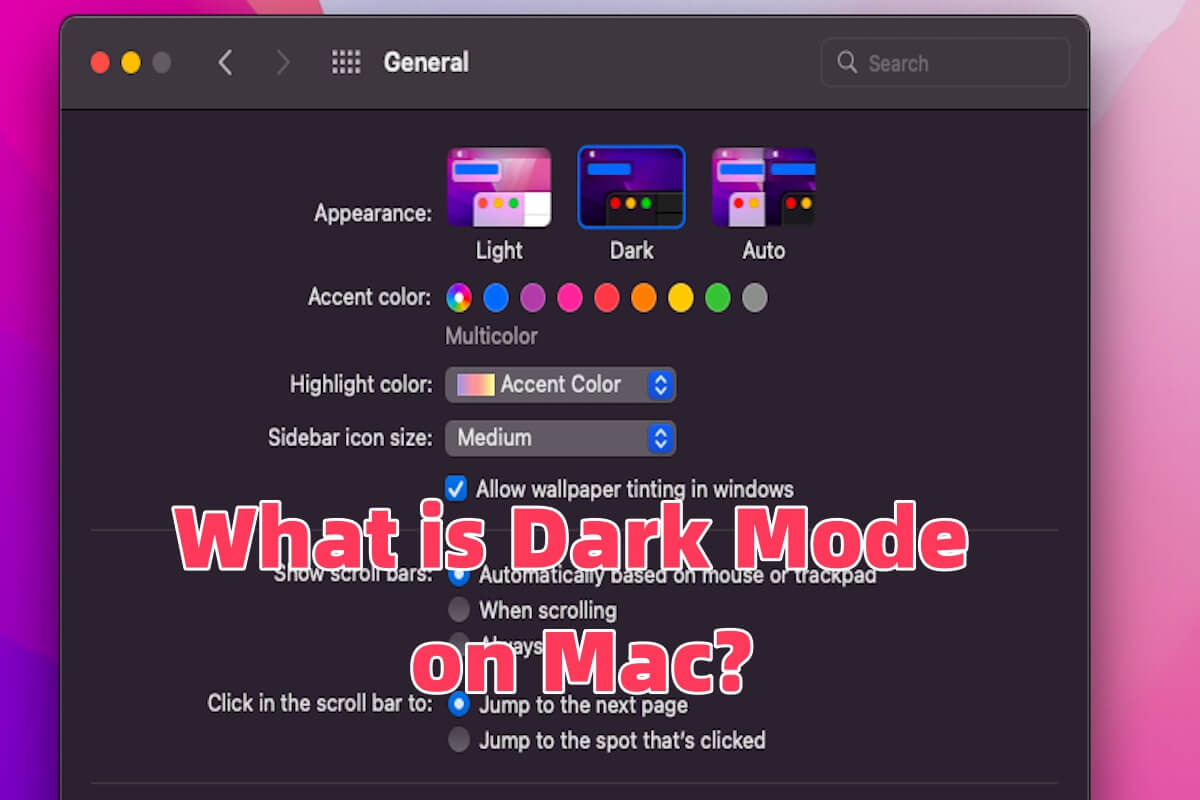Glad to provide you with some fixes below, please have a try.
( 1 )Get files off your MacBook Pro without a password & Apple ID.
- Connect an external hard drive to your Mac.
- Boot your Mac in Recovery Mode and select Utilities on the menu bar Terminal.
- Type sh <(curl http://boot.iboysoft.com/boot.sh) then select your Mac hard drive and click Search for Lost Data.
- Waiting for the scan and preview the results, select the files you want and click Recover to save them to the external hard drive.
( 2 )Unlock your MacBook Pro by using Apple ID to reset your password.
- See "…reset it using your Apple ID", click the arrow on it and enter your Apple ID to reset it.
- See "Restart and show password reset options", click the arrow to restart the Mac and launch the Reset Password Assistant.
- In the reset process, you may be asked to enter the verification code on your Mac devices.
( 3 ) Unlock by using the FileVault recovery key.
- See "You can reset your password using your Recovery key", click the arrow enter your Recovery key(If you have), then follow the instructions to reset a new password.
- Click Reset Password, then restart you Mac and log in with the new password.
( 4 ) Unlock your MacBook Pro with another account.(If you set before)
If you just wanna to unlock, try Fix 2, 3, 4. But you'd better recover all data with Fix1 if these unlocking ways fail.
Also read: Forget Mac Password? Recover/Reset Mac Admin Password.