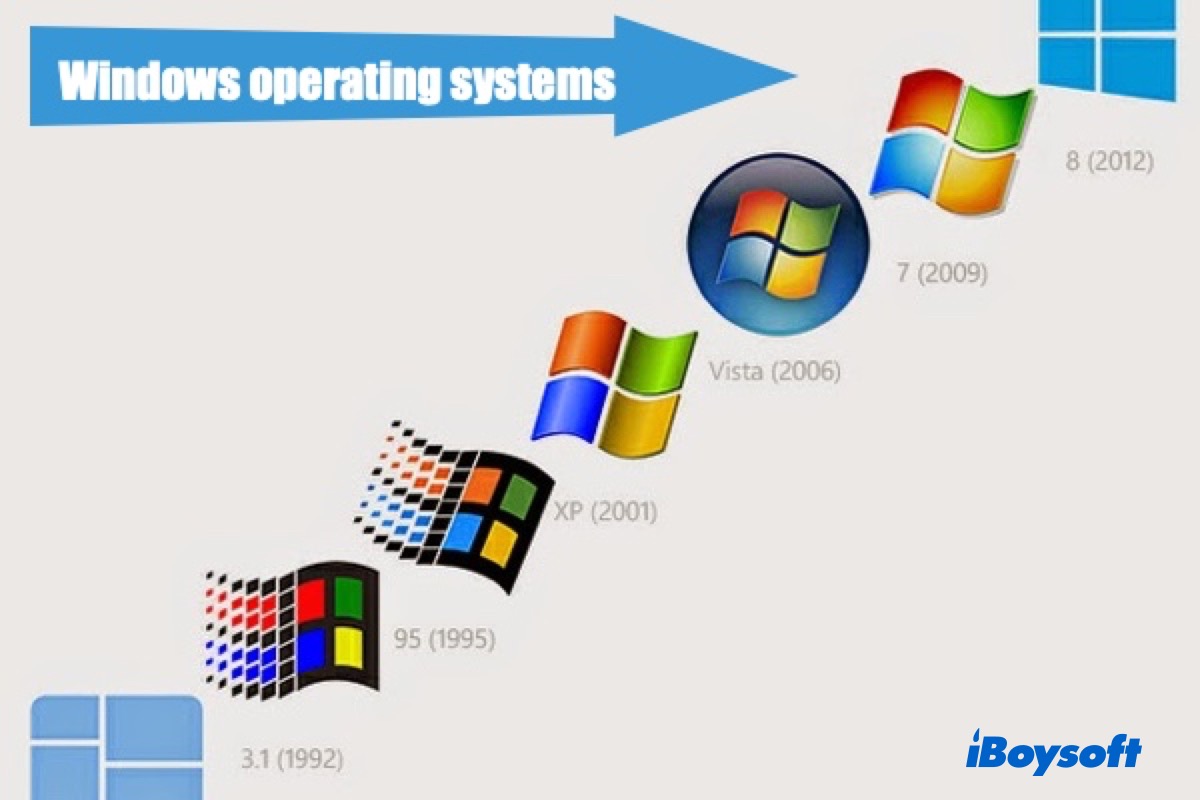Hi there, based on your description and Apple's statement, I feel sorry but I have to tell you that there is no hope of recovering your hardworking achievement if you have no extra backup. Just like what Apple said, the SSD is soldered on the motherboard, once the motherboard gets corrupted, the SSD cannot survive as well. You're highly recommended to enable Time Machine or any other cloud storage to back up your device in real-time.