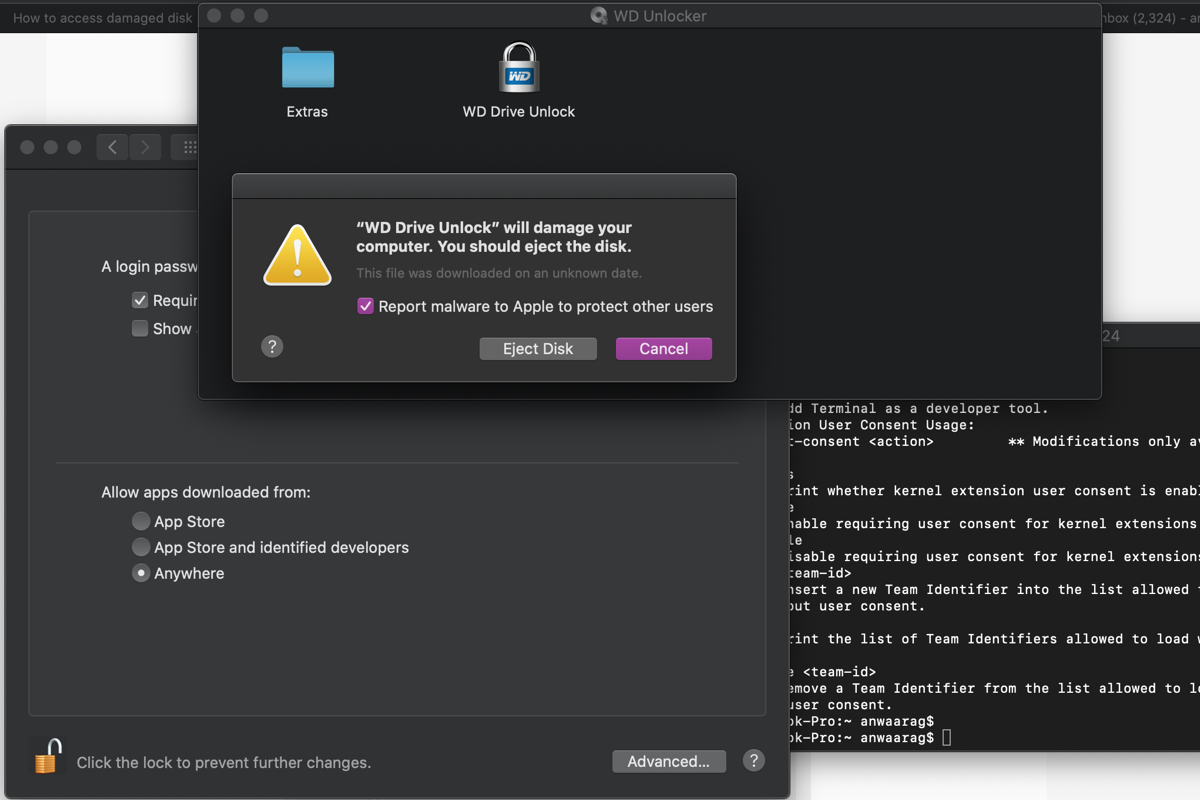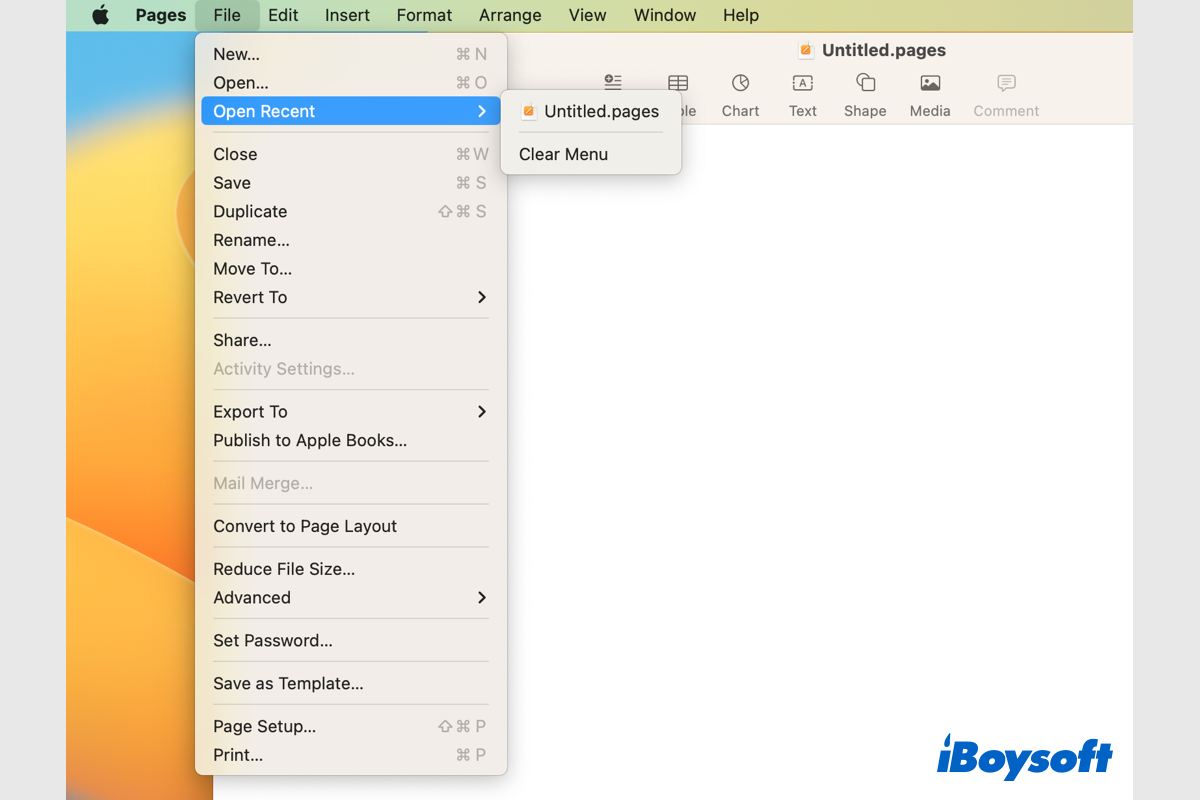Sorry about your accidental mistake, but you can get back all your files, so don't be worried.
( 1 ) If you have any cloud storage backup.
- Recover data with iCloud. Visit iCloud.com, then enter your account and password. Click Account Settings, find your wanted music files then select Restore.
- Recover data with Dropbox. Log into your account at dropbox.com, choose the folder where you have replaced files. Select your wanted files and click the three dots > Version history > Restore.
- Recover data with Time Machine. Launchpad > Others > Time Machine, select the folder you store the files then browse the timeline, choose your wanted, and click Restore.
( 2 ) No cloud storage backup? You are suggested to utilize iBoysoft Data Recovery for Mac, an effective data recovery tool.
- Download, install, and open iBoysoft Data Recovery for Mac.
- Select the drive you store the files and click Search for Lost Data.
- Preview and select your wanted files after scanning, then click Recover to save them to another place.
Hope you can find the original files finally.
Also read: How to Recover Overwritten Files on Mac.