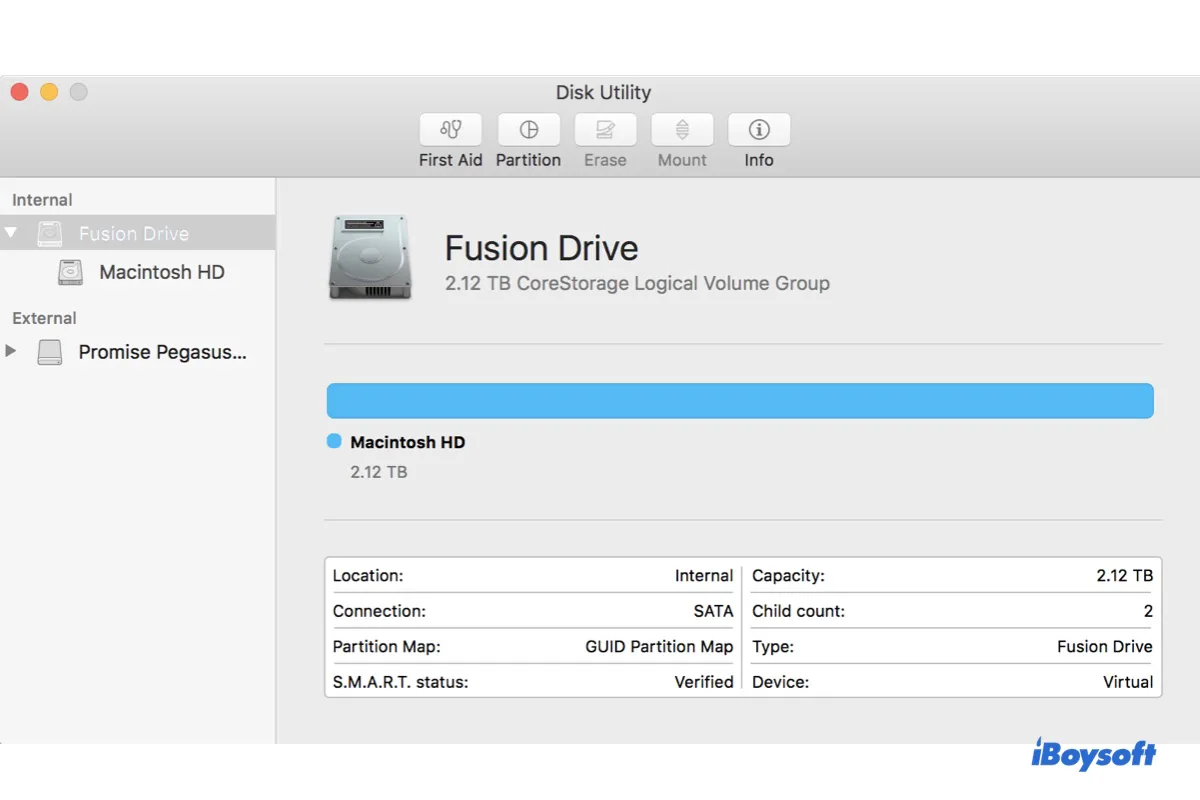You say that the external hard drive doesn't show up either in Mac Finder or Disk Utility. I can estimate that either the external disk has connection issues or hardware damage.
You've tried a new USB adapter and also connect it to an older MacBook, but have you tried plugging the external hard drive into another port on your Mac? And do you hear the spinning sound from the drive when it is connected to your Mac? If you can hear the sound from the disk, it means that the drive can work and is connected to your Mac well.
And you also say that the light on the drive from on to off. When the light on the drive is on, it means that the external drive is successfully connected to your Mac. When it goes out, it means that there's something wrong making your external drive not work on your Mac anymore. The causes may be the drive itself, the port, or your Mac computer.
I suspect that the disk lacks some power. You can try using a powered USB hub. Usually, the hub will supply extra power to the hard drive and buffer the USB connection.
And usually, if an external hard drive not mounting on Mac, the first thing is to check the port, cable, and disk. After checking the connections, you can go to Disk Utility. If it lists there, click the Mount button to mount the external hard drive manually. If not, it shows that the drive has some hardware problems. In that case, you need to send the disk to a repair center.
In a word, for an external hard drive not showing up on your Mac, you can follow these steps:
- Check the Finder preferences.
- Check the connections.
- Check if it shows up in Disk Utility. If it is, mount it with the Mount button. If not, ask the repair lab for help.