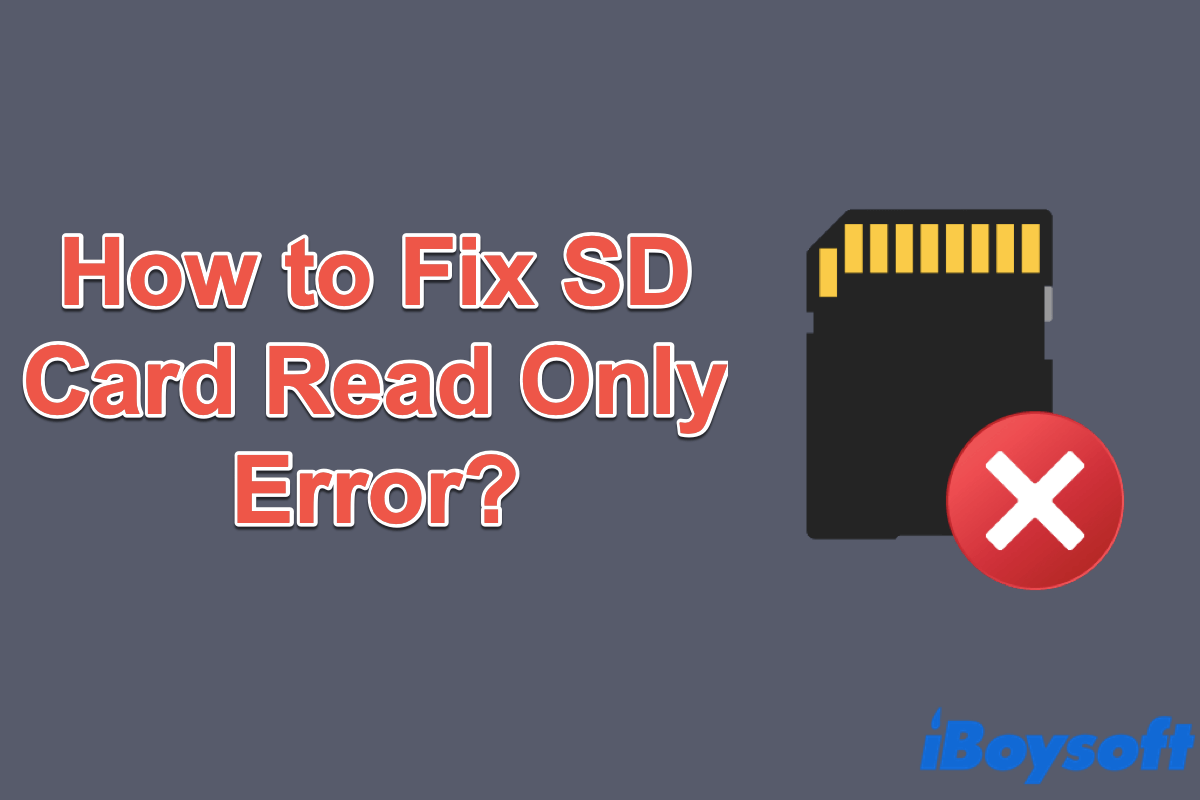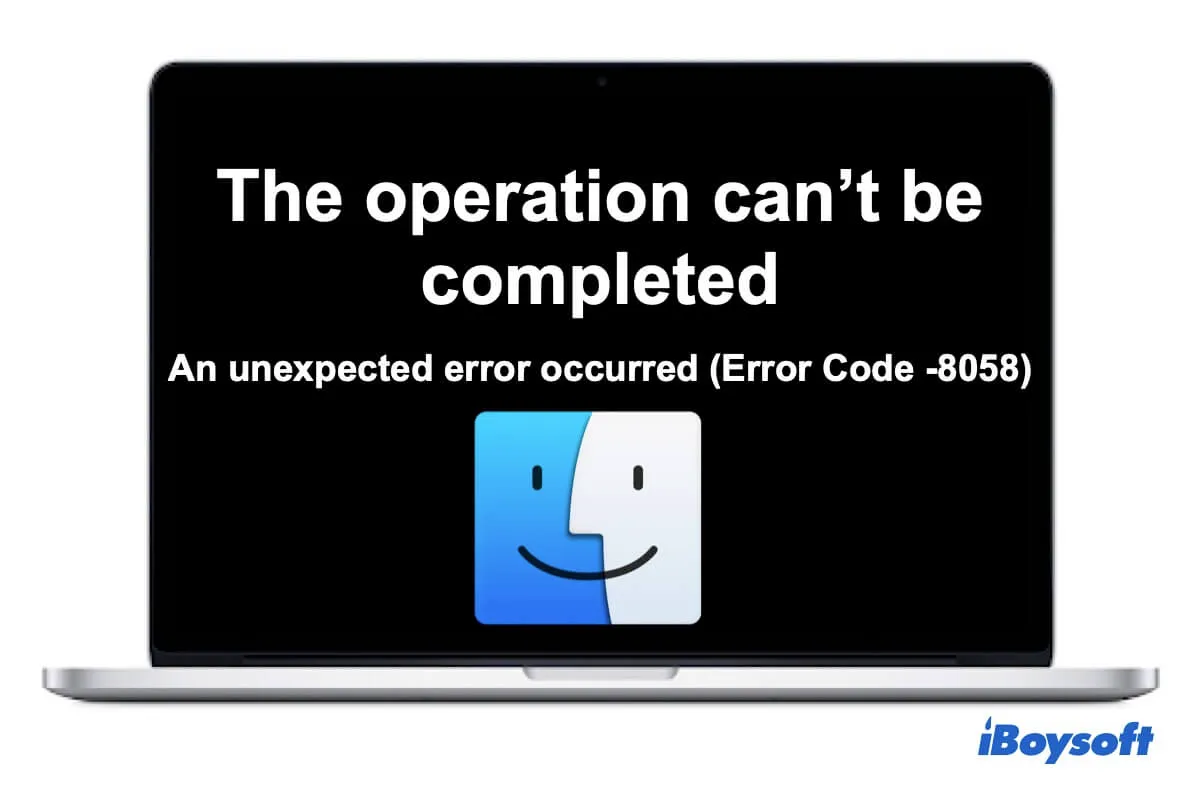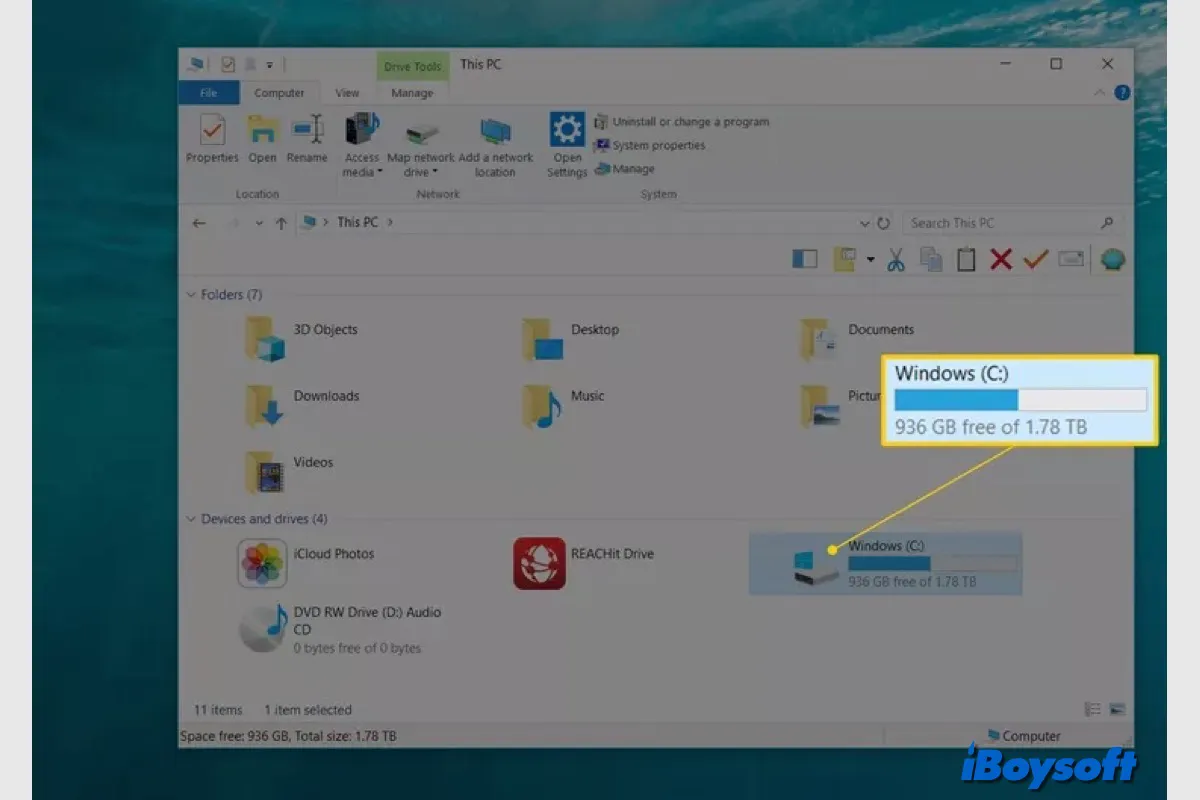Hi there, I have glanced over all your descriptions and I guess that the corrupted administrative permission and bad file/directory might be the culprit. You're therefore recommended to run chkdsk to repair the disk with a bad file/directory or reset the registry and the file permissions to complete the iTunes download work.
Here's how to run CHKDSK from Command Prompt on Windows:
1. Type cmd (Command Prompt) in the Start menu search bar, then click Run as administrator.
2. Type chkdsk and hit Enter. CHKDSK will scan for drive errors and let you know if it found any you should repair, but it won't try to fix them without a command.
3. Run chkdsk /f /r /x in the Command Prompt utility window, which scans the file system, and its sectors, and fixes any errors it finds.
Alternatively, troubleshooting like resetting the registry and file permission works as well when you encounter the error code 'Error occurred while attempting to create directory: C:\Program Files\Bonjour and the download will not complete'.
Because the Registry contains a great amount of data concerning the OS and all sorts of settings on a PC, we advise you to back up your registry and create a System Restore point. When modifying Registry keys, certain features may stop working. So you'd better to have a backup beforehand.
1. Press Windows + R to open Run, type regedit, and click OK.
2. Click Yes in the UAC prompt.
3. Locate the problematic key in the left pane, right-click it, and choose Permissions.
4. Click the Advanced button.
5. Select Creator Owner and then click on click Disable inheritance.
6. Now, select Remove all inherited permissions from this object.
7. Click on OK to save the changes.
8. Select CREATOR OWNER and click Remove.
9. Next, click the Add button.
10. Enter the current account name in the text field, click Check names, and then OK.
11. Select your user account, check Full Control, and click on OK to save the changes.
12. Similarly, provide Full Control to Authenticated Users (using steps 9 to 11).
After giving Full Control to your user account and Authenticated Users group, any issues with the Registry should be resolved, and you could reset permissions in Windows.
Take care~