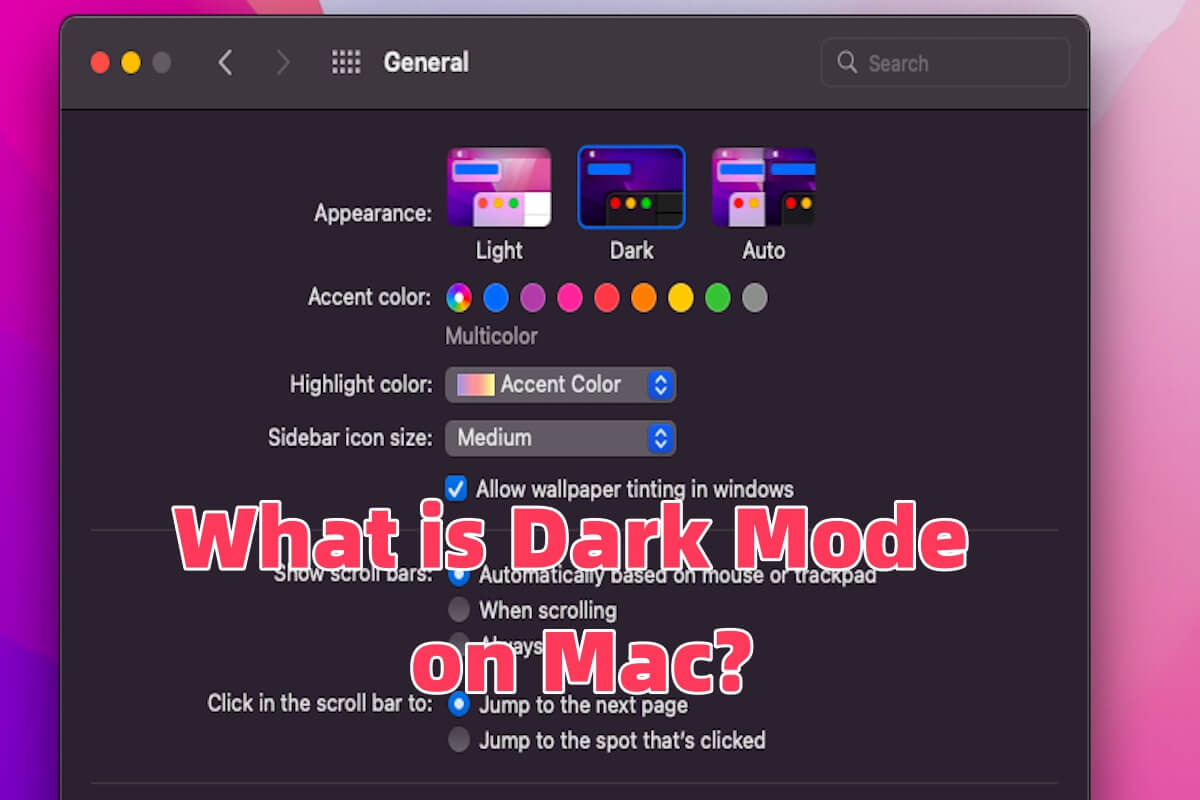When you get the message that macOS can't repair this disk, you can open or copy files on your HD, but you can't make changes to files on this disk. In such a case, you should back up the disk and reformat it ASAP.
You can either launch Time Machine to make a full backup of your device or you can use iBoysoft Data Recovery Software to scan for your inaccessible data without a hitch.
With files and data on hand, you can run First Aid to repair this disk one more time. If this method fails to repair your HD, boot into Single User Mode to complete this repairing task.
Alternatively, reformatting works fine if you want to rule out this trouble comprehensively. Hope this answer helps you to solve the macOS can't repair this disk on your Mac successfully.
Good luck~