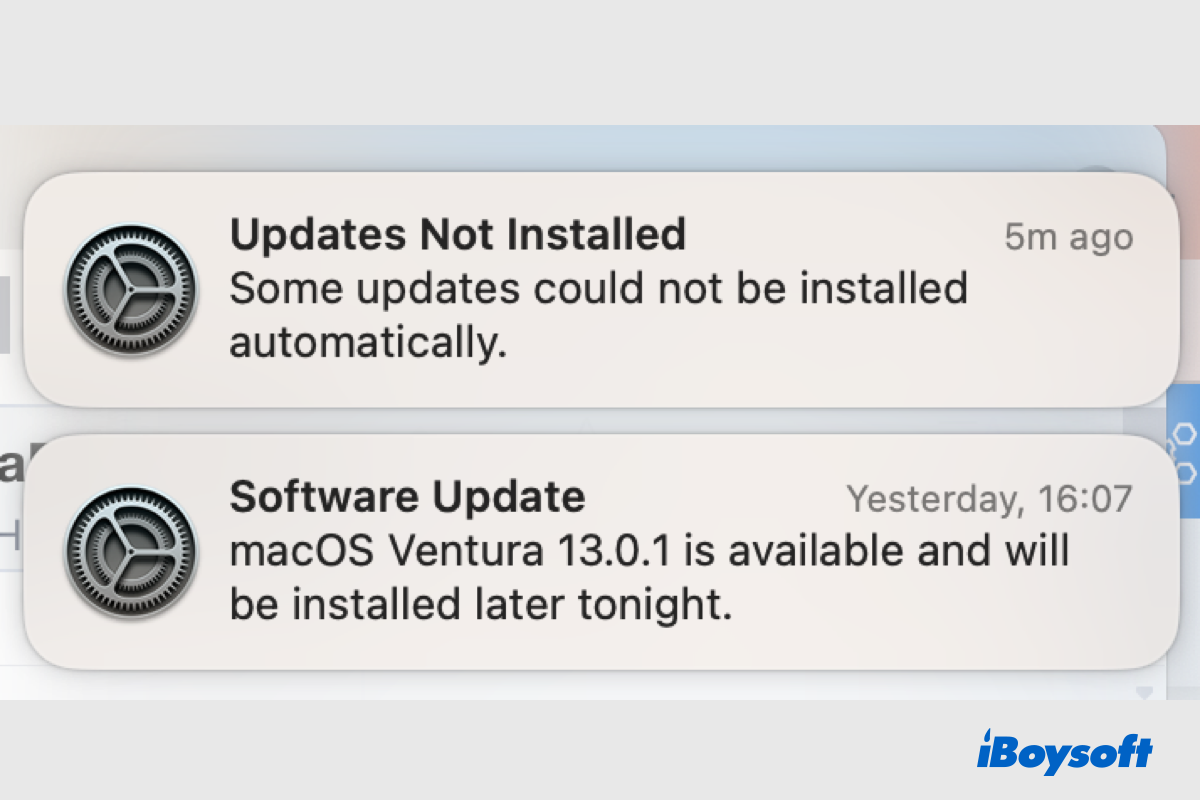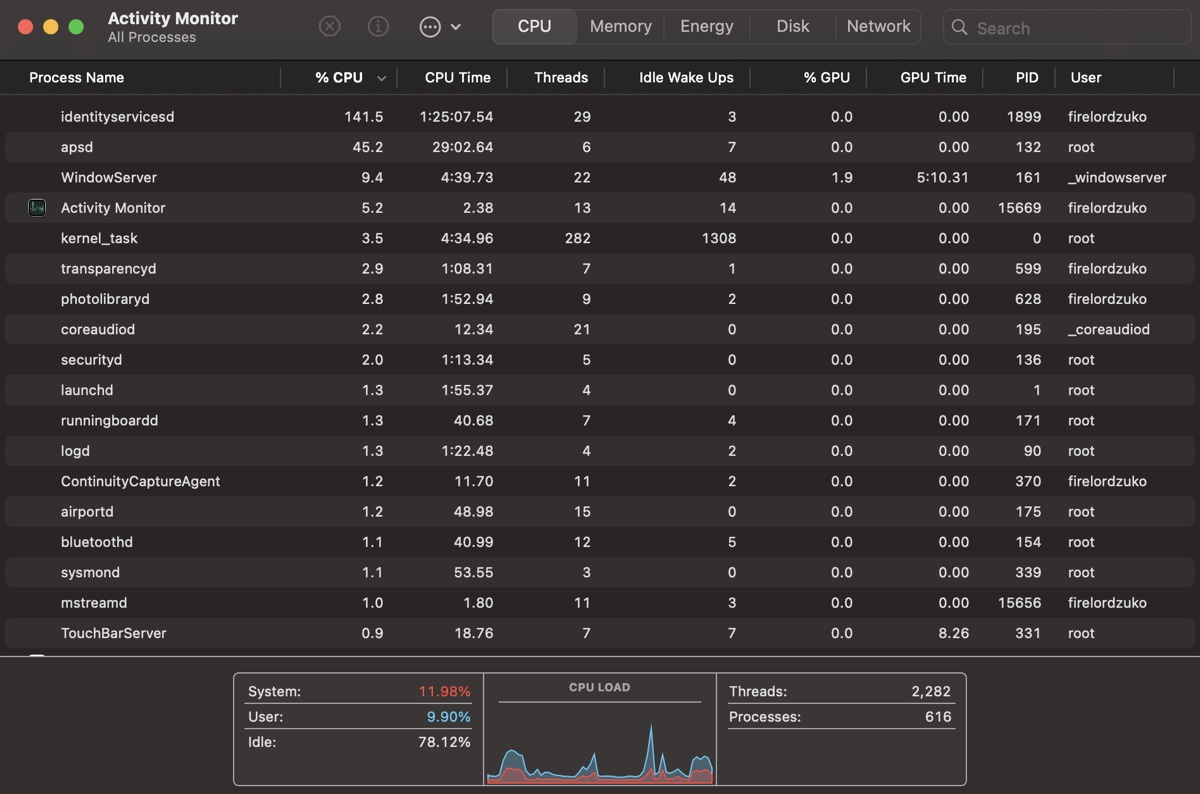Hi there, feeling sorry to hear that your MacBook Air won't turn on after the macOS Monterey update. Dealing with such trouble, the easiest fix that you can perform is to check the power connections. If it fails to work out, then you can try the following remedies one by one to make your device reboot.
But before diving into every professional fix elaborated down, you're recommended to utilize iBoysoft Data Recovery Software to access the important files and data from the unbootable device beforehand in case data loss hit due to misoperations or accidents.
With all data at hand, then you can work with these fixes to get the Mac computer won't boot after macOS update trouble fixed:
1. Disconnect all peripherals
2. Reset SMC
3. Reset PRAM / NVRAM
4. Boot your Mac into Safe Mode
5. Fix with macOS Recovery mode
6. Ask the Apple repair store for help
Good luck!