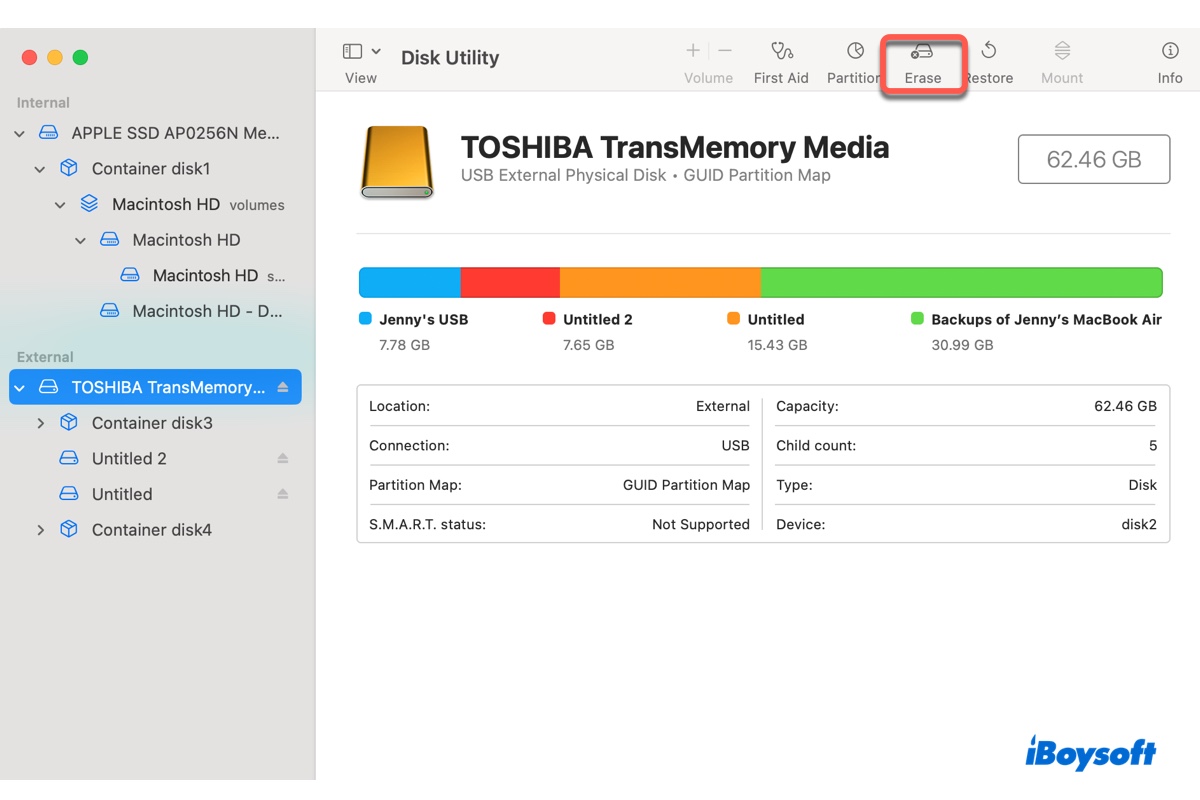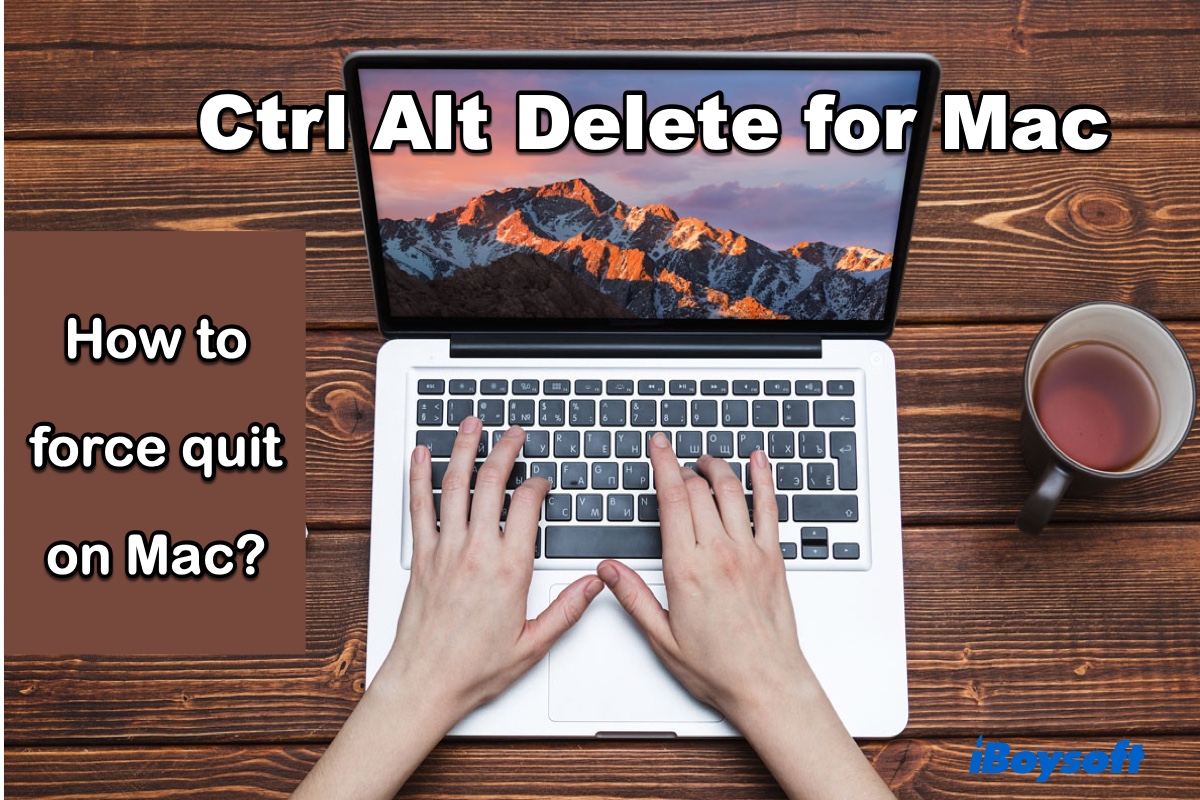Could not mount "drivename". (com.apple.DiskManagement.disenter: -119930868 is a common error you may encounter when mounting an external drive on Mac. It can happen to all types of external storage devices. Is your drive encrypted with the built-in utility? If not, open the encryption software to unlock your drive first. Otherwise, take the following solutions.
Fix 1: Reconnect the drive
When you connect an APFS-encrypted drive to your Mac, you'll normally be asked to enter the password to unlock the drive. If you don't provide the required password, your disk will be grayed out in Disk Utility. The error 119930868 may result from the failure to unlock the drive. You can safely eject the drive on Mac and reconnect it to see if it works correctly.
Fix 2: Log out and back in
Besides, try logging out of your current user account and then log back in. I've seen users successfully mount their drive on Mac after doing this.
Fix 3: Reformat the drive
If you still can't mount the drive, consider reformatting it after recovering data.
Reformatting the drive will cause data loss. That's why you must perform data recovery before proceeding if you have important files on it. To retrieve data on your unmountable drive, you can employ a professional data recovery tool like iBoysoft Data Recovery for Mac.
It can recover data from inaccessible or unmountable external hard drives, SSDs, USB flash drives, SD cards, and other storage devices formatted with APFS, APFS-encrypted, Mac OS Extended, exFAT, and FAT32 file systems. It also supports all macOS versions after OS X 10.10 Yosemite running on Intel-based and Apple Silicon Macs. So it should work perfectly with your Mac.
You can click the button below to download it and preview your files for free.