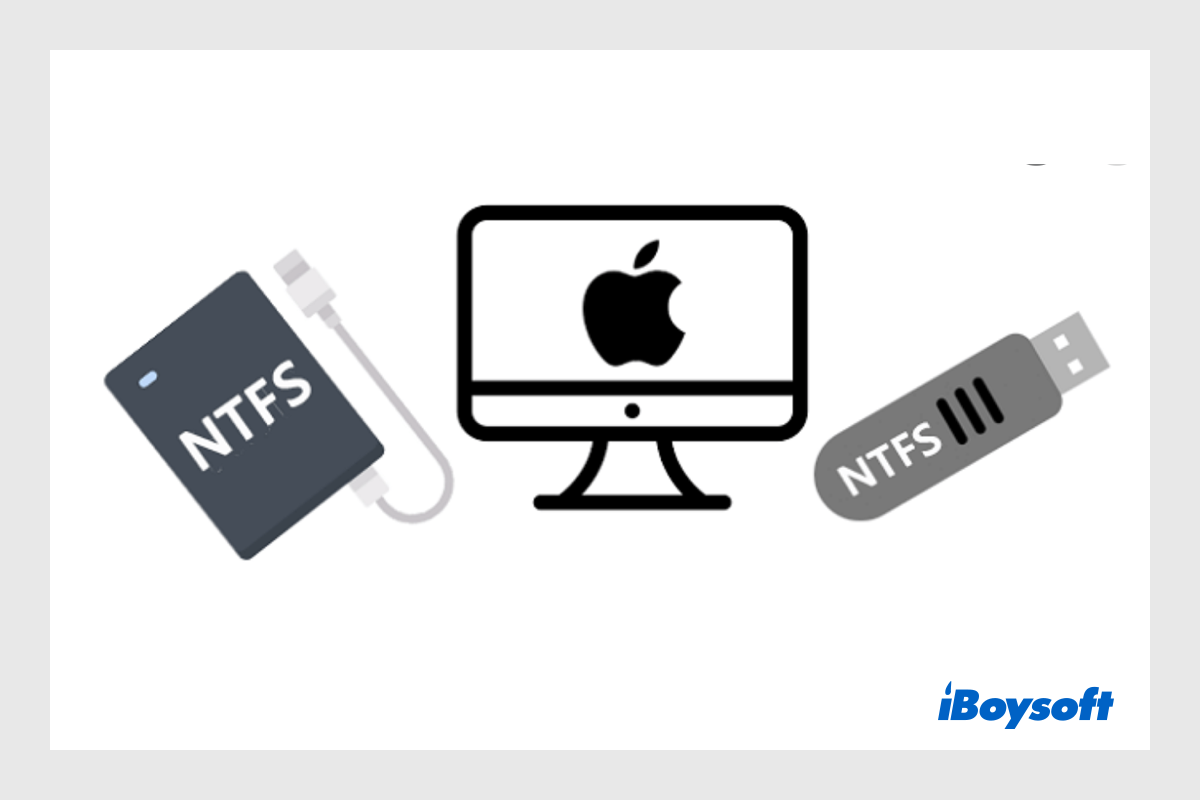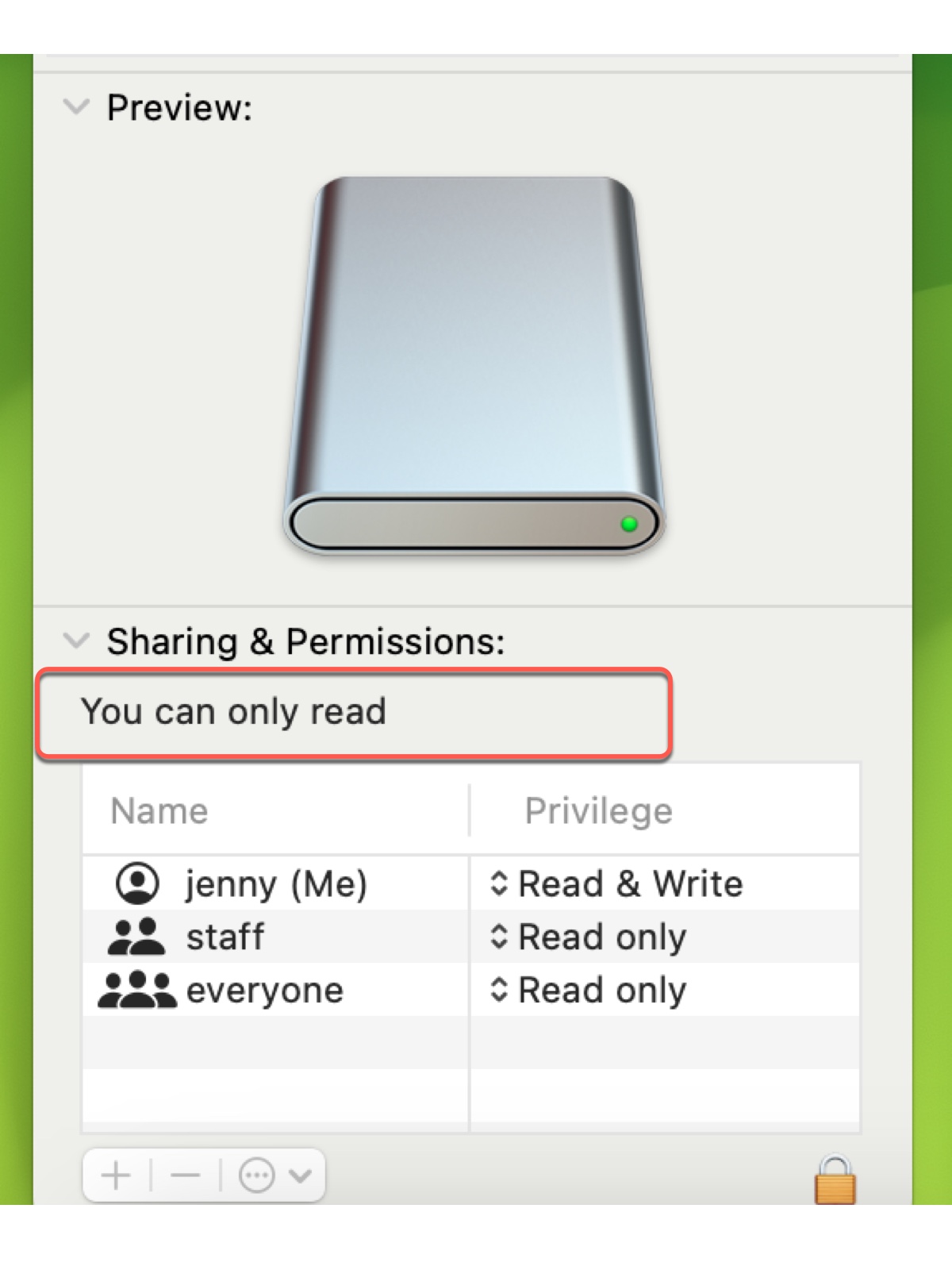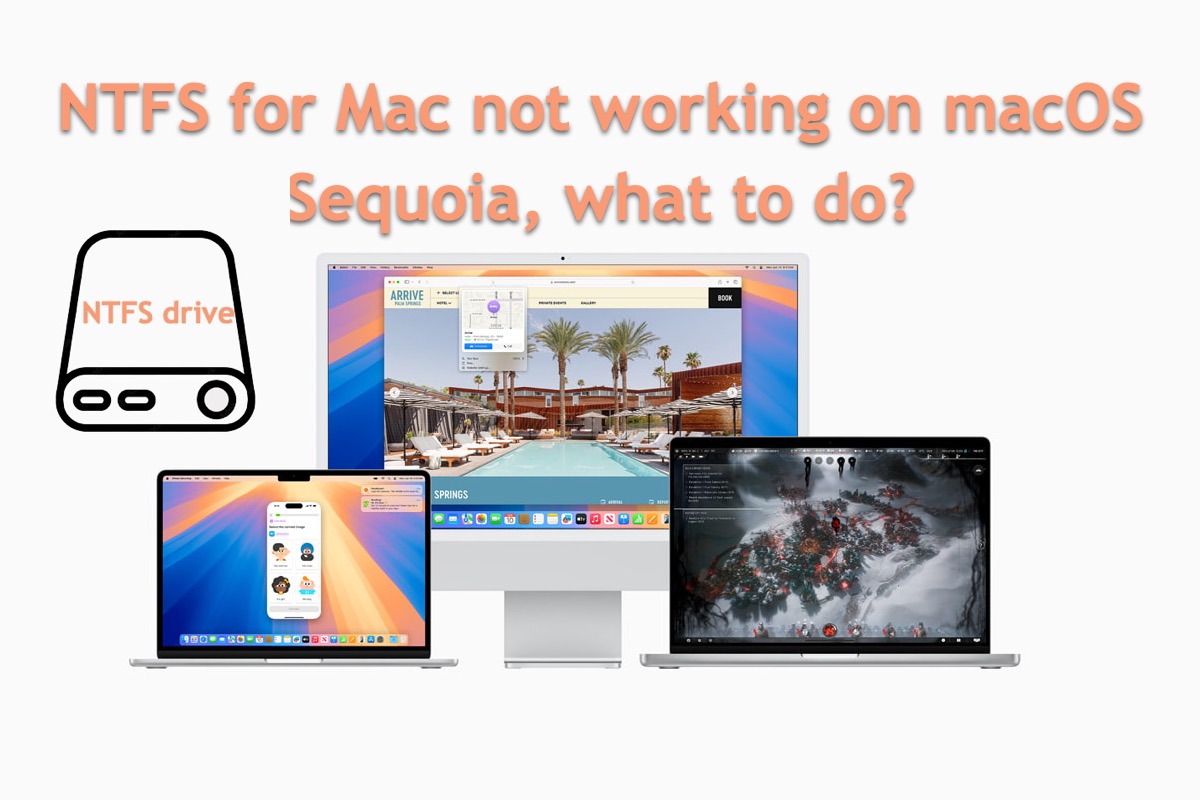BitLocker is a full-disk encryption feature for Windows, just like the FileVault on macOS. After you connect the BitLocker encrypted drive to the Mac, you can not directly decrypt the drive and read-write it. But you can still make it with some workarounds.
You can install Windows on Mac, use a virtual machine, or try third-party software to open BitLocker encrypted drive on Mac, the last method is the easiest and fastest one. iBoysoft BitLocker for Mac is a reliable and professional application, it gives you full read-write access to BitLocker-encrypted HDD, SSD, USB flash drive, SD card, etc., on Mac. You just need to download and install this software, insert the BitLocker drive, unlock it with the password, and access the drive within the software without any limitations.