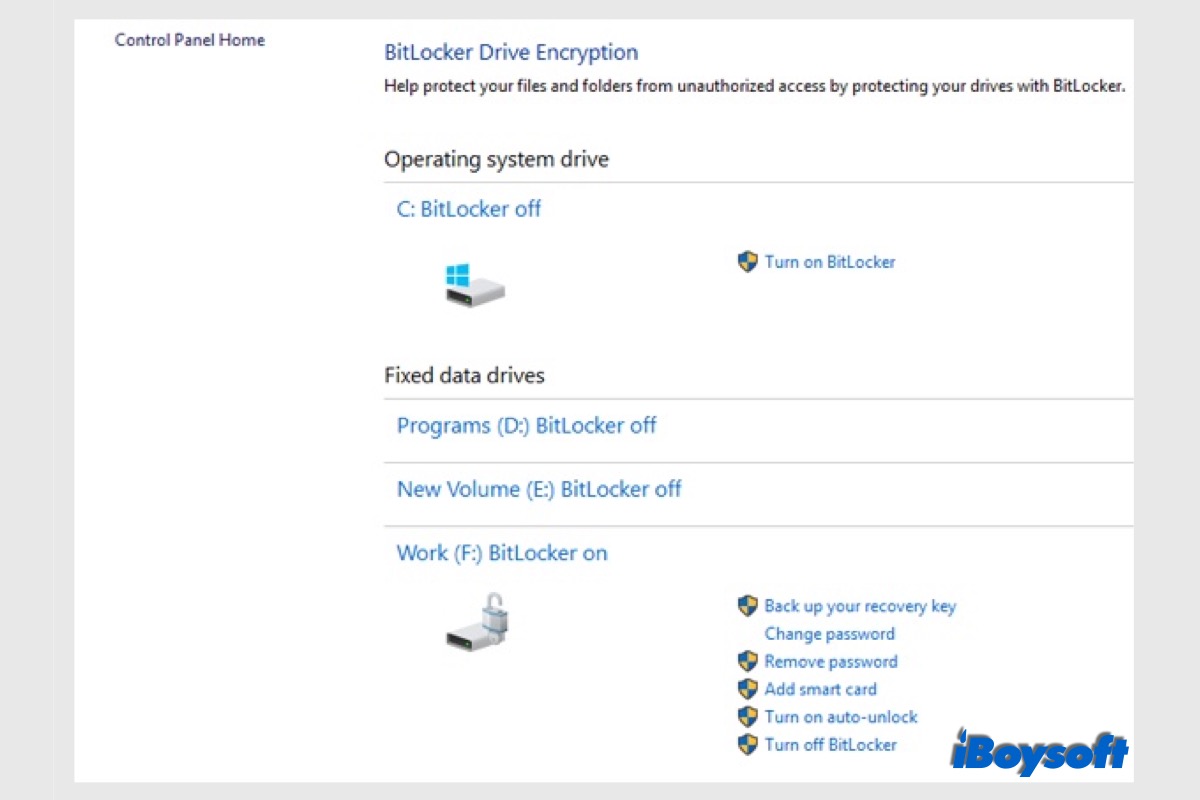BitLocker drive encryption is not available to Home editions of Windows. If you want to protect your data with BitLocker encryption on Windows 10 Home edition, you'll need a third-party tool like M3 BitLocker Loader for Windows.
M3 BitLocker Loader for Windows is a reliable encryption tool that can enable BitLocker on Windows 10 Home edition, Windows 11 Home edition, Windows 8 Home edition, and Windows 7 Home & Professional editions. It's compatible with hard drives (HDDs & SSDs), USB flash drives, memory cards, and other storage devices.
This BitLocker for Windows Home tool only encrypts the used space of a selected drive and allows you to resume an interrupted encryption process. Give it a try!