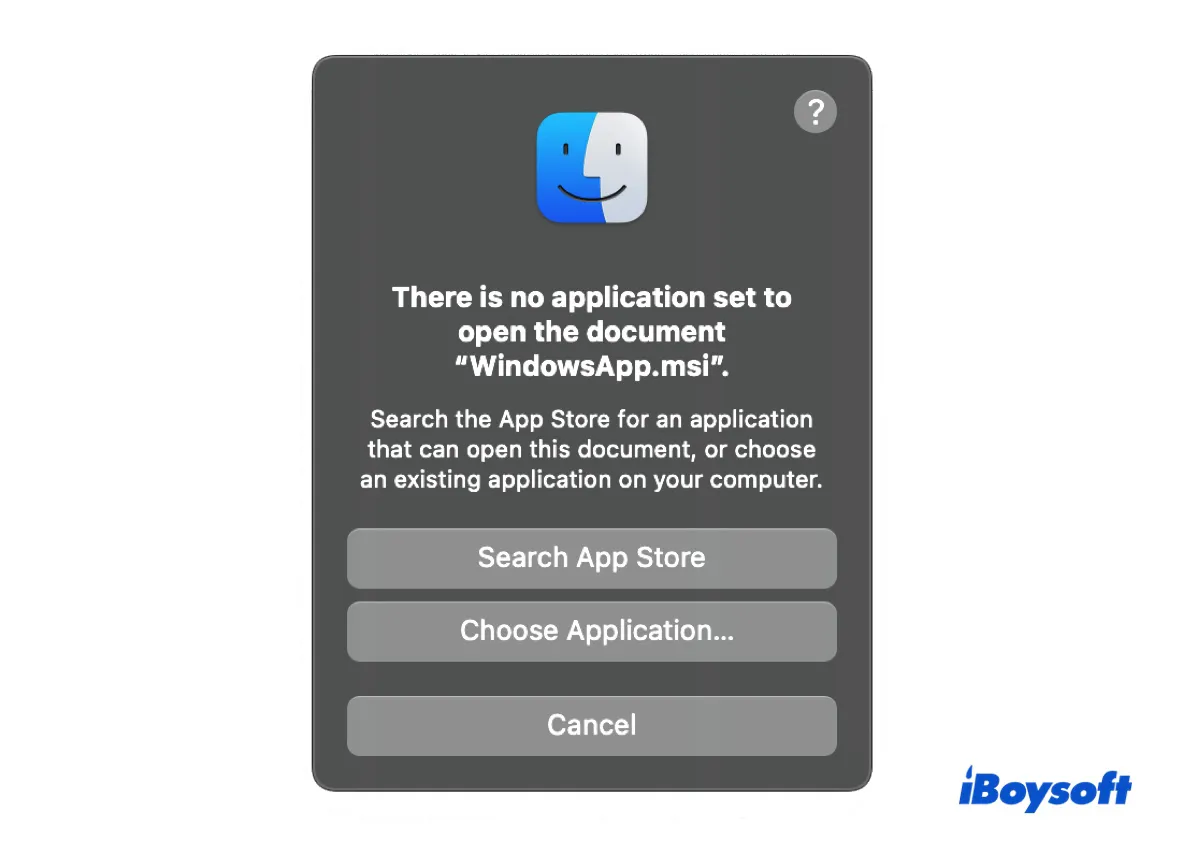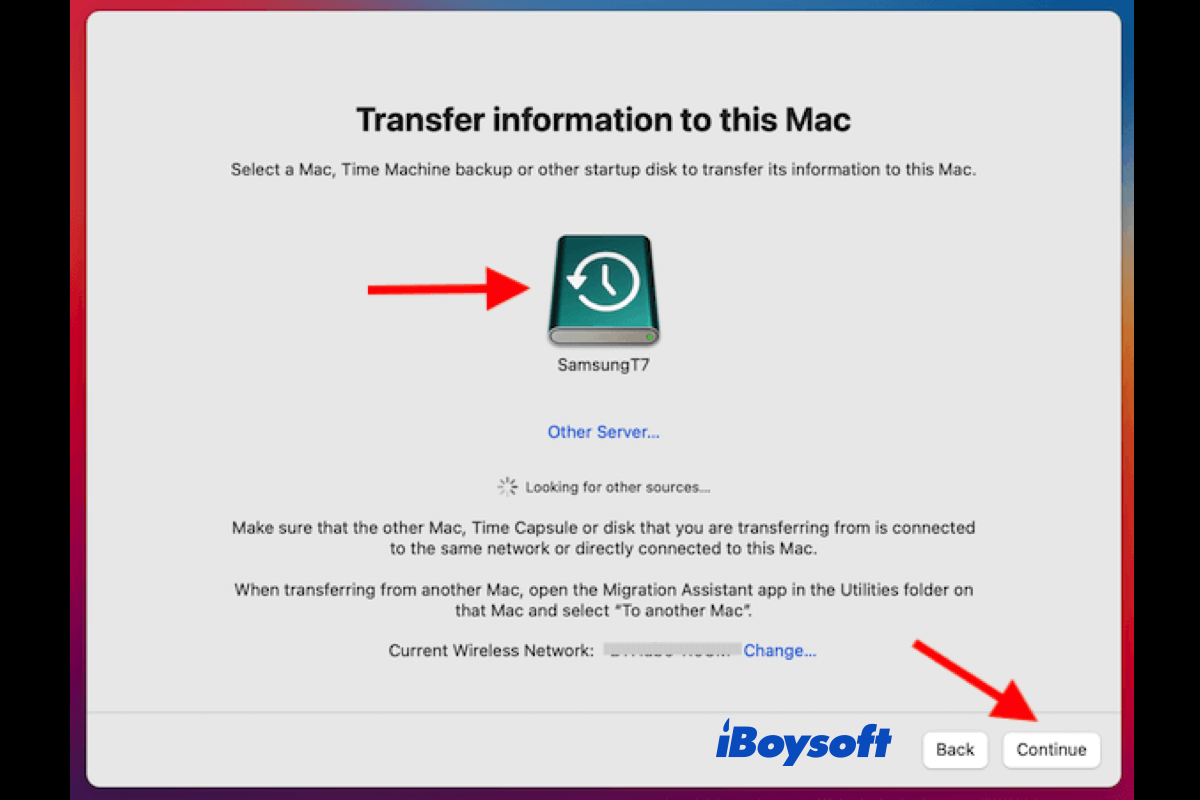The indicator light turns on and then off may be a warning to tell you that the battery doesn't have enough power. You can try charging your MacBook for at least half an hour. When your Mac gets enough power supply, repress the power button to check if it can turn on.
Besides, have you tried macOS Recovery Mode? You can try booting your Mac into Recovery Mode to check and repair the startup disk. When you enter macOS Recovery Mode, click Disk Utility, select the startup disk, and then click First Aid.
If your MacBook still won't turn on and shows a black screen, try to erase your Mac and reinstall macOS. But that will make you lose all data on your Mac. If you need your files, you can use iBoysoft Mac Recovery Mode to recover your data from the unbootable Mac first.