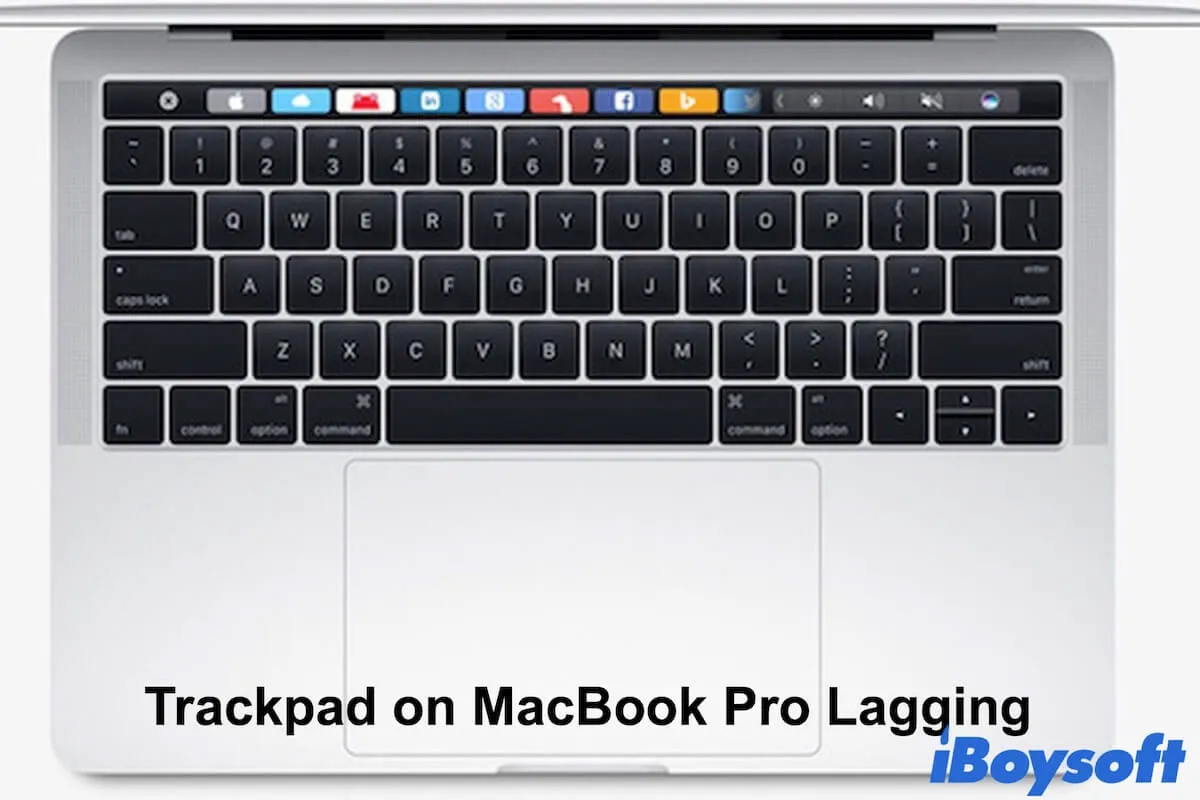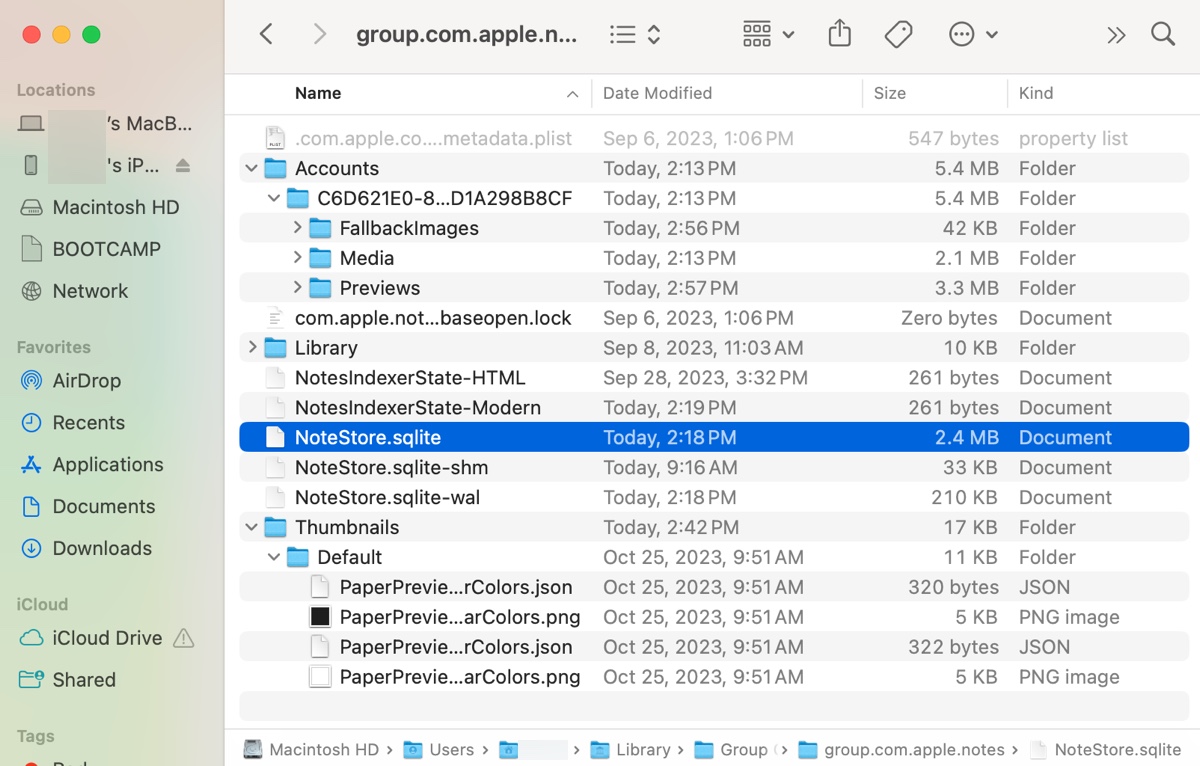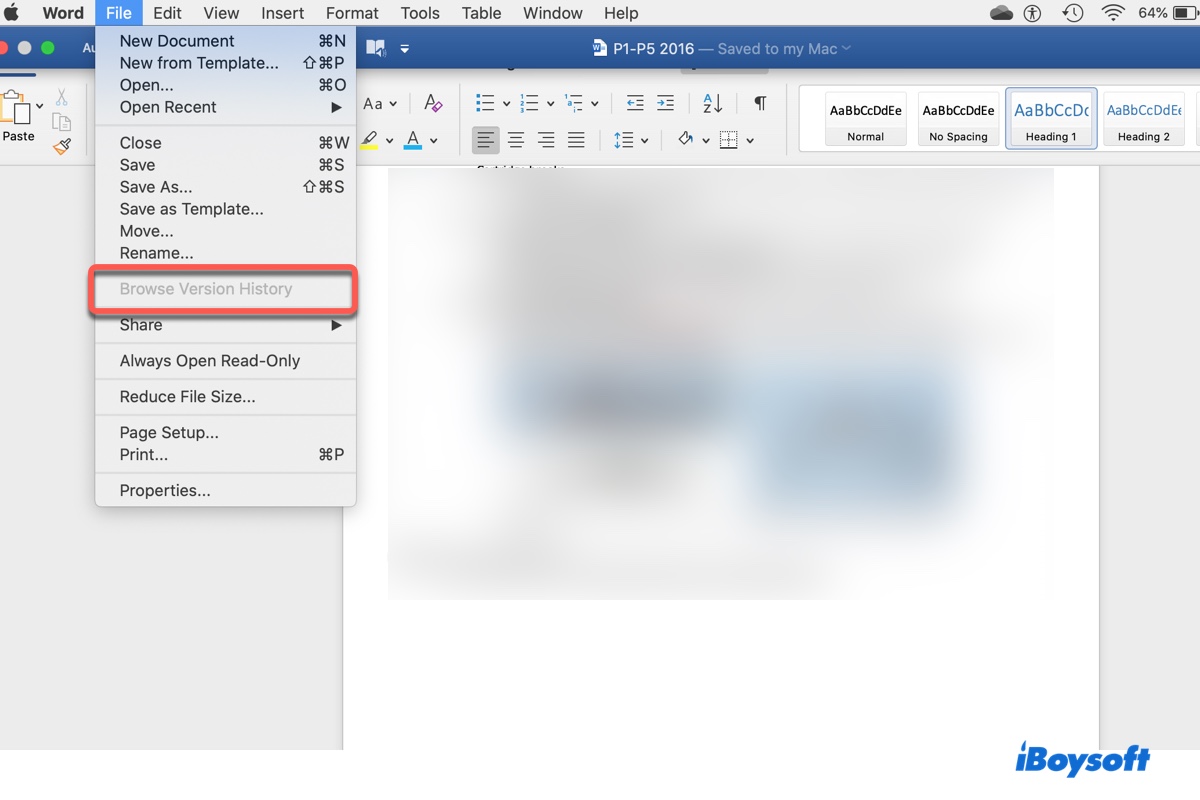NTFS is a proprietary file system that's read-only on Mac. If you want to have full access to the NTFS drive on Mac without formatting or losing data, you'll need an NTFS for Mac driver.
iBoysoft NTFS for Mac would be a great choice. It's a reliable NTFS for Mac driver that grants you read and write access to NTFS drives on Mac. With it installed, you can use your NTFS-formatted drives on Mac freely.
I have been using this app for a long time now and I like that it doesn't require any attention after it's activated. Whenever I plug in my NTFS drive on my MacBook Air, it'll automatically mount my drive in read/write mode without needing relaunches.
This NTFS for Mac driver is also compatible with Intel-based, T2, M1, and M2 Macs running macOS 10.13 High Sierra and later.
Click the button below to download it for free!
Read Also: