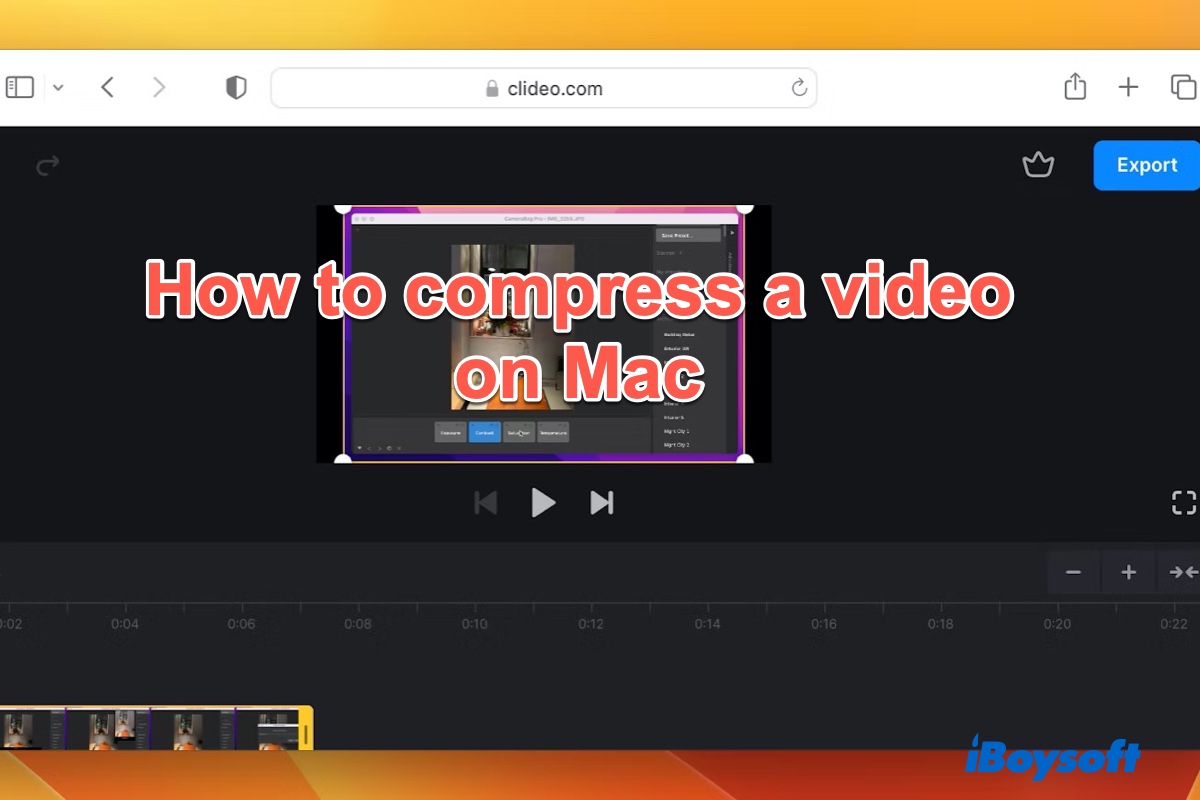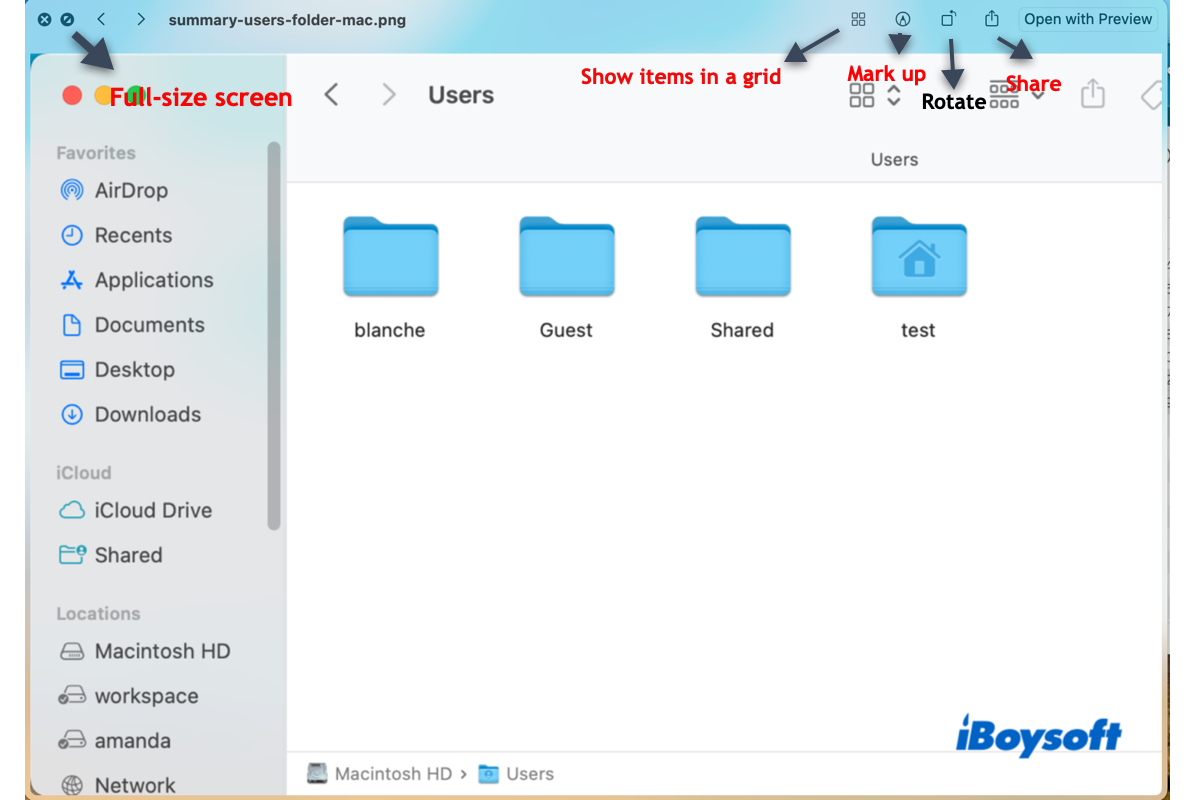Hello, according to your description, maybe there is something with your drive or Mac. Therefore, before fixing the issue, you'd better recover all the data and do a backup. iBoysoft Data Recovery for Mac is a good choice, which can recover data from the problematic drive or Mac effectively.
After recovering all the data, you can try:
(1) Check the Finder seetings. Ensure you tap the External disks in the General in Finder settings.
(2) Boot you Mac in Safe Mode.
(3) Repair the drive in Disk Utility with the First Aid.
(4) Reformat your external hard drive. Be careful to do a backup.
(5) Reset NVRAM and SMC on Mac.
(6) Updata your Mac in the settings.
Hope you can see the drive on your Mac.
Also read: Fix External Hard Drive Not Showing up or Recognized on Mac