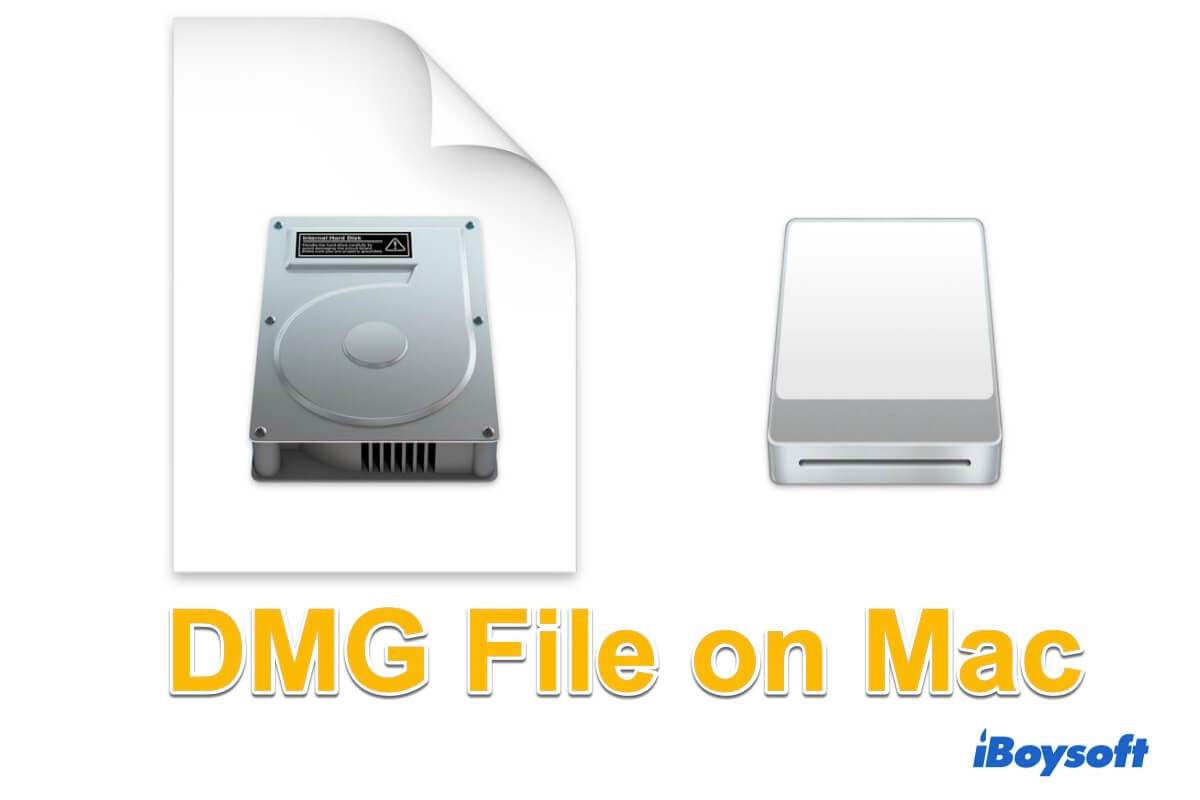Hello, according to your case, you can try these fixes below:
- Restart Mac.
- Adjust Finder settings.
- Reset PARM and NVRAM.
- Reset SMC.
- Delete the preferences files for Disk Utility.
- Unstick DFisk Utility with Terminal.
- Restart Mac in Safe Mode.
- Repair the hard dive in Recovery Mode.
If all of them fail, maybe you have to reformat your drive or reinstall your macOS. Be careful to do backups of your external drive because formatting or reinstalling will cause data loss.
Also read: Disk Utility Stuck on Loading Disks on Mac