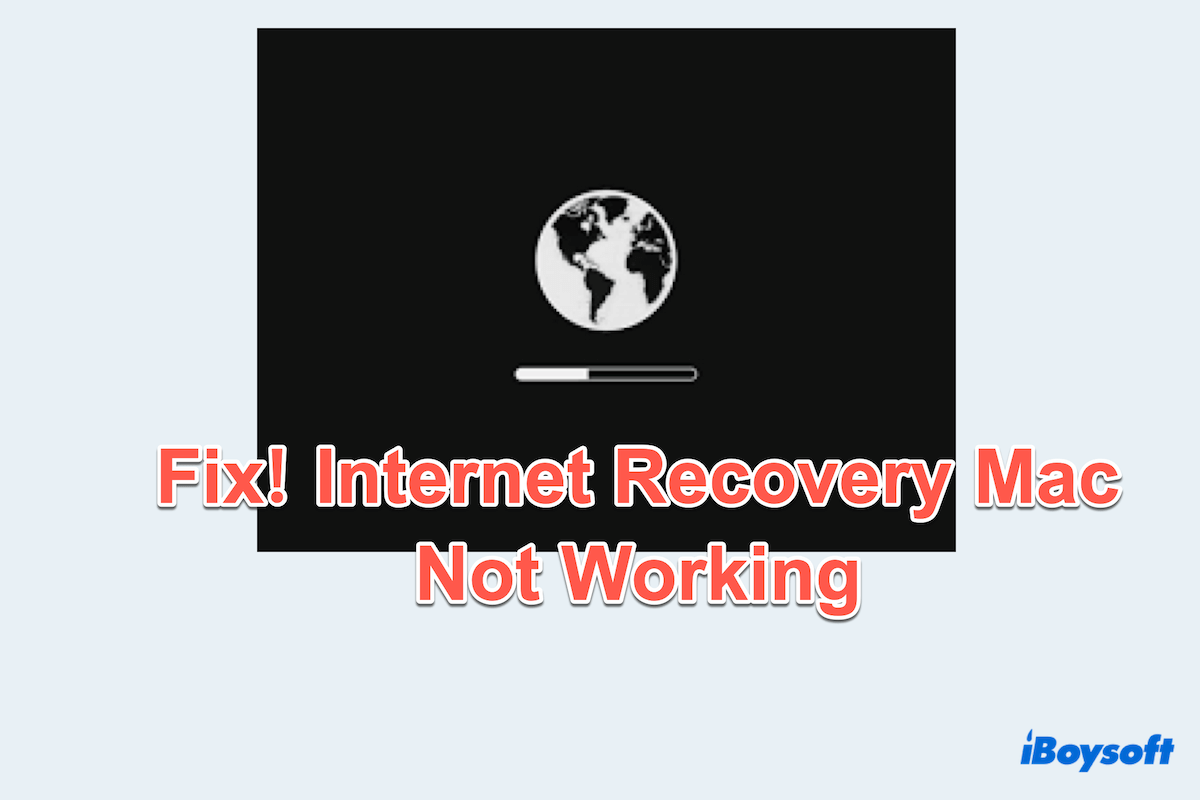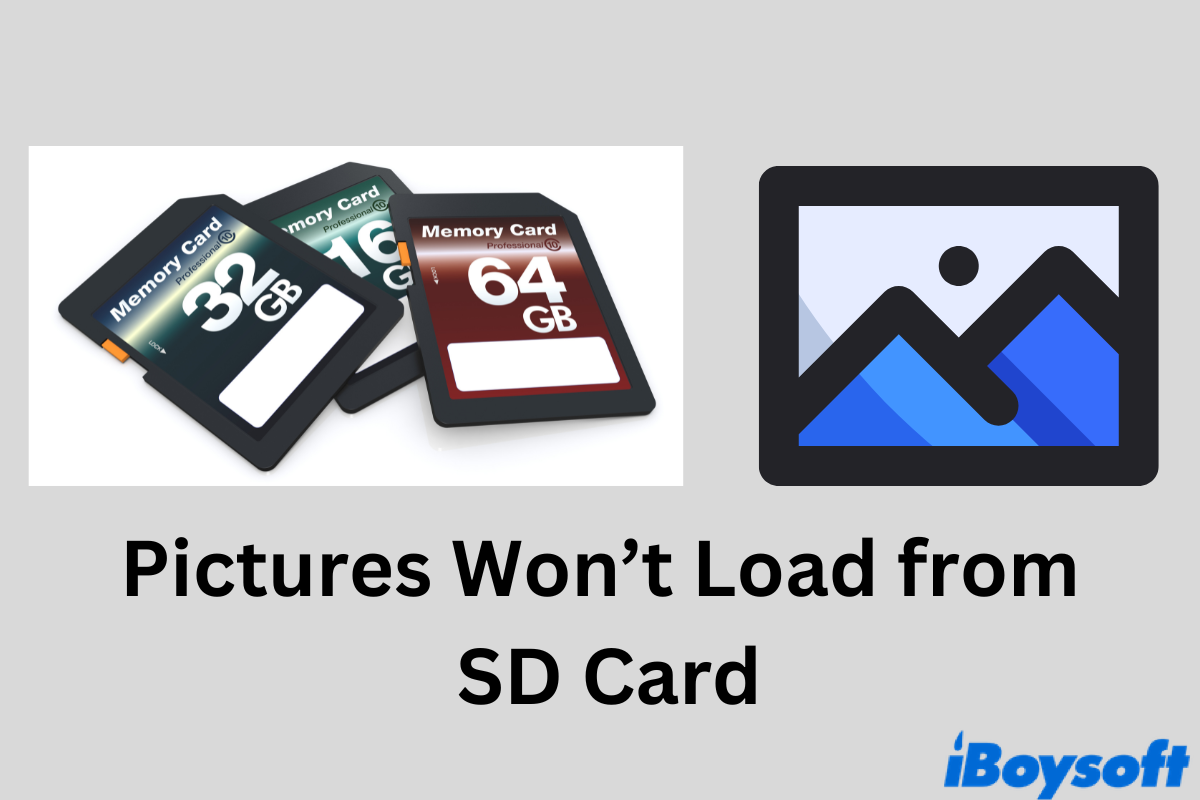You should be able to access your data after the hard drive cable is replaced.
Since the tech was certain that it was a hardware issue with your hard drive and you didn't drop or physically damage your Mac, your data should still be intact. Usually, it's a faulty hard drive cable that's causing all the trouble, and your data will be accessible after the cable is switched.
Suppose you experience data loss after repairing the hard drive, you can free download and install iBoysoft Data Recovery for Mac to see if it can get your data back. This professional data recovery software can recover data from Intel-based (T2 Mac included) and Apple Silicon (M1 & M2) Macs running on major operating systems, from the latest macOS 13 Ventura to Mac OS X 10.11 El Capitan.
Also read:
How to Fix Folder with Question Mark on Mac (MacBook) without CD?