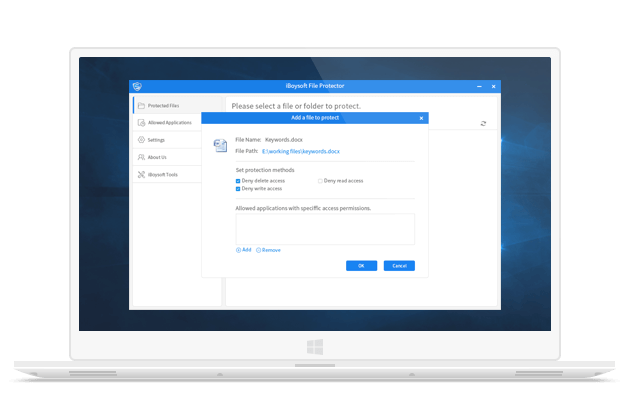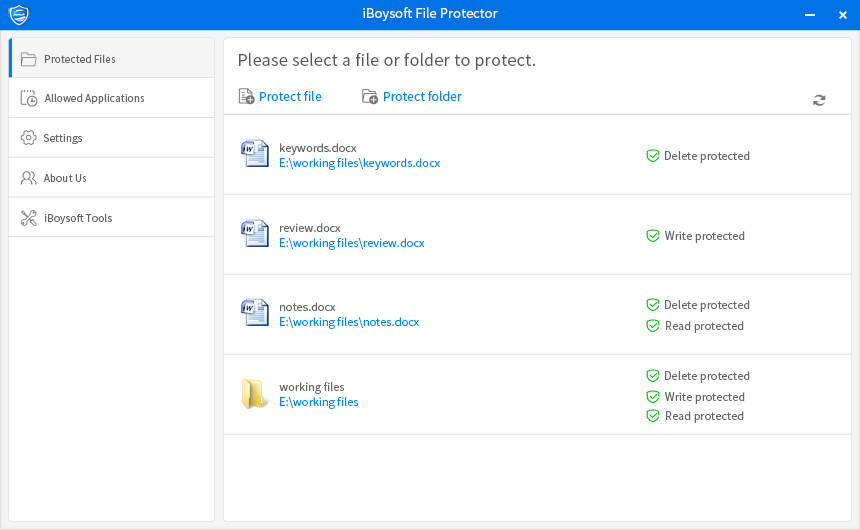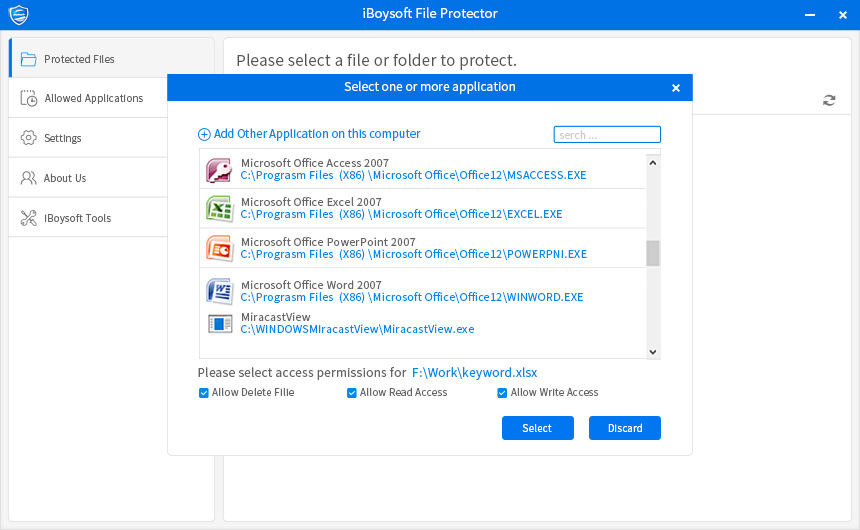It has straightforward functionality and gets the job done. It managed to quickly lock files while remaining light on system resources consumption. It can be handled by any type of users interested in securing files and folders when sharing their computers with someone else. It is intuitive and requires little configuration.
Learn more >>
iBoysoft File Protector is a powerful tool to password protect files and folders on Windows 7/8/10 or Windows Server 2008 R2/2012/2016. It not only safeguards privacy by preventing other people viewing, altering or deleting data without permission but also protects significant files/folders from virus attack.
iBoysoft File Protector is a small program that installs quickly and gets the job done. Password protects your files, folders, hard drives, and removable devices and protect your data from viruses.... It is intuitive and requires little configuration.
Learn more >>