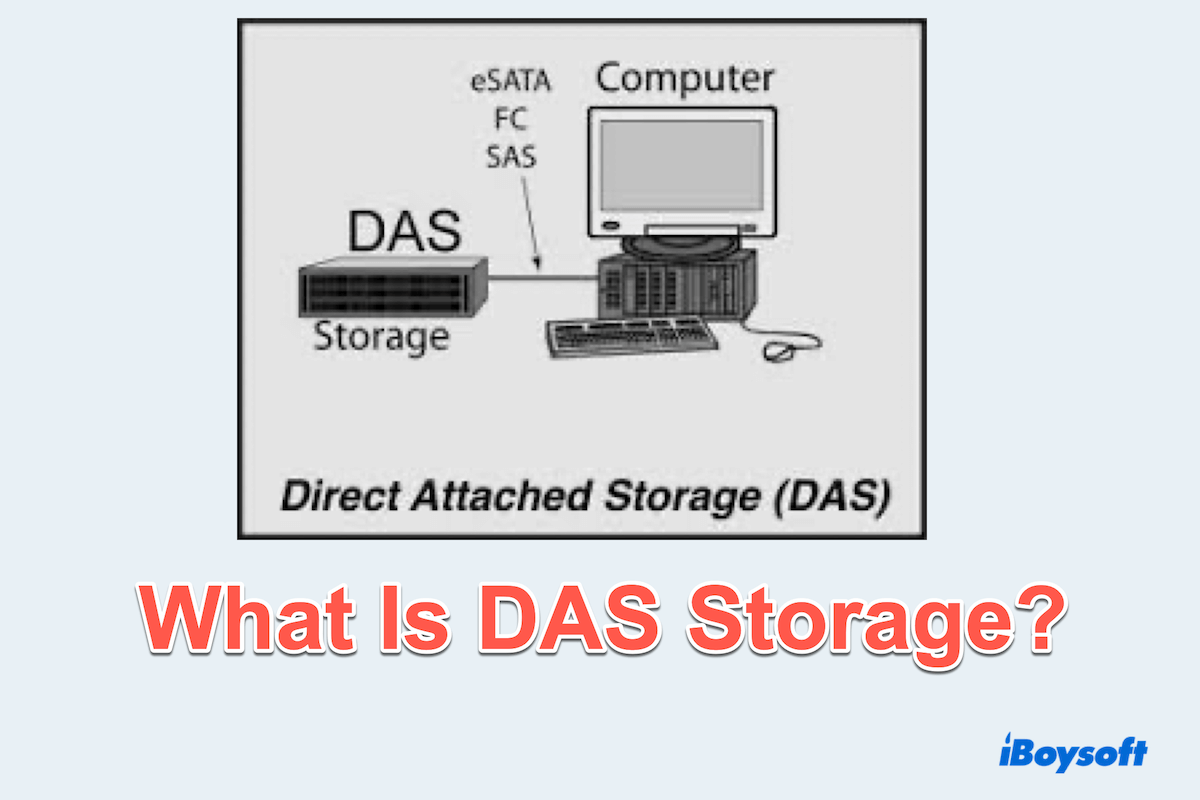In the world of data storage, companies and individuals have many types to choose from. One such option is Direct-Attached Storage, commonly known as DAS storage.
Direct-attached Storage refers to a storage device that is directly connected to a computer or a server without any intervening network connection. Unlike Network-Attached Storage(NAS) or Storage Area Network(SAN), DAS operates solely through connectivity, making it a cost-effective solution.
This article delves into the mechanics of DAS, its benefits and drawbacks, and the comparison with DAS vs NAS vs SAN, providing a smart choice for you to manage and store data.
How does DAS work?
Direct-attached Storage connects devices directly to the computer using interfaces such as USB, Serial ATA(SATA), or Serial Attached SCSI(SAS). These devices can be internal, like additional hard drives within a computer, or external, such as portable hard drives and SSDs connected via USB or Thunderbolt port.
Let's see the main components of Direct-attached Storage and how it works.
- Storage devices: The actual data storage units, such as hard disk drives (HDDs) or solid-state drives (SSDs).
- Host interface: The connection method between the storage device and the host system. Common interfaces include USB, eSATA, and PCIe.
- File system: The structure that manages how data is stored and retrieved. Popular file systems include NTFS for Windows and HFS+ or APFS for macOS.
Simply speaking, when you use the DAS storage on the computer, the operating system recognizes it through the host interface, then transfers data, expands the storage, or manages data by different file systems.
Advantages, disadvantages, and usages of DAS
Choosing the right storage, the first thing that comes into mind is its pros and cons.
| Advantages | Disadvantages |
| High-speed data transfer: This direct connection is good for rapid access to large files. | Limited expandability: This needs more drivers to the same host, which is limited for DAS. |
| Simple to use: DAS is easy to set up and use. | Data losing risks: If the host fails, DAS are vulnerable to hardware issues. |
| Cost-effectiveness: DAS is more affordable compared to NAS/SAN. | Complex to manage: Lots of DAS devices can be cumbersome to organize. |
| Full control: Users have full control over data and storage management. | Dependent resources: DAS may lower data exposure to others. |
Direct-attached Storage is typically favored by smaller organizations or businesses that do not require extensive network-sharing capabilities. Its speed, efficiency, and cost-effectiveness make DAS an attractive option for situations that demand efficient and straightforward data transfer. The usages include:
- Affordable storage solutions
- High-speed data transfers
- User-friendly storage setups
- Simplified processing
- Low-maintenance and easy configuration
Please share this pros and cons with more people~
Differences: External DAS and Internal NAS
As we have talked about above, there are external DAS and internal NAS of the Direct-Attached Storage and some of you wonder about the differences between them:
| External DAS | Internal DAS | |
| Connection | USB, Thunderbolt, or eSATA | SATA or PCIe |
| Use cases | Backup, data transfer, additional portable storage | Primary storage or expansion |
Although Direct-attached Storage is ideal for small businesses due to its simplicity and low cost, it may struggle to meet the demands of larger, more complex organizations.
Differences: DAS VS SAN VS DAS
For these cases, network-based storage solutions are better suited than Direct-Attached Storage. Network-attached storage (NAS) and Storage Area Network (SAN) are more sophisticated options that leverage network connectivity, enabling efficient data sharing across multiple systems, suitable for larger enterprises.
 The network
The network
Let's compare DAS, SAN, and DAS:
| DAS(Direct-attached Storage) | NAS(Network-Attached Storage) | SAN(Storage Area Network) | |
| Connection | Directly attached to one without a network | Connected to network with multiple devices | A high-speed network dedicated to data storage |
| Usage | Individual systems or small workgroups | The network needs centralized data management | Large enterprises |
| Cost | The least expensive | More expensive | The most expensive |
| Scalability | Limited by the number of connections | Easily expanded by adding more NAS devices to the network | Support vast amounts of data and numerous devices |
Direct-attached Storage (DAS) stands out as a reliable and cost-effective storage solution. Its unique strengths make DAS a vital component that cannot be easily compared to NAS or SAN in terms of its suitability for each business scenario.
If you find this table useful, share them to help others make a smart choice.
Summary
Direct-attached Storage (DAS) is a versatile and straightforward storage solution, that provides direct connectivity to host systems. Hope that you can find the best choice after reading this article.