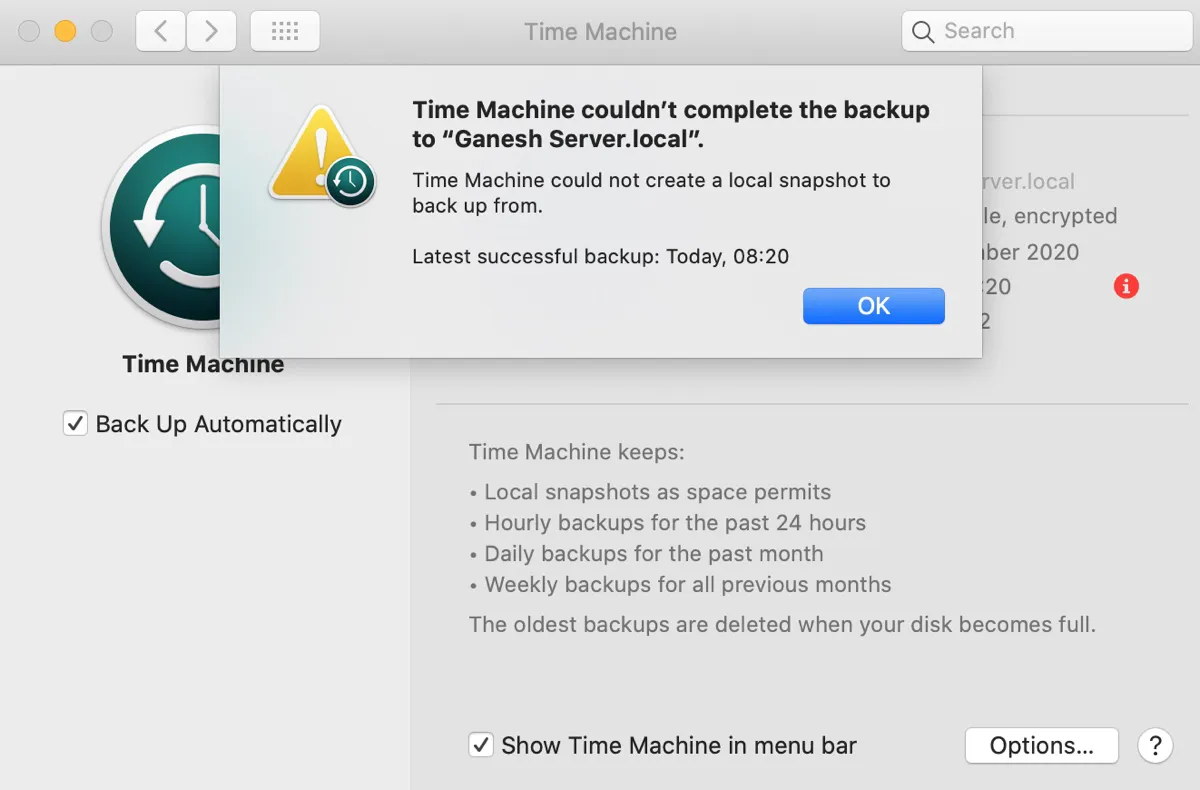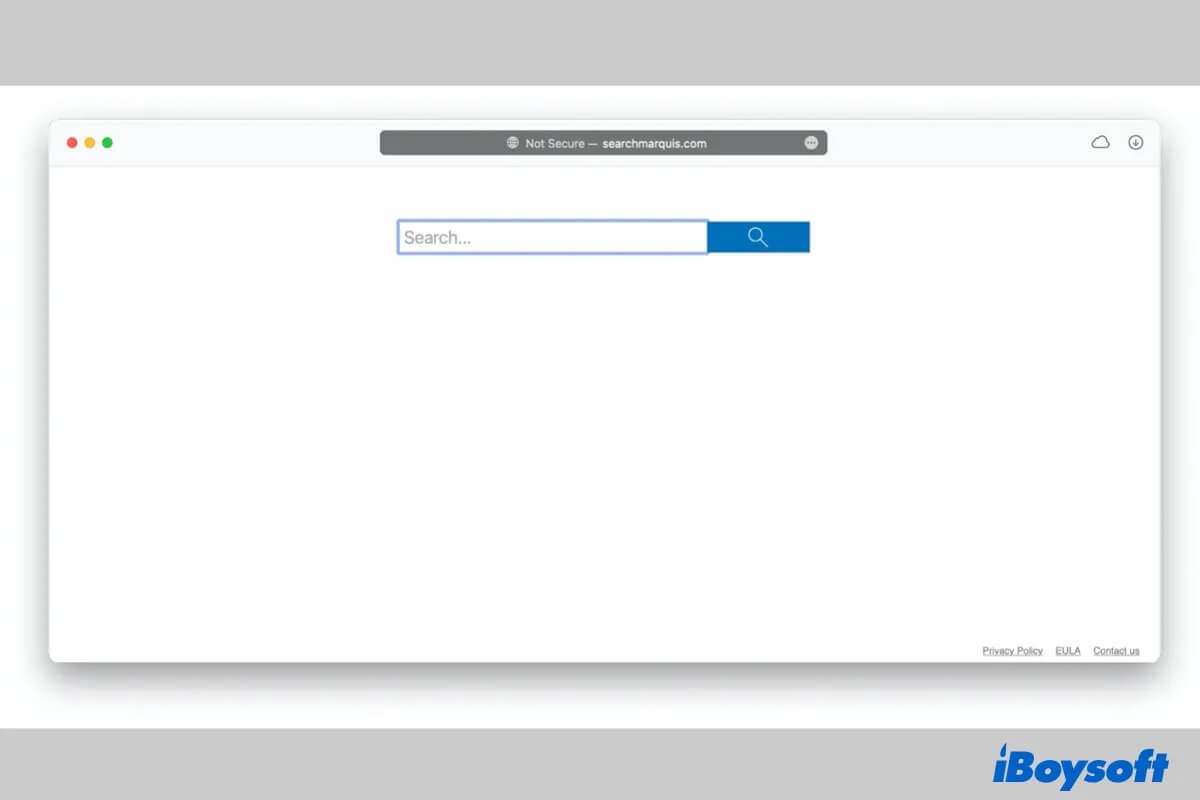Many SD cards have a write-protection switch that needs to be disabled before they can be read by a device. Check your SD card and ensure the switch is turned off.
If your SD card is readable on a PC, it's likely formatted with NTFS, exFAT, or FAT32. Any of these three formats should be readable on a Mac, although NTFS drives aren't writable on macOS.
However, if your SD card is formatted to exFAT on a Windows PC, it may not work on a Mac due to incompatible allocation unit size. The solution to this issue is simple. Just reformat the SD card on your Mac after backing up data on it.
・How to Fix exFAT Drive Not Mounting/Showing Up on Mac?
There's also the possibility that the USB port or built-in SD card reader (if it has one) on your Mac is broken. You should try different USB ports and adapters.
If that's not the issue, your SD card may be encrypted on your PC and need to be decrypted to work on a Mac. If it's BitLocker-encrypted, you don't have to decrypt it. Instead, you can use iBoysoft BitLocker for Mac to unlock the BitLocker-encrypted SD card on a Mac.
You can download it for free from the button below.
Read Also: