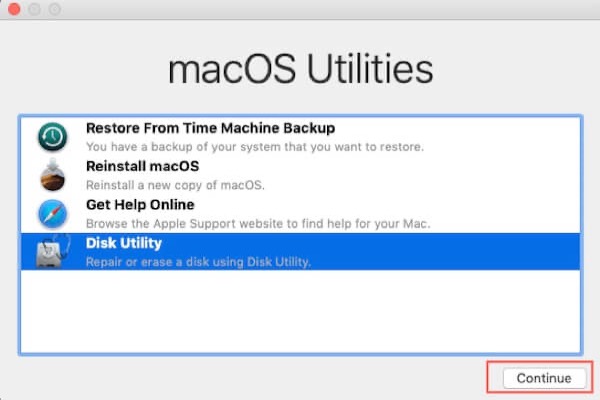I think you may misunderstand the container and volume of a USB drive. A USB drive and external hard drive can only have one or no container but multiple volumes.
The concept container is only on macOS. It is similar to the concept of "Partition" in Windows. When you initialize a hard drive to APFS and be ready for storing data on a Mac, the container will be automatically generated while the volume in this container is actually used to store data.
You can check the sidebar of your Disk Utility. Under the External section, you can see the USB drive shows three levels. The top level refers to the entire physical USB flash drive, the second level is the container, and the third level is volume. If your USB drive is formatted to a non-APFS file system, you only see the volumes in Disk Utility.
It is normal and secure that a USB drive has multiple volumes. I have a 1TB external hard drive and I use it to back up my Mac and store other files. So, I partition it into multiple volumes, one volume is APFS formatted especially for Time Machine backup, one volume is for storing my images, and another one is formatted with exFAT for cross-platform use.
So, don't fret to store data on your USB. Even if you accidentally delete data on the USB or the USB is corrupted someday, you can use iBoysoft Data Recovery for Mac to rescue your files.