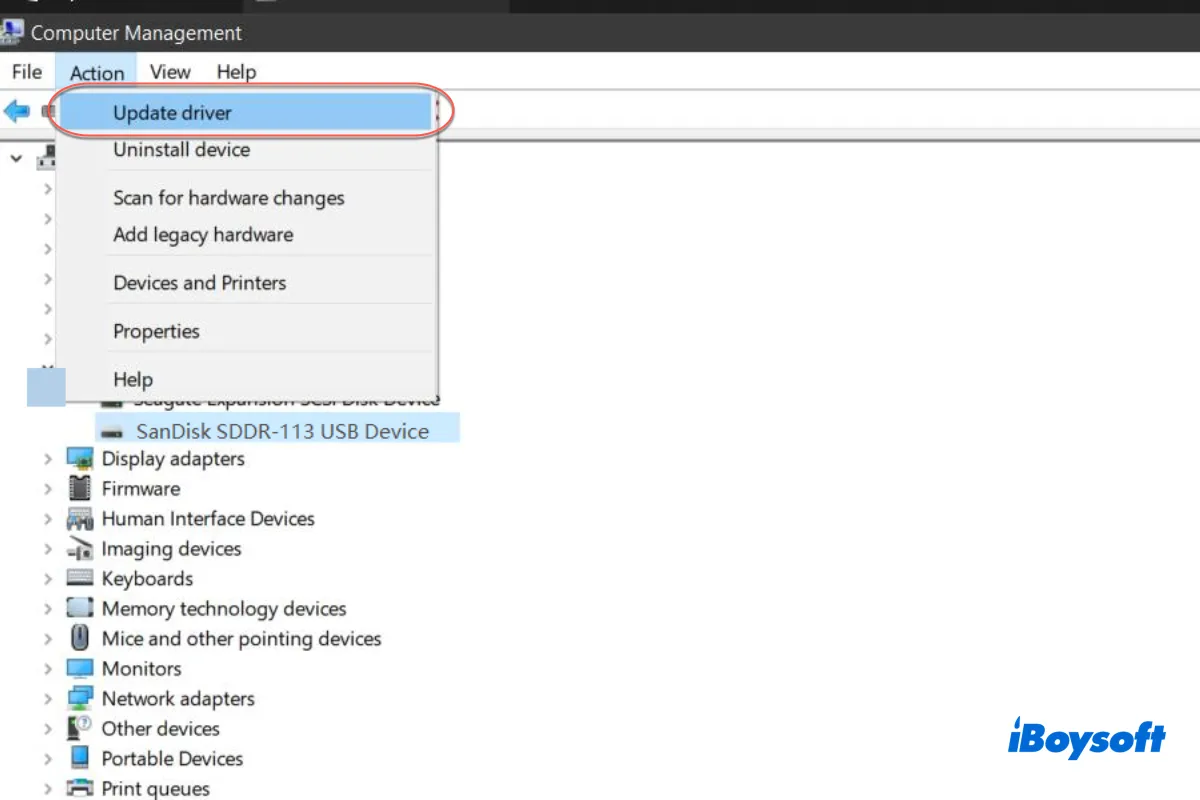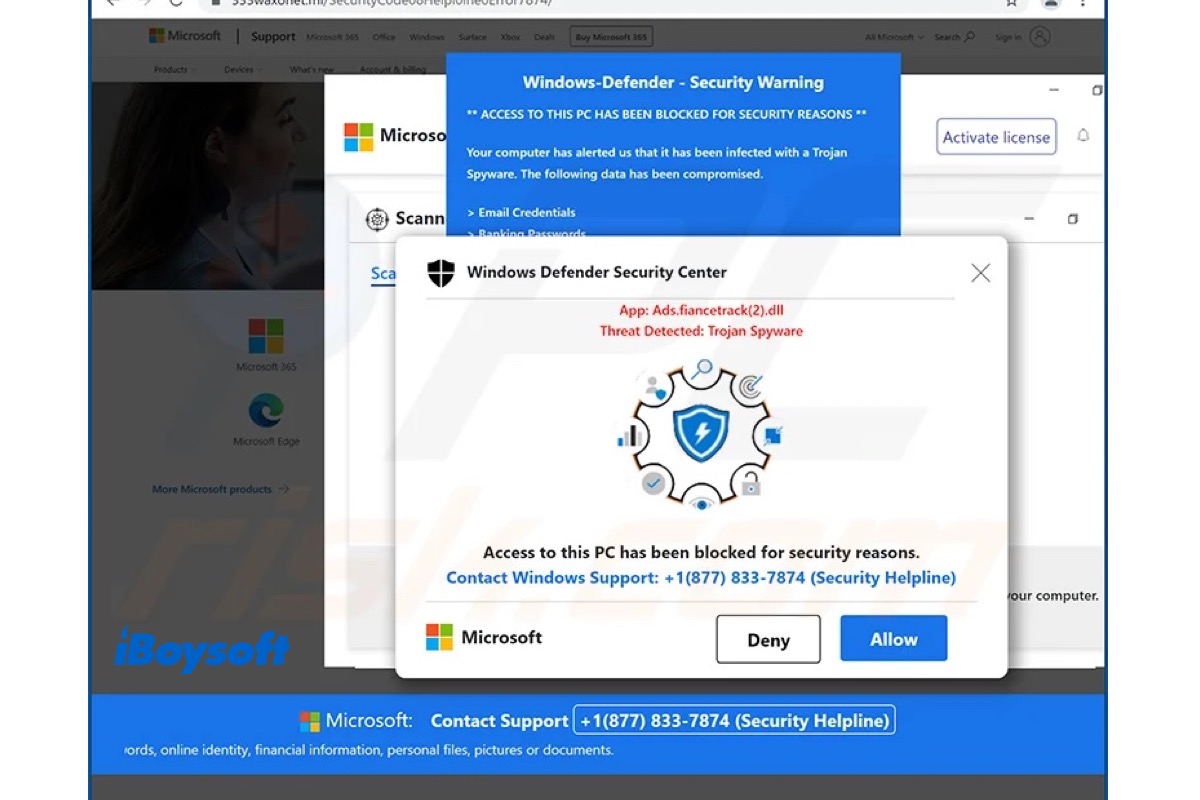Hi there, as for the SD card not showing full capacity in Windows 11/10, it should be attributed to the partition entry (like partition table) and file system, which determines the allocated space and sectors of the SD card. Put simply, each SD card comes with a partition entry and file system that decides how your data be stored and saved, and what OS can read and write the SD card. That's why your 1.6GB SD card not showing full capacity but 1.56GB instead.
Therefore, you needn't format the SD card at all since the SD card now showing full capacity is normal.
Take care~