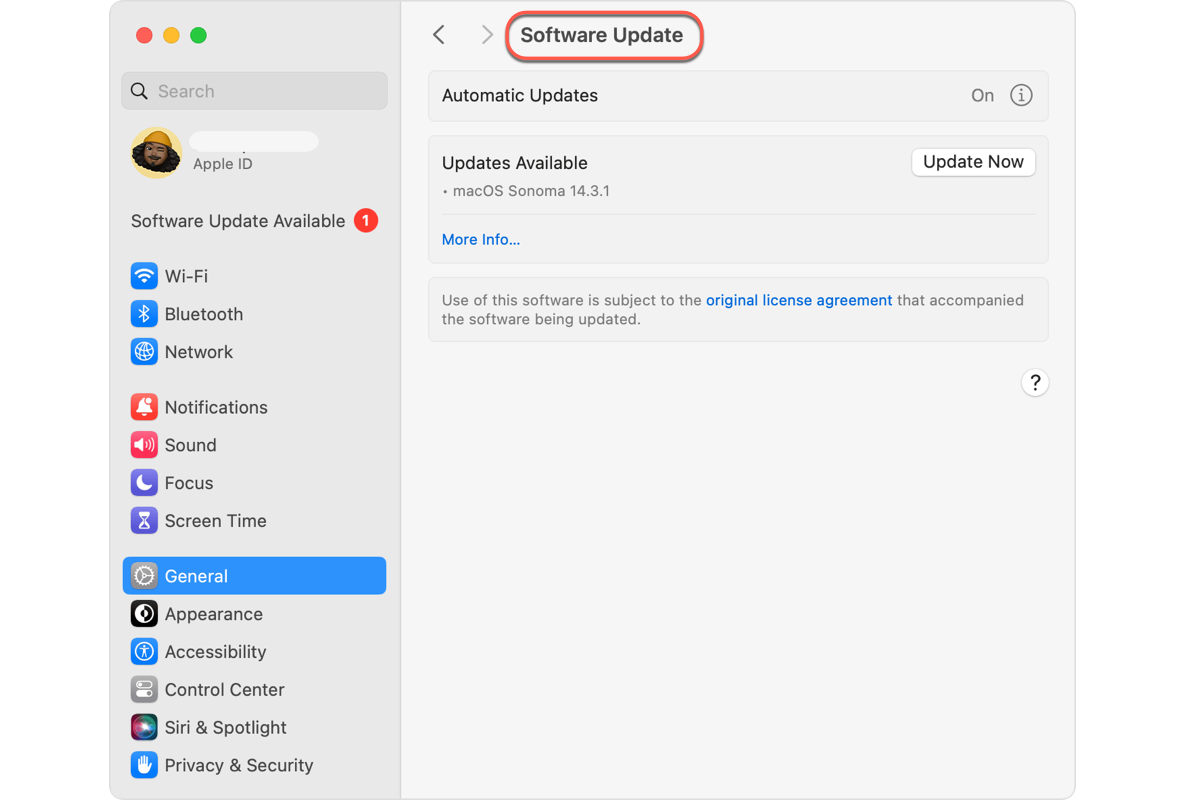Hi there, for the message generated by Windows saying that your USB storage device needs to repair, you can run chkdsk to have a test. While for the files created by your iPad, I guess they are caches in some scenarios. You can simply delete them.
Here is how to repair a USB storage device on your PC:
1. Open File Explorer on Windows 10.
2. Click on This PC from the left pane.
3. Under the "Devices and drives" section, right-click the hard drive to repair and choose the Properties option.
4. Click on the Tools tab.
5. Under the "Error checking" section, click the Check button.
Good luck~