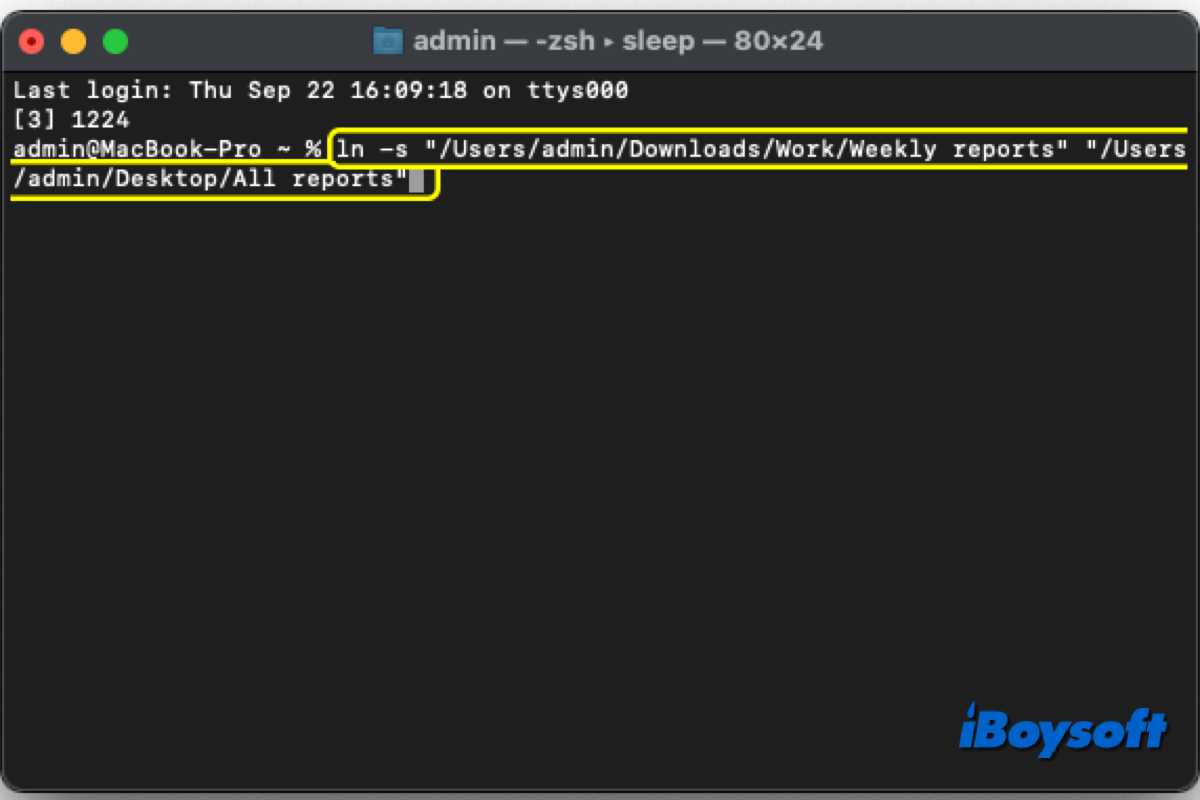If you haven't partitioned the USB drive, and used it for Time Machine backup, the whole drive is reserved for Time Machine backup. To use the same physical device for Time Machine backup and other file storage, you need to add another APFS volume, then the two volumes share the disk space.
When you can't store files on the Time Machine backup drive, the main reason is there is only one volume for Time Machine. If you want to use the Time Machine drive for both file storage and backups, you can easily make it by adding an APFS volume to the container with Disk Utility.
If you want to use Mac OS Extended file system on the Time Machine drive, you need to reformat it on a Mac running an earlier version of macOS prior to Big Sur and set it as the Time Machine drive on the old device, then you can use it on Big Sur on later machine.