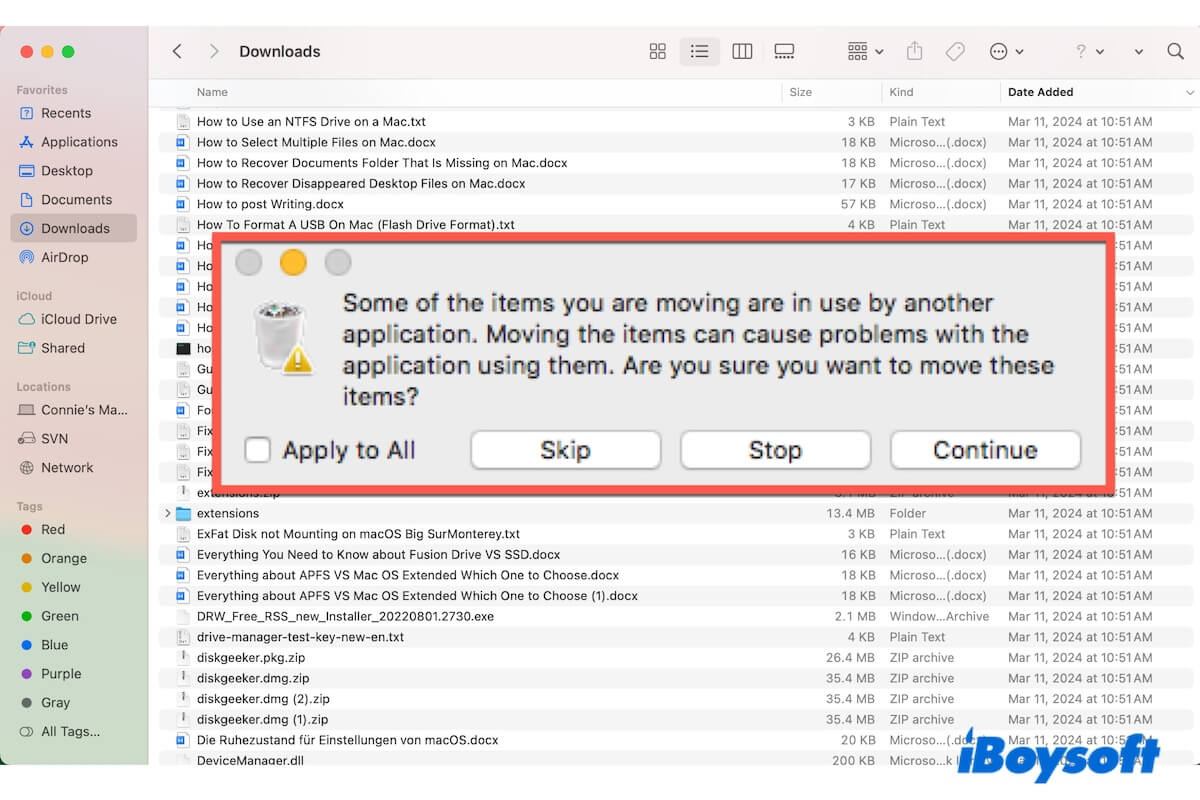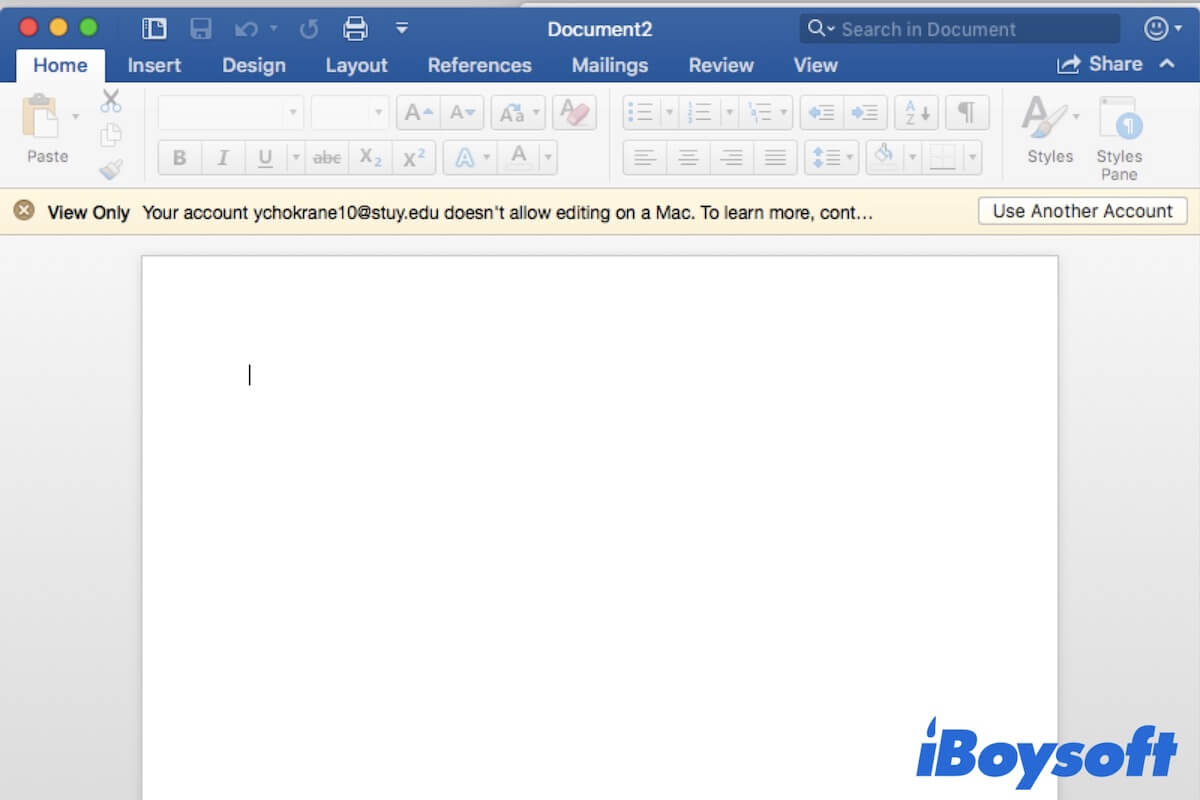The macOS base system is a recovery partition used to reinstall macOS, it doesn't interfere with the split fusion drive on Mac. You can recreate a Fusion Drive again on Mac using Terminal in recovery mode.
First, you should know that recreating a Fusion Drive will erase all contents on the split SSD and HDD, therefore, you can back up the drive before the split Fusion Drive. In case the drive becomes split suddenly, it could cause data loss, then you can preform data recovery on the split Fusion Drive with third-party data recovery software such as iBoysoft Data Recovery for Mac.
If you have already backed up the drive and recovered deleted/lost files from the split Fusion Drive, then you can proceed to fix a split Fusion Drive without losing data. The Terminal commands for creating Fusion Drive again are different on macOS Mojave and later versions and earlier macOS.