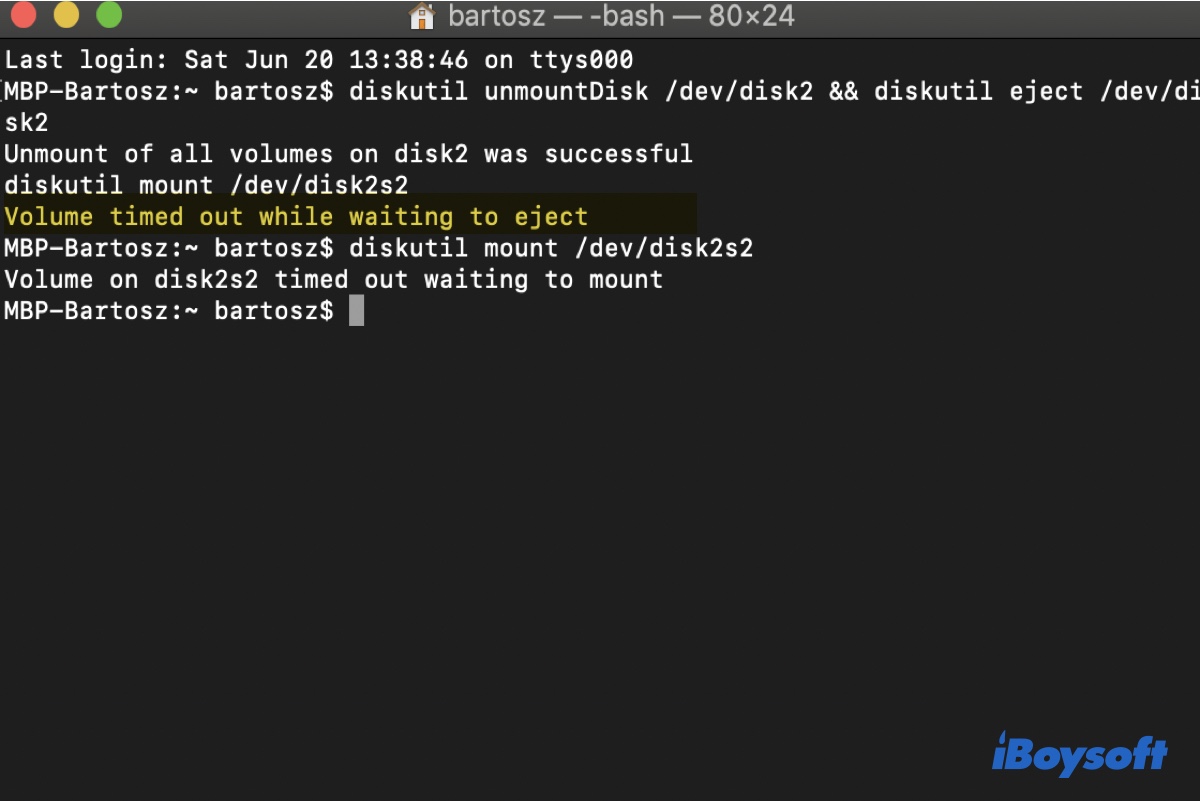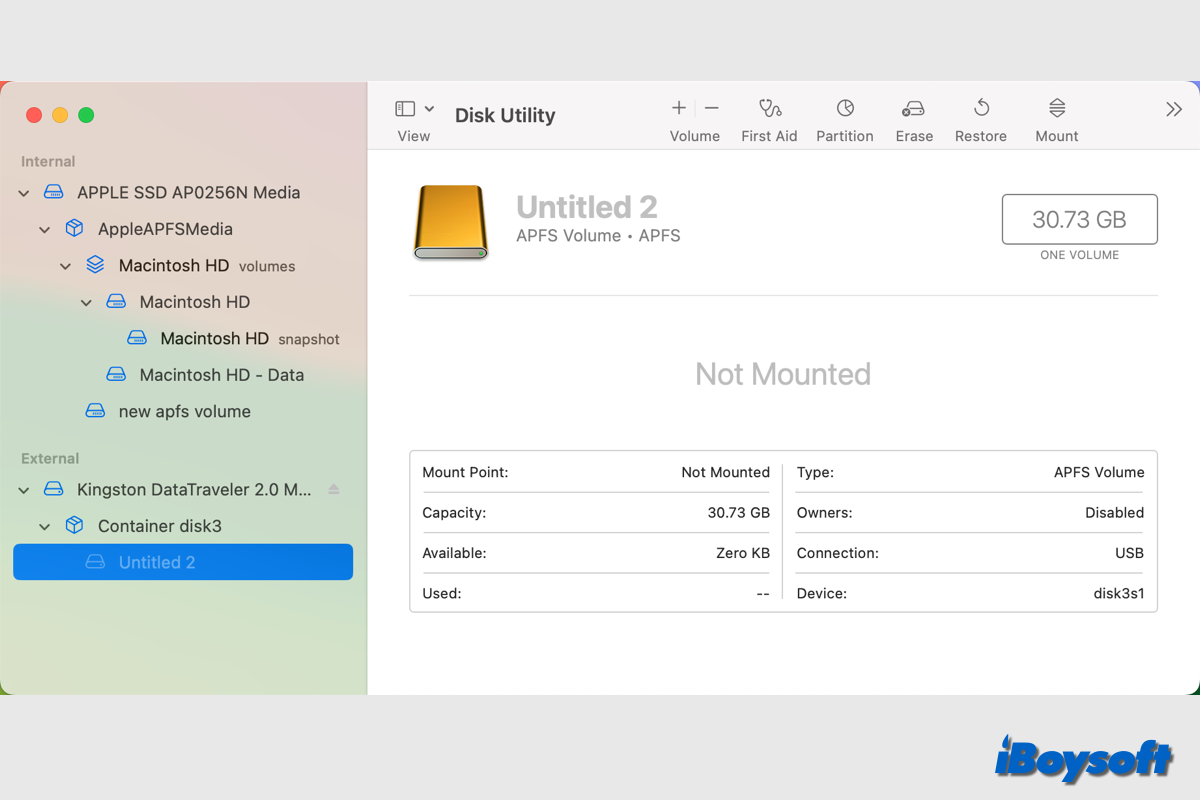Have you installed the Tuxera NTFS for Mac from a reliable source? And if you installed Tuxera that claims the free version or not? All these can make Tuxera NTFS for Mac cannot mount NTFS drives on Mac.
If you just download and install Tuxera NTFS for Mac without purchasing its plans, you can't use it to help you read and write to the NTFS drive on your Mac. And if you've purchased this NTFS assistant but still can't write to your NTFS external drive on your Mac, check if you've updated the software to the latest version.
Many users report that Tuxera NTFS for Mac can't mount the drive on Mac, has relatively low data transfer speed, and is hard to use. So, why not change it to a better and more professional one? I've installed and used iBoysoft NTFS for Mac for almost a year and it works fine on my MacBook.
iBoysoft NTFS for Mac has these features:
- Support full read and write access to NTFS drives on Mac
- Support macOS Ventura, Monterey, Big Sur & earlier
- Support Intel-based and Apple Silicon (M1, M1 Pro, M1 Max, M2) Mac
- Fast transfer speed