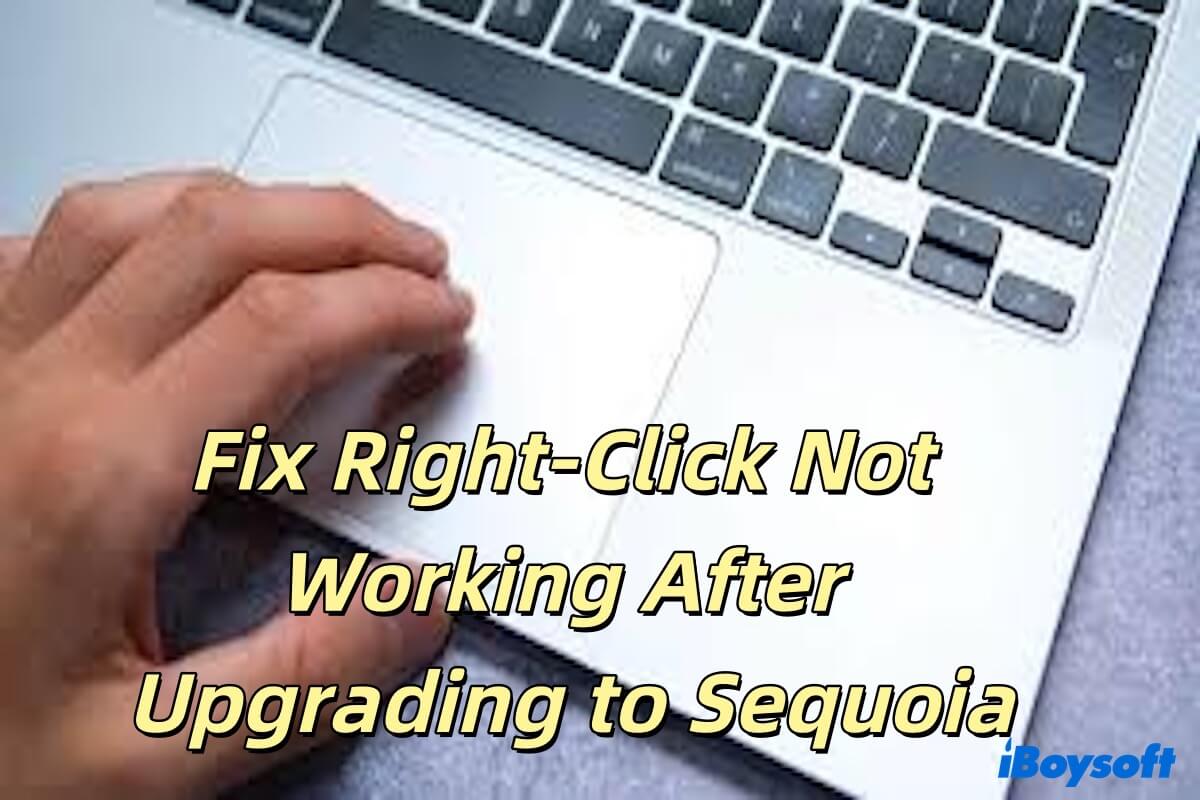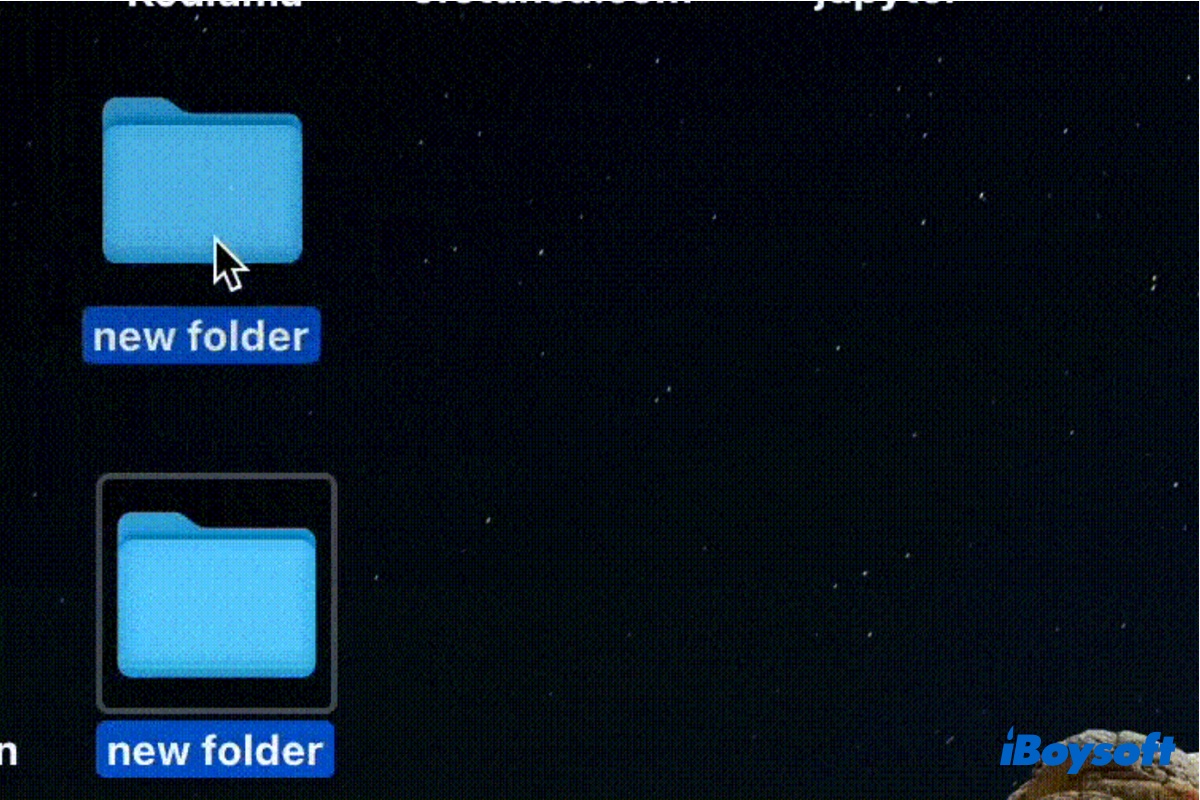Your external hard drive seems to be NTFS-formatted, as it works on Windows but can only be read on macOS.
If you're not sure what file system your external disk has, you can open Disk Utility and select its partition to check. If it is formatted with NTFS, the reason why it's not mounting is likely due to incompatible NTFS driver. The solution is to use a better NTFS driver.
You can download iBoysoft NTFS for Mac from the button below for free. It'll allow you to access the files on the NTFS drive and modify, copy, save and delete them just as you could before. This NTFS for Mac driver has great compatibility. It's supported on Intel-base, T2, M1 and M2 Macs running macOS 10.13 High Sierra and later.
Once it's installed, you no longer need to worry about the NTFS drive not mounting on Mac, as the driver will auto-mount it in read and write mode.
If it's not NTFS-formatted, it may be formatted with ExFAT or FAT32. To fix your external hard drive not mounting on Mac, you can reformat your drive after recovering the data with a tool like iBoysoft Data Recovery for Mac. It can retrieve data from unmountable and inaccessible external hard drives, USB flash drives, SD cards, and other storage devices on Mac.
It also allows you to preview files on the unmountable external hard drive for free!
If you're looking for more solutions, check out this guide: How to Fix exFAT Drive Not Mounting/Showing Up on Mac?