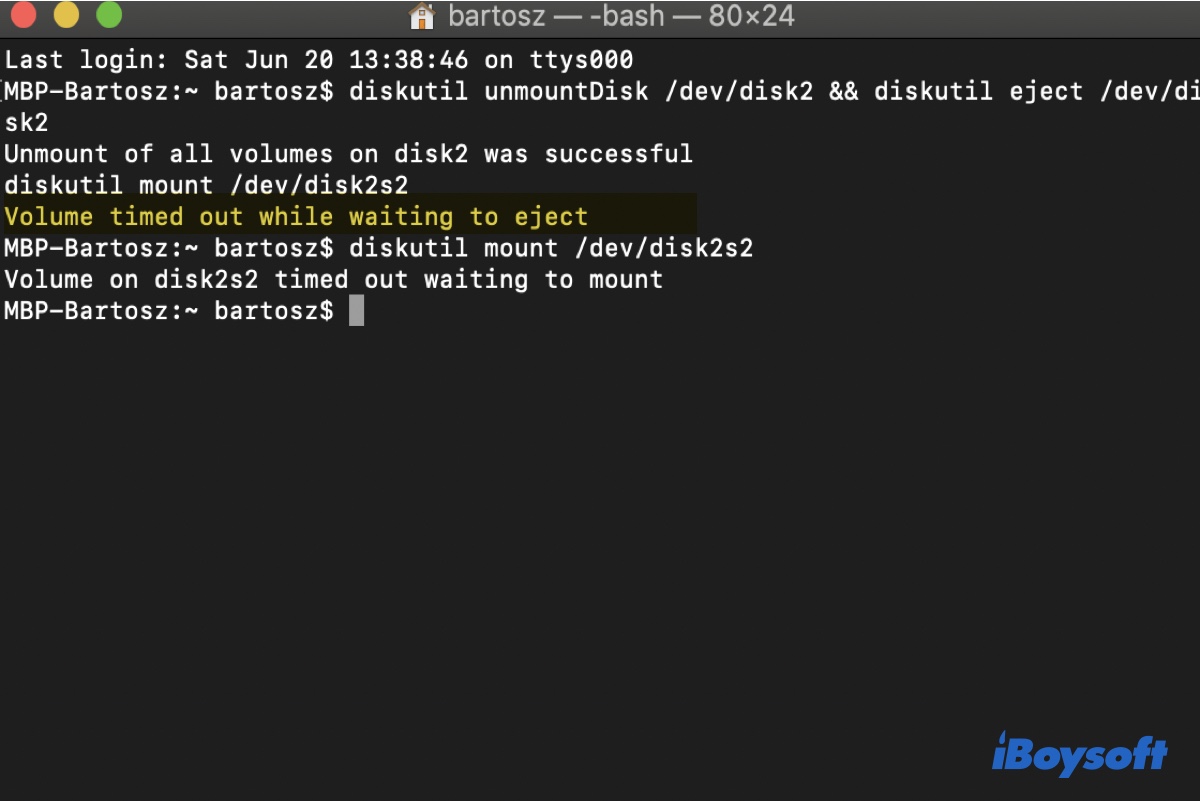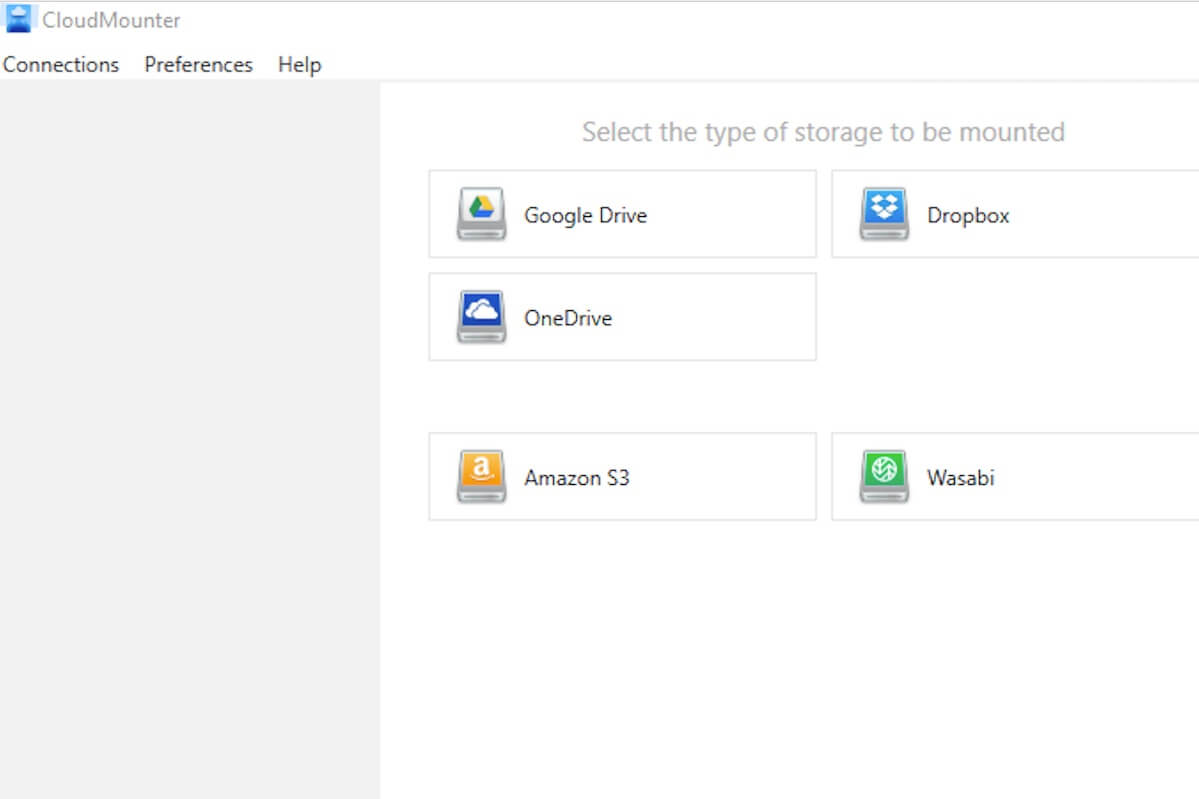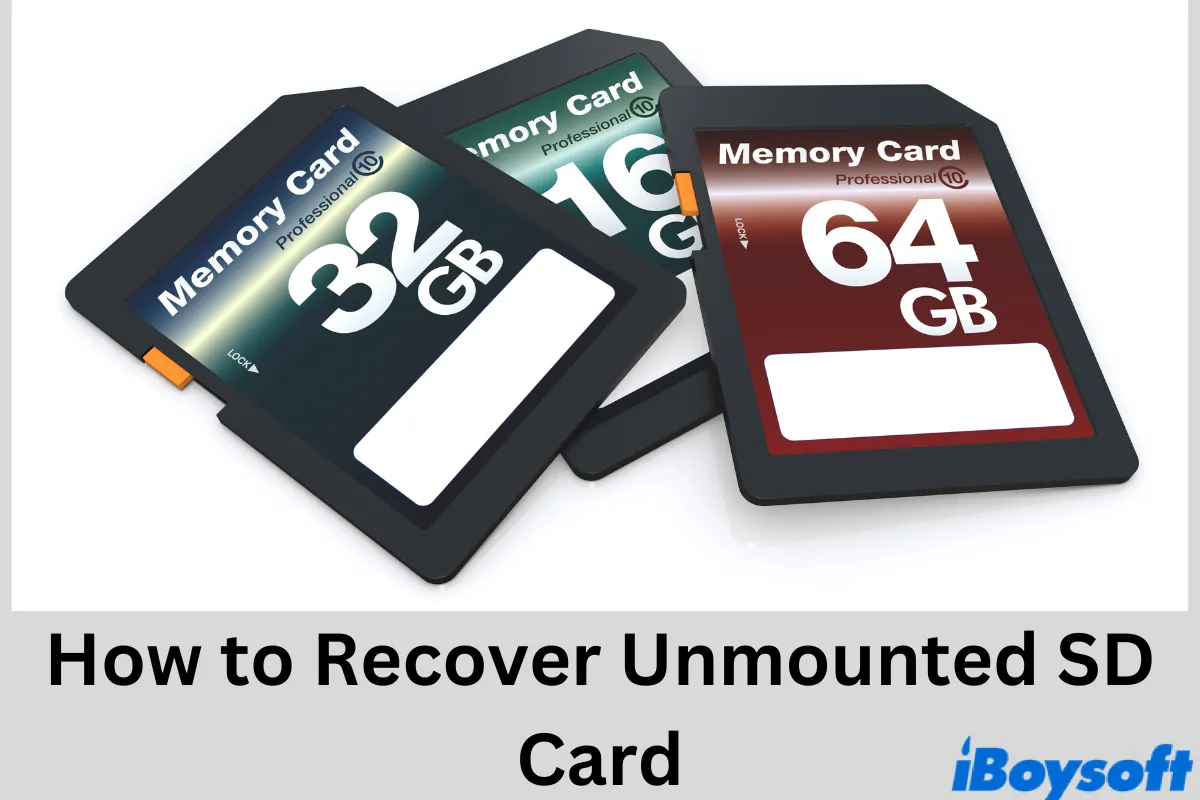Sounds like your external hard drive has some errors so Tuxera NTFS could not mount /dev/disk1s1. Although the Mac operating system doesn't support writing to NTFS drives, it allows users to mount the NTFS drives to read-only mode on Mac.
So, go to Disk Utility to check if the drive is mounted on your Mac. If not, manually mount the external hard drive on your Mac. If it is mounted but Tuxera NTFS for Mac not mounting the drive in read-write mode, Tuxera NTFS may be the case.
To fix the trouble, follow these steps to completely uninstall Tuxra NTFS for Mac and its extensions from your Mac Pro (Mountain Lion OSX):
- Open Terminal and copy and paste the following command line. sudo /System/Library/Filesystems/fusefs_txantfs.fs/Support/uninstall-package.sh
- Press Return.
In my view, Tuxera NTFS is not as powerful as it claims. If you want to read and write to NTFS drives on Mac machines, you are recommended to use iBoysoft NTFS for Mac. This NTFS for Mac tool can mount your NTFS for Mac drive in full read-write mode on Mac.
I've used this app for almost a year and never encountered any problems. And I find that my NTFS drive works like a native disk on Mac with the help of iBoysoft NTFS.